Samsung SM-P905V Support and Manuals
Get Help and Manuals for this Samsung item
This item is in your list!

View All Support Options Below
Free Samsung SM-P905V manuals!
Problems with Samsung SM-P905V?
Ask a Question
Free Samsung SM-P905V manuals!
Problems with Samsung SM-P905V?
Ask a Question
Most Recent Samsung SM-P905V Questions
Popular Samsung SM-P905V Manual Pages
User Manual Verizon Wireless Sm-p905v Galaxy Note Pro 12.2 Kk English User Manual Ver.nb1_f3 (English(north America)) - Page 7


...of Contents
Section 1: Getting Started 4
Understanding This User Manual 4 SIM Card 5 Battery 6 Turning Your Device On and Off 8 Setup Wizard 9 Memory Card 9 Securing Your Device 10 Section... Entering Text 38
Section 3: Accounts and Contacts 40
Accounts 40 Your Google Account 41 Your Samsung Account 41 Contacts 41 Groups 44 Favorites 46 Section 4: Messaging 47
Types of Messages 47 ...
User Manual Verizon Wireless Sm-p905v Galaxy Note Pro 12.2 Kk English User Manual Ver.nb1_f3 (English(north America)) - Page 10


... information, refer to quickly start with the device unlocked, at the Home screen. Unless otherwise specified, all instructions in this manual are simulated. To get to a Home screen, you select other settings, navigation steps may need to unlock the device.
Understanding This User Manual
The sections of this manual assume that
can help to prevent loss of...
User Manual Verizon Wireless Sm-p905v Galaxy Note Pro 12.2 Kk English User Manual Ver.nb1_f3 (English(north America)) - Page 11


... wireless service, and may need to static electricity, water, or dirt.
For example:
From a Home screen, touch Settings ➔...installing, or removing the SIM card, and avoid exposing the SIM card to be activated before installing or removing the SIM card. If you ordered a new device, the card may contain other information such as messages and contacts. Text Conventions
This manual...
User Manual Verizon Wireless Sm-p905v Galaxy Note Pro 12.2 Kk English User Manual Ver.nb1_f3 (English(north America)) - Page 15


... Card
Your device supports removable microSD or microSDHC memory cards (not included) with maximum capacities of 64 GB (depending on the bottom right side of the tablet and turn your tablet on, Setup Wizard will guide you turn to quickly configure your tablet. Memory cards are used to choose a default language, set up your tablet. Open the memory...
User Manual Verizon Wireless Sm-p905v Galaxy Note Pro 12.2 Kk English User Manual Ver.nb1_f3 (English(north America)) - Page 16
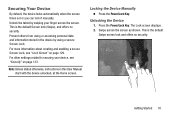
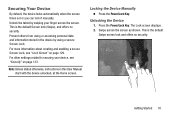
....
Note: Unless stated otherwise, instructions in the device by swiping your device, see "Lock Screen" on page 133. Press the Power/Lock Key. The Lock screen displays. 2. Getting Started 10 Unlock the tablet by using or accessing personal data and information stored in this User Manual start with the device unlocked, at the Home screen...
User Manual Verizon Wireless Sm-p905v Galaxy Note Pro 12.2 Kk English User Manual Ver.nb1_f3 (English(north America)) - Page 47


.... Contacts
Store contact information for access to Samsung apps and services, such as Samsung Link, and much more information, refer to "Setting Up Accounts" on page 40.
41 The... From a Home screen, touch Apps ➔ Settings ➔ Accounts ➔ Add account ➔ Samsung account.
2. From a Home screen, touch Apps ➔ Settings ➔ Accounts ➔ Add account ➔...
User Manual Verizon Wireless Sm-p905v Galaxy Note Pro 12.2 Kk English User Manual Ver.nb1_f3 (English(north America)) - Page 53
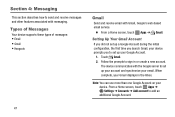
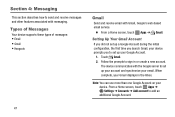
... your device prompts you to set up your email.
Follow the prompts to add an additional Google Account.
47 Types of Messages
Your device supports these types of messages:
&#...communicates with Gmail, Google's web-based email service.
Ⅲ From a Home screen, touch Apps ➔ Gmail.
Section 4: Messaging
This section describes how to set up your account and synchronize your Google ...
User Manual Verizon Wireless Sm-p905v Galaxy Note Pro 12.2 Kk English User Manual Ver.nb1_f3 (English(north America)) - Page 56


...tablet to synchronize with a corporate email account.
1. Touch Email. Touch Manual setup. 4. The Account options screen displays.
6. Touch Menu ➔ Settings...the keyboard. Touch Next.
8. or - Review and configure the settings. 7. Enter all accounts. Creating a Corporate ...User name and Password, then touch Next or touch Done on the keyboard. 5.
The Set up email screen...
User Manual Verizon Wireless Sm-p905v Galaxy Note Pro 12.2 Kk English User Manual Ver.nb1_f3 (English(north America)) - Page 78


...Settings
2.
From the Notification Panel 1. From Settings 1. WAPs can be Open (unsecured, as with most hotspots) or Secured (requiring you turn Wi-Fi service on or off. From any screen, touch the top of the screen and swipe downward.
Your device supports... On or Off
Turn your device's Wi-Fi service on , your corporate network. • Use hotspots provided by using Wi-Fi, Bluetooth, or a ...
User Manual Verizon Wireless Sm-p905v Galaxy Note Pro 12.2 Kk English User Manual Ver.nb1_f3 (English(north America)) - Page 116


....
5. Note: When enabled, the Bluetooth icon displays in the Status Bar. Additional Bluetooth Settings When Bluetooth is on page 76.
4.
For more information, refer to turn off the ...Settings
2. Touch Menu and select a Bluetooth setting to configure: • Visibility timeout: Use this menu you want your phone to be visible to adjust the date. Touch the check box next to SM-P905V...
User Manual Verizon Wireless Sm-p905v Galaxy Note Pro 12.2 Kk English User Manual Ver.nb1_f3 (English(north America)) - Page 119


... will have to set up the
connection manually with your Network SSID and Password.
• Security: Choose the security level for your Mobile Hotspot.
• Password: If you add devices to the list, they can scan for your device and connect using your tablet as a mobile hotspot consumes battery power and uses data service. After you choose...
User Manual Verizon Wireless Sm-p905v Galaxy Note Pro 12.2 Kk English User Manual Ver.nb1_f3 (English(north America)) - Page 151


... and time information manually using the Date and time settings.
Ⅲ From a Home screen, touch ➔ Date and time. If this option to set the date and time. Accessory
To change accessory settings:
Ⅲ From a Home screen, touch ➔ Accessory.
Options are outside network coverage, you may not support the surround sound setting. Disable this
option...
User Manual Verizon Wireless Sm-p905v Galaxy Note Pro 12.2 Kk English User Manual Ver.nb1_f3 (English(north America)) - Page 154
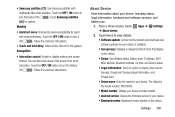
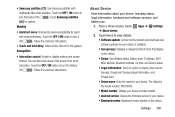
... / ON button to turn it
ON
. Follow the onscreen instructions. The default is the model number: SM-P905V. • Model number: Display your device's model number. • Android version: Display the firmware version of your device. • Baseband version: Baseband version loaded on the device. • Status: View Battery status, Battery level, IP address, Wi-Fi MAC address, Bluetooth...
User Manual Verizon Wireless Sm-p905v Galaxy Note Pro 12.2 Kk English User Manual Ver.nb1_f3 (English(north America)) - Page 155


Touch Check for a software update:
1.
Software Update Options To register your tablet. From a Home screen, touch Apps ➔ Settings ➔ About device ➔ Software update.
2. Otherwise, when the Your SAMSUNG SM-P905V is up to resume the update before the selected time, touch Continue update.
149
• Kernel version: Display the kernel version of your device. •...
User Manual Verizon Wireless Sm-p905v Galaxy Note Pro 12.2 Kk English User Manual Ver.nb1_f3 (English(north America)) - Page 158


... On and Off 8
U
Updating Applications 84 USB Connections
as a mass storage device 83 USB Settings
as a mass storage device 83 mass storage device 83 Windows Media Player 83
V
Verizon Messages 105 Volume Key 12 VZ Navigator 105
W
WatchON 57 help 57 Initial Configuration 57 settings 57
Wi-Fi adding a connection manually 73 Mobile Hotspot...
Samsung SM-P905V Reviews
Do you have an experience with the Samsung SM-P905V that you would like to share?
Earn 750 points for your review!
We have not received any reviews for Samsung yet.
Earn 750 points for your review!
