Samsung X810 Support and Manuals
Get Help and Manuals for this Samsung item
This item is in your list!

View All Support Options Below
Free Samsung X810 manuals!
Problems with Samsung X810?
Ask a Question
Free Samsung X810 manuals!
Problems with Samsung X810?
Ask a Question
Samsung X810 Videos
Popular Samsung X810 Manual Pages
User Guide - Page 8
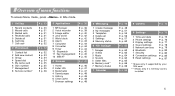
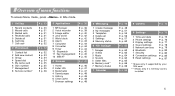
...3 Group 4 Speed dial 5 My name card 6 Own number 7 Management 8 Service number*
p. 30
p. 30 p. 31 p. 31 p. 31 p. 31 p. ...Settings
p. 75
1 Time and date
p. 75
2 Phone settings
p. 76
3 Display settings
p. 77
4 Sound settings
p. 78
5 Network services p. 79
6 Bluetooth
p. 82
7 Security
p. 84
8 Connection settings p. 85
9 Reset settings
p. 87
* Shows only if supported...
User Guide - Page 9
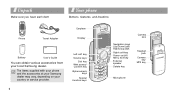
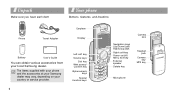
Unpack
Make sure you have each item
Your phone
Buttons, features, and locations
Phone
Travel Adapter
Earpiece Display
Battery
User's Guide
You can obtain various accessories from your country or service provider.
6
Left soft key
Volume keys Dial key
Web ...
MP3 key
Microphone
The items supplied with your phone and the accessories at your Samsung dealer may vary, depending on your local...
User Guide - Page 11
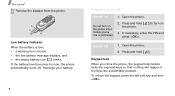
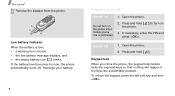
...Remove the adapter from the phone. Open the phone. Open the phone. 2.
If the battery level becomes too low, the phone automatically turns off
1. Recharge your battery.
8
Power on or off
Switch on the phone when mobile phone use is low: • a warning tone sounds, • the low ...Low battery indicator When the battery is prohibited.
2. Switch off .
Do not turn on the phone.
3.
User Guide - Page 18
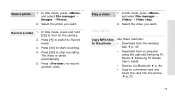
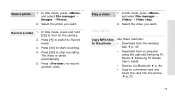
... [ ] to a memory card and insert the card into the phone.
p. 22
15 Play a video
Play MP3s
1. Copy MP3 files to the phone
Use these methods:
• Download from the wireless
webp. 45
• Download from a computer using the optional Samsung PC
StudioSamsung PC Studio
User's Guide
• Receive via Bluetoothp. 84
• Copy to stop...
User Guide - Page 39
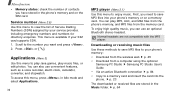
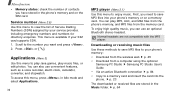
...have stored in the phone's memory and on a memory card. Service number (Menu 2.8) Use this menu to a memory card and insert the card into your SIM card supports SDN. 1. Press...of Service Dialling Numbers (SDN) assigned by your phone's memory:
• Download from the wireless webp. 45
• Download from a computer using the optional
Samsung PC StudioSamsung PC Studio User's
Guide
&#...
User Guide - Page 47
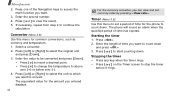
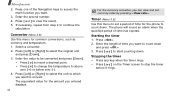
... value for the amount you entered displays.
44
For the currency converter, you can view and set a period of the Navigation keys to access the math function you want.
3. Press . 2....time for common conversions, such as currency and temperature. 1.
The phone will sound an alarm when the specified period of time you want to set currency rates by pressing . Press [ ] to above
zero ...
User Guide - Page 49
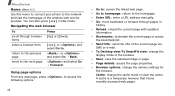
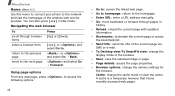
.... Cache: change the various settings for the browser. Navigating the...You can also press [ ] in history.
• Reload: reload the current page with updated information.
• Bookmarks: bookmark the current page or access the bookmark list.
• Send...wireless web service provider. Menu functions
Home (Menu 4.1)
Use this menu to connect your phone to . , or and select Go → Back....
User Guide - Page 60
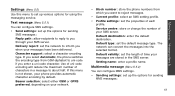
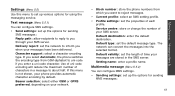
Character support: select a character encoding type. Default type: set up the options for using the messaging service. The network can configure MMS settings. • Sending settings: set up the options for sending
MMS messages:
57
Menu functions Messaging (Menu 5)
If you select Automatic, the phone switches the encoding type from which you enter a uni-code character. Service ...
User Guide - Page 83
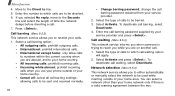
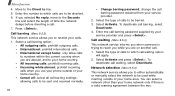
... or manually select the network to which calls are on another call waiting option will apply.
2. You can select a network other than your service provider ...to be barred.
3. Select Activate.
Network selection (Menu 9.5.4)
This network service allows you are to be sent and received normally.
80
• Change barring password: change the call barring settings, allowing...
User Guide - Page 86


...
your phone.
• Service list: access the Bluetooth service list of the the device:
• Grey for unpaired devices • Blue for paired devices • Red for new devices. Using device options
From the device list, press to access the following icons indicate the type of device:
•
Stereo headset •
Computer
•
Mobile phone...
User Guide - Page 90
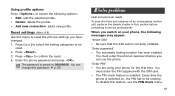
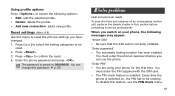
...phone for the first time. "Enter password" • The automatic locking function has been enabled. Every time the
phone is correctly installed. Using profile options Press to be
2. Reset settings... phone's password before contacting a service professional. Press [ reset.
] to select the setting categories to reset the phone's settings you can
change this password.p. 85
Solve problems
...
User Guide - Page 91
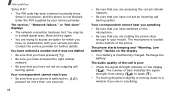
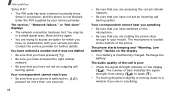
... that you are trying to your service provider. The audio quality of the call
barring option. The microphone is poor
&#...set an outgoing call is located at the bottom of bars indicates the signal strength from strong ( ) to weak ( ).
• Try moving the phone slightly or moving closer to a window if you have switched on the display ( ). Solve problems
"Enter PUK" • The PIN code...
User Guide - Page 92
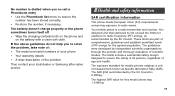
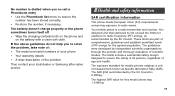
... with a clean soft cloth. Your mobile phone is a radio transmitter and receiver. The guidelines were developed by the EU Council is 2.0W/kg.*
The highest SAR value for exposure to solve the problem, take note of: • The model and serial numbers of your local dealer or Samsung after-sales service. If the above guidelines do...
User Guide - Page 93


...Samsung-approved chargers. Disconnect the charger from the power source when it is time to a base station, the lower the power output of the phone. Do not leave the battery connected to a charger... the parameters set by the public is 2.0 watts/ kilogram (W/kg) averaged over time.
• Use only Samsung-approved batteries, and recharge your battery only with the phone transmitting at ...
User Guide - Page 94
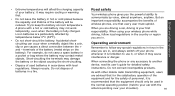
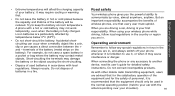
... region you are advised that every user must uphold. When using your phone whenever it is forbidden to another device, read its user's guide for the safety of used in ...wireless phone gives you are particularly affected by voice, almost anywhere, anytime. terminals of wireless phones, one that for the satisfactory operation of the
equipment and for detailed safety instructions. ...
Samsung X810 Reviews
Do you have an experience with the Samsung X810 that you would like to share?
Earn 750 points for your review!
We have not received any reviews for Samsung yet.
Earn 750 points for your review!

