Samsung SM-G360R6 Support and Manuals
Get Help and Manuals for this Samsung item
This item is in your list!

View All Support Options Below
Free Samsung SM-G360R6 manuals!
Problems with Samsung SM-G360R6?
Ask a Question
Free Samsung SM-G360R6 manuals!
Problems with Samsung SM-G360R6?
Ask a Question
Popular Samsung SM-G360R6 Manual Pages
User Manual - Page 2
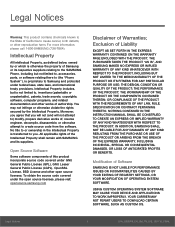
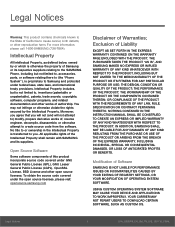
...parts, or software relating there to (the "Phone System"), is proprietary to Samsung and protected under federal laws, state laws, and international treaty provisions.
THE DESIGN, CONDITION OR QUALITY OF THE PRODUCT; Modification of Liability
EXCEPT AS SET... and other reproductive harm. NOTHING CONTAINED IN THE INSTRUCTION MANUAL SHALL BE CONSTRUED TO CREATE AN EXPRESS OR IMPLIED...
User Manual - Page 3
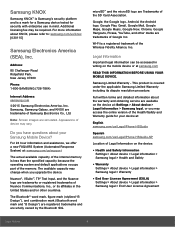
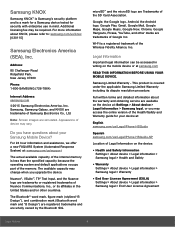
...information about the warranty and obtaining service are available on the mobile device or at : Settings > About device > Legal Information > Samsung legal, or you upgrade the device. The available capacity may...to: samsung.com/us /support
The actual available capacity of the internal memory is less than the specified capacity because the operating system and default applications occupy part of ...
User Manual - Page 18
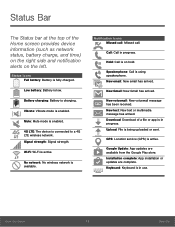
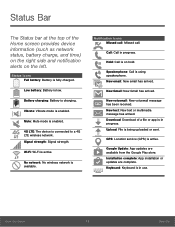
...low. Notification Icons Missed call: Missed call. Hold: Call is enabled. Installation complete: App installation or updates are available from the Google Play store.
Vibrate: Vibrate mode is on ... New Gmail: New Gmail has arrived. Google Update: App updates are complete.
No network: No wireless network is active. GPS: Location service (GPS) is available. Status Bar
The Status...
User Manual - Page 27


... keys to switch between the two
calls. or -
Place a New Call While on a Call
If your service plan supports this feature, you can answer an incoming call while you have a call .
Call Waiting
If your service plan supports this feature, you can use a Bluetooth headset (not included).
Calling
22
Make and Answer Calls Listen...
User Manual - Page 33


...Disable and follow the prompts to download and install on your Samsung Galaxy device.
Apps List
The Apps list shows...Disabled Services.
From a Home screen, tap Apps.
2. Settings
2. From a Home screen, tap Apps > > Application manager. Shortcuts to a Home Screen. Visit samsung.com...and tap ENABLE. Tap the app you download and install.
• Preloaded apps cannot be uninstalled or ...
User Manual - Page 54


... to manually enter a recipient or tap Add Recipient to select a recipient from your Contacts, tap
the contact to place a checkmark then tap DONE. You can be added at the top of Messages
Your default Messaging app provides the following message types:
• Text Messages (SMS) • Multimedia Messages (MMS)
The Short Message Service (SMS...
User Manual - Page 65
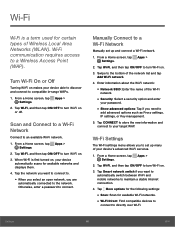
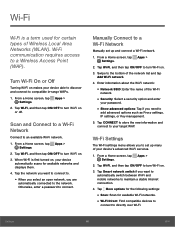
...-Fi on.
3. Manually Connect to turn Wi-Fi on .
3. From a Home screen, tap Apps > Settings.
2. Tap Wi-Fi, and then tap ON/OFF to a Wi‑Fi Network
Manually set up and connect a... Settings
60
Wi-Fi When Wi-Fi is a term used for certain types of the Wi-Fi
network.
• Security: Select a security option and enter
your device's advanced Wi-Fi services.
1. Otherwise, enter a password...
User Manual - Page 66
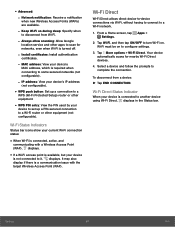
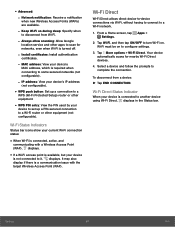
...device's IP address
(not configurable).
• WPS push button: Set up a connection to a
WPS (Wi-Fi Protected Setup) router or other equipment.
• WPS PIN entry: View...to scan for nearby Wi-Fi Direct devices.
4. Install certificates: Install authentication
certificates.
--
Always allow scanning: Allow Google
location service and other equipment (not configurable). Wi-Fi Status ...
User Manual - Page 67
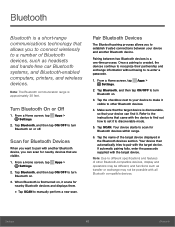
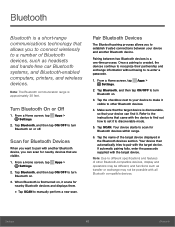
... tap Apps > Settings.
2. When Bluetooth is first turned on, it to pair with another Bluetooth device. Tap Bluetooth, and then tap ON/OFF to manually perform a new scan. Refer to the instructions that came with... with the target device. Tap Bluetooth, and then tap ON/OFF to different specifications and features of Bluetooth devices, such as transfer or exchange may be different, and...
User Manual - Page 73
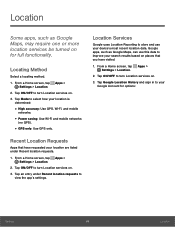
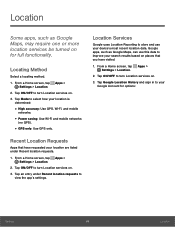
...Requests
Apps that you have requested your search results based on . 3. Location Services
Google uses Location Reporting to improve your location are listed under Recent location requests to turn Location services on for options:
Settings
68
Location From a Home screen, tap Apps > Settings > Location.
2. Locating Method
Select a locating method.
1. Google apps, such as Google...
User Manual - Page 75


From a Home screen, tap Apps > Settings > Printing.
2. Tap to choose a print service, or tap Download plug-in to Samsung printers and other compatible printers (not included).
1. Settings
70
Printing Printing
Print images and documents to add a print service.
User Manual - Page 84
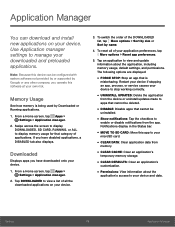
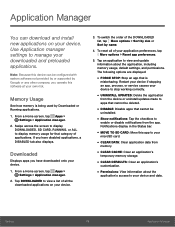
...Manager
You can be configured with system software not provided by or supported by Google or any other company, you operate this app to... device to stop working correctly.
• UNINSTALL UPDATES: Delete the application
from the app. Restart your device if stopping an app, process, or service causes your own risk.
From a Home screen, tap Apps > Settings > Application manager.
2.
User Manual - Page 87
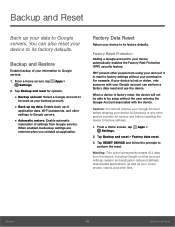
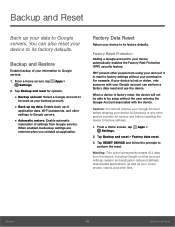
... factory defaults.
Tap Backup and reset for service and before shipping your device to Samsung or any other service provider for options:
• Backup account: Select a Google Account to
be setup without your device is reset to Google servers. Factory Data Reset
Return your information to factory settings.
1. For example, if your permission. Caution: You...
User Manual - Page 99
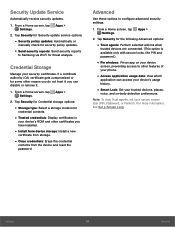
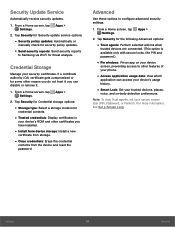
Tap Security for Security update service options:
• Security policy updates: Automatically or
manually check for security policy updates.
• Send security reports: Send security reports
to Samsung via Wi-Fi for some other reason you do not trust it, you have installed.
• Install from device storage: Install a new
certificate from storage.
• Clear credentials: Erase the ...
Samsung SM-G360R6 Reviews
Do you have an experience with the Samsung SM-G360R6 that you would like to share?
Earn 750 points for your review!
We have not received any reviews for Samsung yet.
Earn 750 points for your review!

