Samsung U410 Support and Manuals
Get Help and Manuals for this Samsung item
This item is in your list!

View All Support Options Below
Free Samsung U410 manuals!
Problems with Samsung U410?
Ask a Question
Free Samsung U410 manuals!
Problems with Samsung U410?
Ask a Question
Samsung U410 Videos
Popular Samsung U410 Manual Pages
User Manual - Page 1


SCH-u410 Series
PORTABLE
All Digital
Mobile Phone
User Manual Please read this manual before operating your
phone, and keep it for future reference.
User Manual - Page 4
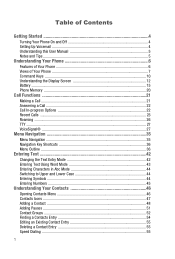
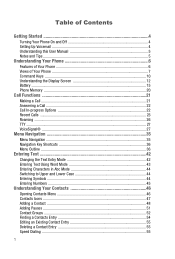
Table of Contents
Getting Started 4
Turning Your Phone On and Off 4 Setting Up Voicemail 4 Understanding this User Manual 5 Notes and Tips ...5
Understanding Your Phone 6
Features of Your Phone 6 Views of Your Phone 7 Command Keys ...10 Understanding the Display Screen 12 Battery ...15 Phone Memory ...20
Call Functions 21
Making a Call ...21 Answering a Call ...22 Call In-progress Options...
User Manual - Page 7
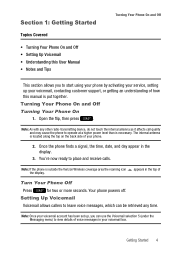
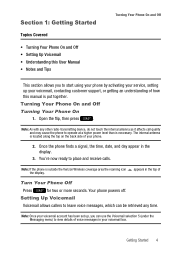
... been set up your voicemail, contacting customer support, or getting an understanding of your voicemail box.
Note: If the phone is located along the top on the back side of how this User Manual • Notes and Tips
Turning Your Phone On and Off
This section allows you to start using your phone by activating your service, setting up...
User Manual - Page 8


... Tips Throughout this manual generally follow setup tutorial will begin. These are set up your phone.
5 or dial your password followed by key.
3.
Listen to interrupt (if
3.
Also included is near the back of this manual are icons and text that you should know before using your phone. Understanding this User Manual The chapters of the manual, beginning on page...
User Manual - Page 18
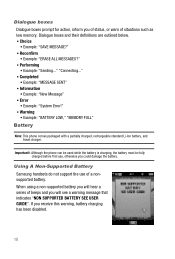
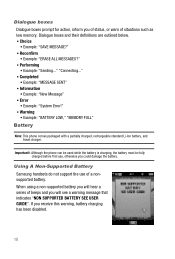
...; Example: "Sending..." When using a non-supported battery you receive this warning, battery charging has been disabled.
15 Important!: Although the phone can be used while the battery is charging, the battery must be fully charged before first use of beeps and you will see a warning message that indicates "NON SUPPORTED BATTERY SEE USER GUIDE".
Dialogue boxes Dialogue boxes prompt for...
User Manual - Page 19
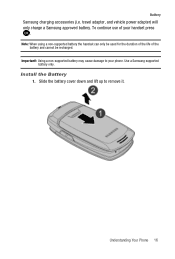
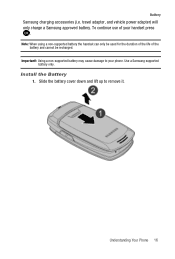
... of your phone.
Understanding Your Phone 16 travel adapter, and vehicle power adapter) will only charge a Samsung approved battery. Use a Samsung supported battery only. Important!: Using a non-supported battery may cause damage to remove it.
Slide the battery cover down and lift up to your handset press
. Battery
Samsung charging accessories (i.e. Install the Battery 1.
To continue...
User Manual - Page 22
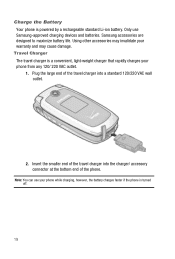
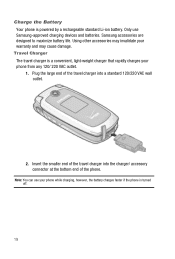
... VAC wall outlet.
2. Travel Charger The travel charger is a convenient, light-weight charger that rapidly charges your warranty and may invalidate your phone from any 120/ 220 VAC outlet. 1. Note: You can use Samsung-approved charging devices and batteries.
Charge the Battery Your phone is turned off.
19 Plug the large end of the phone.
Samsung accessories are designed to...
User Manual - Page 80
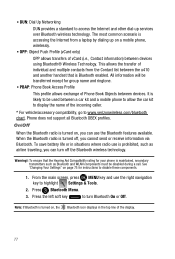
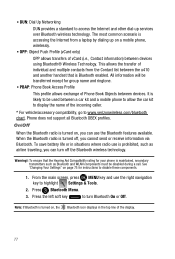
Phone does not support all Bluetooth OBEX profiles. To save battery life or in the top line of the display.
77 See 'Changing Your Settings" on page 75 for group name and ringtone. • PBAP: Phone Book Access Profile
This profile allows exchange of Phone Book Objects between devices. Press the left soft key
to turn off...
User Manual - Page 89
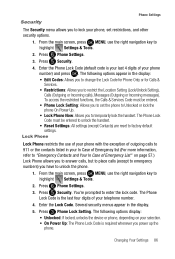
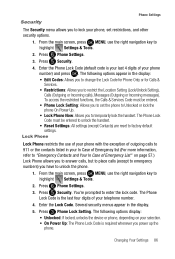
... calls to enter the lock code.
Press Phone Settings.
3. Enter the Lock Code.
Enter the Phone Lock Code (default code is your last 4 digits of your telephone number.
4. The Phone Lock Code must be entered to unlock the handset.
• Reset Settings: All settings (except Contacts) are reset to temporarily lock the handset. The Phone Lock Code is required whenever you to...
User Manual - Page 90
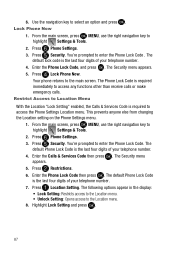
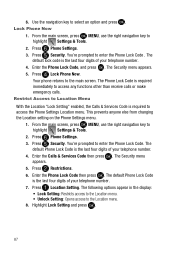
... key to the main screen. The
default lock code is the last four digits of your telephone number. 4. Enter the Calls & Services Code then press . The Security menu appears. 5. Highlight Lock Setting and press .
87 6. Press Phone Settings. 3. Restrict Access to Location Menu With the Location "Lock Setting" enabled, the Calls & Services Code is required immediately to enter the...
User Manual - Page 91
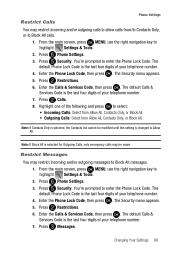
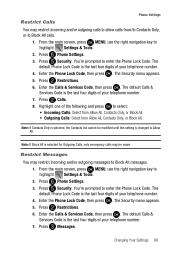
..., then press . Press Messages. Press Security. You're prompted to enter the Phone Lock Code. The default Calls & Services Code is the last four digits of your telephone number. 4. Press Phone Settings. 3. Press Security. Enter the Phone Lock Code, then press .
Phone Settings
Restrict Calls You may restrict incoming and/or outgoing messages to Block All messages. 1. Press Calls...
User Manual - Page 92


... edit the Phone Lock Code for all Calls & Services. 6. If you change the Phone Lock Code or the Calls & Services Code to the code of the following options display: • Phone Only: Allows you to change the lock code, be sure to "ENTER CURRENT CODE". Highlight one of your telephone number. 4. Press Phone Settings. 3. You're prompted to enter the Phone Lock Code. Enter the...
User Manual - Page 93
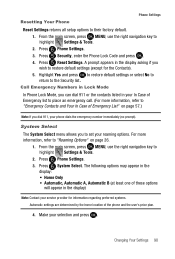
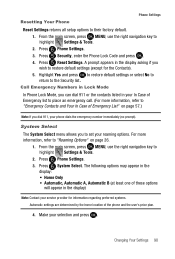
... Emergency List" on page 26. 1. Press Reset Settings.
The following options may appear in the display: • Home Only • Automatic, Automatic A, Automatic B (at least one of these options will appear in the display)
Note: Contact your service provider for the Contacts). 5. Press Security, enter the Phone Lock Code and press . 4. Call Emergency Numbers in...
User Manual - Page 133
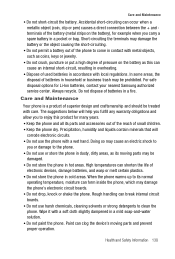
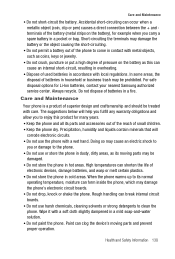
.... • Keep the phone and all its parts and accessories out of the reach of superior design and craftsmanship and should be prohibited. Care and Maintenance
• Do not short-circuit the battery. For safe disposal options for Li-Ion batteries, contact your nearest Samsung authorized service center. Care and Maintenance
Your phone is a product of small...
User Manual - Page 140
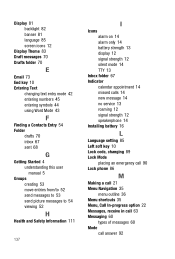
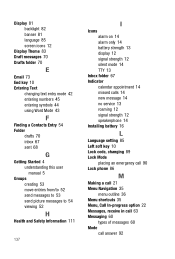
... a Contacts Entry 54 Folder
drafts 70 inbox 67 sent 68
G
Getting Started 4 understanding this user manual 5
Groups creating 53 move entries from/to 52 send messages to 53 send picture messages to ... 14 no service 13 roaming 12 signal strength 12 speakerphone 14 Installing battery 16
L
Language setting 85 Left soft key 10 Lock code, changing 89 Lock Mode
placing an emergency call 90 Lock phone 86
M
...
Samsung U410 Reviews
Do you have an experience with the Samsung U410 that you would like to share?
Earn 750 points for your review!
We have not received any reviews for Samsung yet.
Earn 750 points for your review!

