Samsung U350 Support and Manuals
Get Help and Manuals for this Samsung item
This item is in your list!

View All Support Options Below
Free Samsung U350 manuals!
Problems with Samsung U350?
Ask a Question
Free Samsung U350 manuals!
Problems with Samsung U350?
Ask a Question
Samsung U350 Videos
Popular Samsung U350 Manual Pages
User Manual (user Manual) (ver.f4) (English) - Page 2
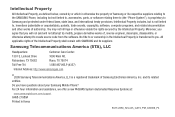
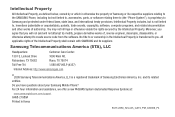
... relating to the SAMSUNG Phone, including but is transferred to you. No title to or ownership in Korea
SCH-U350_Smooth_CA15_PM_020909_F4 Samsung Telecommunications America (STA), LLC
Headquarters:
Customer Care Center:
1301 E. Do you will not (and will not attempt to , inventions (patentable or unpatentable), patents, trade secrets, copyrights, software, computer programs, and related...
User Manual (user Manual) (ver.f4) (English) - Page 3
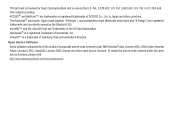
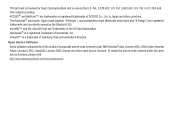
Smooth™ is a trademark of the SD Card Association. Open Source Software Some software components of this product incorporate source code covered under the open source licenses. Pat. 5,953,541; U.S. To obtain the source code covered ... the microSD logo are Trademarks of Samsung Telecommunications America. in Japan and other patents pending. Openwave® is covered by U.S.
User Manual (user Manual) (ver.f4) (English) - Page 8
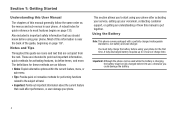
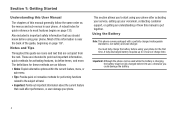
... you should know before using your phone after activating your service, setting up your phone for activating features, to most features begins on page 107. These are set apart from the rest. Most of this manual is put together. A fully discharged battery requires up to start using your voicemail, contacting customer support, or getting an understanding of...
User Manual (user Manual) (ver.f4) (English) - Page 9
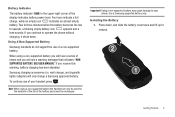
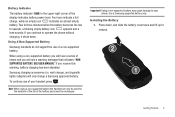
... accessories (i.e. Use a Samsung supported battery only. Getting Started 5
wall charger, and cigarette lighter adapter) will see a warning message that indicates "NON SUPPORTED BATTERY.
If you continue to operate the phone without charging, it shuts down , and slide the battery cover back and lift up to remove. SEE USER MANUAL" If you will only charge a Samsung approved battery...
User Manual (user Manual) (ver.f4) (English) - Page 13
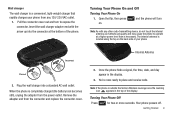
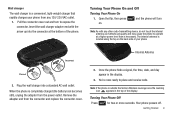
... expose the connector.
Wall charger
The wall charger is located along the top on .
Note: If the phone is completely charged (the battery icon becomes still), unplug the adapter from the connector and replace the connector cover.
Turning Your Phone On and Off Turning Your Phone On
1. Internal Antenna
2. Turning Your Phone Off Press END for two...
User Manual (user Manual) (ver.f4) (English) - Page 21
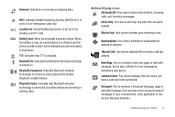
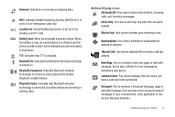
... Vibrate Only: Your phone vibrates upon receiving a call.
Speakerphone: Your phone switches to another Bluetooth-enabled device.
Bottom Display Icons All Sounds Off: The ringer is set alarm sounds. New Msgs: You've received a new text, page or web alert message.
Location On: Global Positioning Service is silenced for emergency calls only.
You have...
User Manual (user Manual) (ver.f4) (English) - Page 26


... selected entry and saved to step 9.
5. An UPDATE EXISTING pop-up or down to each number associated with a selection list of text entry, such as Word, Abc, ABC, 123, or Symbols.
7. 3. Highlight Set Speed Dial and press
. Location 411: directory assistance, 611: customer service access, 911: emergency phone number. Note: You can assign a speed...
User Manual (user Manual) (ver.f4) (English) - Page 28
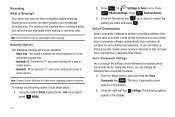
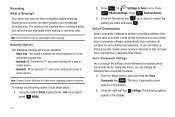
... service.
- Voice Commands Settings
You can roam on your Roaming option, follow these steps: 1. From the home screen, press and hold the Voice Commands key 0 . Press the right soft key Settings.The following options appear in the display.
2.
Automatic -A: The preferred "A" side carrier roaming list is advanced speech recognition software that can change your phone...
User Manual (user Manual) (ver.f4) (English) - Page 74
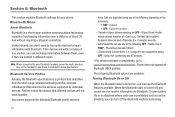
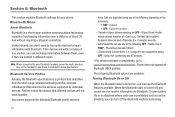
...Connectivity Connections (i.e. Phone does not support all Bluetooth OBEX ...supported using any of about 30 feet without requiring a physical connection. The following depending on the headset to www.verizonwireless.com/bluetoothchart. Bluetooth Service Profiles Actually, the Bluetooth specification... profile services:
70
- Section 8: Bluetooth
This section explains Bluetooth settings for...
User Manual (user Manual) (ver.f4) (English) - Page 128
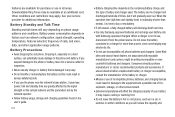
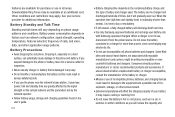
...set by the network operator. • Follow battery usage, storage and charging guidelines found in the user's guide.
124
• Battery charging time depends on the remaining battery charge and the type of battery and charger used. Battery power consumption depends on phone...not associated with Samsung-approved chargers.
If unsure about whether a replacement battery or charger is not ...
User Manual (user Manual) (ver.f4) (English) - Page 131
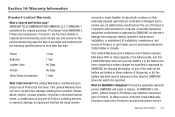
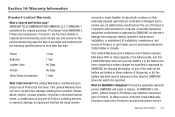
... Product to the original purchaser ("Purchaser") that date:
Phone Batteries Leather Case Holster Other Phone Accessories
1 Year 1 Year 90 Days 90 Days 1 Year
What is Not Covered? SAMSUNG TELECOMMUNICATIONS AMERICA, LLC ("SAMSUNG") warrants to an authorized phone service
Warranty Information 127
To obtain service under normal use and service for the period commencing upon proper use of...
User Manual (user Manual) (ver.f4) (English) - Page 134
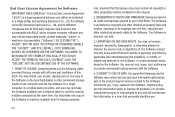
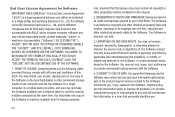
... derivative works based on the original.
2. Samsung or its suppliers own the title, copyright and other proprietary notices contained on the Software. You may not make one computer and use technical information gathered as part of the product support services related to the Software provided to you in the Software. You may include associated media, printed materials...
User Manual (user Manual) (ver.f4) (English) - Page 137


... Klein Rd. Plano, TX 75074 Toll Free Tel: 1.888.987.HELP (4357) Samsung Telecommunications America, LLC: 1301 East Lookout Drive Richardson, Texas 75082 Phone: 1-800-SAMSUNG (726-7864)
Important!: If you and Samsung relating to the Software and supersedes all settings to
default settings. shall not be governed by the UN Convention on Contracts for the International...
User Manual (user Manual) (ver.f4) (English) - Page 140
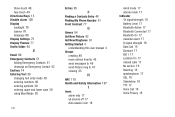
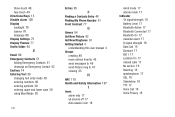
... backlight 76 banner 76 language 80 Display Settings 75 Display Themes 77 Drafts folder 64... upper and lower case 39 using Word Mode 38
136
Extras 95
F
Finding a Contacts Entry 48 Finding My Phone Number 51 Front... Contrast 77
G
Games 94 Get New Picture 92 Get New Ringtones 91 Getting Started 4
understanding this user manual ... No service 16 Roaming 16 speakerphone 17 SSL 16 Standalone 16 ...
User Manual (user Manual) (ver.f4) (English) - Page 141
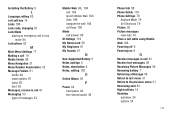
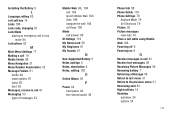
Installing the Battery 5
L
Language setting 80 Left soft key 14 Links 106 Lock code, changing 81 Lock Mode
placing an emergency call in lock mode 84
Lock phone 82
M
Main Menu Settings 77 ...Supported Battery 5 Notes and tips 4 Notes, description 4 Notes, editing 102
O
Online Album 93
P
Pause 44 hard pause 44 two-second pause 44
Phone Info 88 Phone Safety 118 Phone Settings 79
Airplane Mode 79 Set...
Samsung U350 Reviews
Do you have an experience with the Samsung U350 that you would like to share?
Earn 750 points for your review!
We have not received any reviews for Samsung yet.
Earn 750 points for your review!

