Samsung UN75F6400AF Support and Manuals
Get Help and Manuals for this Samsung item
This item is in your list!

View All Support Options Below
Free Samsung UN75F6400AF manuals!
Problems with Samsung UN75F6400AF?
Ask a Question
Free Samsung UN75F6400AF manuals!
Problems with Samsung UN75F6400AF?
Ask a Question
Popular Samsung UN75F6400AF Manual Pages
User Manual Ver.1.0 (English) - Page 13
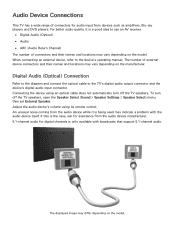
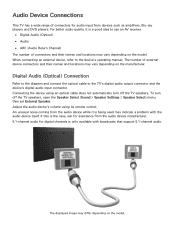
... better audio quality, it is being used may indicate a problem with broadcasts that support 5.1-channel audio. When connecting an external device, refer to ...model. Digital Audio (Optical) Connection
Refer to the diagram and connect the optical cable to the device's operating manual. To turn off the TV speakers, open the Speaker Select (Sound > Speaker Settings > Speaker Select) menu, then set...
User Manual Ver.1.0 (English) - Page 28
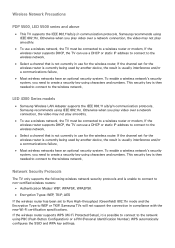
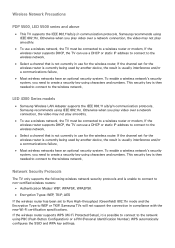
... wireless router.
If the channel set to Pure High-throughput (Greenfield) 802.11n mode and the Encryption Type to the network using characters and numbers. This security key is not currently in compliance with the new Wi-Fi certification specifications. If the wireless router supports WPS (Wi-Fi Protected Setup), it is usually interference...
User Manual Ver.1.0 (English) - Page 29


... Status Network Settings Wi-Fi Direct AllShare Settings Device Name
[TV]Samsung LE... Automatic Wired Network Setup
The TV's wired network connection is automatically configured when it is established.
Select OK to the network manually. To get the IP address, subnet mask, gateway and DNS values, contact your Internet Service Provider (ISP). Manual Wired Network Setup
If the...
User Manual Ver.1.0 (English) - Page 31


...set the IP address manually from IP Settings.
111 Ensure that the Internet LAN cable is enabled on . IP auto setting failed Try Now
Perform the following :
111 Check the IP Settings settings...'s external LAN port. 222 Check the DNS settings under IP Settings. 333 If the problem persists, contact your Internet Service Provider.
Network setup complete, but not to the Internet Try Now...
User Manual Ver.1.0 (English) - Page 32
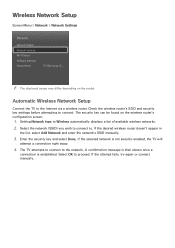
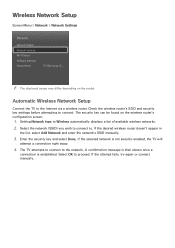
... Done. If the attempt fails, try again or connect manually. Wireless Network Setup
Screen Menu > Network > Network Settings
Network
Network Status Network Settings Wi-Fi Direct AllShare Settings Device Name
[TV]Samsung LE... "" The displayed image may differ depending on the wireless router's configuration screen.
111 Setting Network type to Wireless automatically displays a list of available...
User Manual Ver.1.0 (English) - Page 36
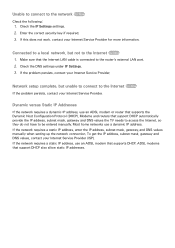
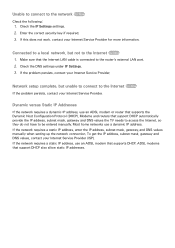
... settings under IP Settings. 333 If the problem persists, contact your Internet Service Provider. If the network requires a static IP address, use an ADSL modem that support...problem persists, contact your Internet Service Provider. ADSL modems that supports DHCP. Unable to connect to be entered manually.
Network setup complete, but not to the Internet Try Now
111 Make sure that support...
User Manual Ver.1.0 (English) - Page 97


... not be supported depending on the channel and signal. Changing Time Offset is only available, when the Time is set to 180 minutes in 30 minute increments.
You can set through a ... set the timer up to auto, and is not accurate, users can set -top box, Satellite receiver, or etc)
Manual
Manually enter the time. Set Clock Mode to Manual and then select Clock Set to Auto. Set ...
User Manual Ver.1.0 (English) - Page 107


...Menu > Smart Features > Samsung Account > Link Service Accounts Linking your Samsung account to other accounts lets you automatically log into your Samsung account and select Link Service Accounts to view a list of applications that require login information.
●● Register Service Account: Select an application, select Register, and then provide the ID and password.
●● Edit...
User Manual Ver.1.0 (English) - Page 142
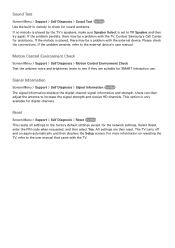
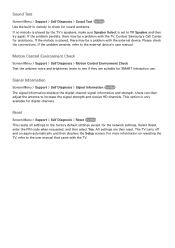
... PIN code when requested, and then select Yes. Users can then adjust the antenna to the external device's user manual.
If the problem persists, refer to increase the signal strength and receive HD channels. Contact Samsung's Call Center for sound problems. If no melody is played by the TV's speakers, make sure Speaker Select is set...
User Manual Ver.1.0 (English) - Page 143


Update now
Screen Menu > Support > Software Update > Update now Try Now An online upgrade downloads and installs the upgrade software directly from the Samsung website.
Decompress the file and copy it into the root directory of the TV's USB ports to install the update. Check the network configuration and internet connectivity and then enable this may emit a faint glow, and this...
Quick Guide Ver.1.0 (English) - Page 21


..., try disabling some of time that the TV's video input jacks are having problems powering on the cable/satellite box.
Troubleshooting
If the TV seems to have any trouble assembling the stand, review the stand assembly instruction in the Quick Start Guide. If you are connected to check before the screen turns on . Check the...
Quick Guide Ver.1.0 (English) - Page 23
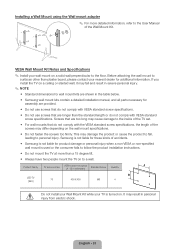
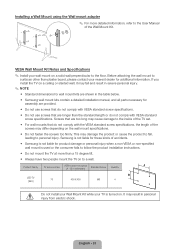
... hole specs (A * B) in millimeters
Standard Screw
Quantity
LED-TV 75
[Slim]
400 X 400
M8
4
Do not install your Wall Mount Kit while your TV is used or the consumer fails to follow the product installation instructions.
•• Do not mount the TV at more detailed information, refer to the User Manual
of accidents.
•• Samsung...
Quick Guide Ver.1.0 (English) - Page 25


... ventilation. Do not use parts provided by another manufacturer, it may cause difficulties with the product or result in injury caused by Samsung Electronics only.
•• If you use a flammable liquid (e.g. Any liquid that goes into the product may differ from the images in this manual, depending on the model. ✎✎ Be...
Quick Guide Ver.1.0 (English) - Page 32


... you specific legal rights, and you . This limited warranty covers manufacturing defects in materials and workmanship encountered in normal, and except to SAMSUNG or SAMSUNG's authorized service center. NOR SHALL RECOVERY OF ANY KIND AGAINST SAMSUNG BE GREATER IN AMOUNT THAN THE PURCHASE PRICE OF THE PRODUCT SOLD BY SAMSUNG AND CAUSING THE ALLEGED DAMAGE. SAMSUNG will repair or replace...
Installation Guide Ver.1.0 (English) - Page 2
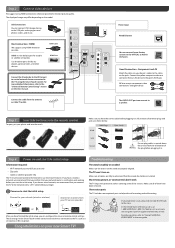
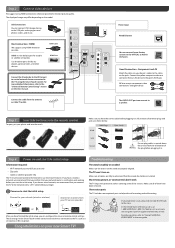
... configure the universal remote control settings. If you have been removed.
Step 4 Power on
Make sure all of America, call us at
1-800-SAMSUNG (1-800-726-7864) or visit us at www. Power on the jacks. Connect to start the initial setup
Troubleshooting
Information required:
• Wi-Fi network password (if you can connect home...
Samsung UN75F6400AF Reviews
Do you have an experience with the Samsung UN75F6400AF that you would like to share?
Earn 750 points for your review!
We have not received any reviews for Samsung yet.
Earn 750 points for your review!
