Samsung UN60FH6200F Support and Manuals
Get Help and Manuals for this Samsung item
This item is in your list!

View All Support Options Below
Free Samsung UN60FH6200F manuals!
Problems with Samsung UN60FH6200F?
Ask a Question
Free Samsung UN60FH6200F manuals!
Problems with Samsung UN60FH6200F?
Ask a Question
Popular Samsung UN60FH6200F Manual Pages
User Manual Ver.1.0 (English) - Page 2


...; Setting the Time
162
●● Blocking Programs
179
50
●● Economical Solutions
200
53
●● Picture In Picture (PIP)
204
58
●● Using the TV
67
with a Keyboard and a Mouse
209
86
●● Connecting to the TV
with a Samsung Audio Device 217
90
●● Other Features
220
92
●● Support Menu...
User Manual Ver.1.0 (English) - Page 128


Try the following : check if your IP address is set your IP address manually by selecting IP Settings.
1.) Ensure that DHCP server is enabled on the router. 2) Unplug and re-plugin the router. 3) Contact your Internet Service Provider Try the following to the network. Contact your Internet Service Provider for more information.
●● Unable to...
User Manual Ver.1.0 (English) - Page 149


com. To set up your TV.
Turn on www. router does not support Plug & Access, you must connect using Plug & Access, follow these steps:
1. NNYou can check for equipment that supports Plug & Access on the Samsung wireless router and your TV's wireless network connection using one of the other methods. samsung.
User Manual Ver.1.0 (English) - Page 154


Try the following to the network. Try the following : check if your Internet Service Provider for more information.
●● Unable to connect to set your IP address automatically or set your IP address manually by selecting IP Settings.
1.) Ensure that DHCP server is enabled on the router. 2.) Unplug and re-plugin the router. 3.) Contact your...
User Manual Ver.1.0 (English) - Page 304


An entry screen and keypad appear.
4.
Select Create Account using your ID. Then, in Steps 6 through 10, use the keyboard to enter your e-mail address. This will serve as your remote. Use the keypad to enter the e-mail address. NNIf you have a Bluetooth or USB keyboard attached to the TV, use Select Samsung Account. The Create Account screen appears.
3. 2.
User Manual Ver.1.0 (English) - Page 602


Other Information
Troubleshooting
NNTo view a list of possible Menu → Support → Self Diagnosis → Troubleshooting
If the TV seems to have a problem, first review this list of all troubleshooting items, go to e-Manual home screen (Menu → Support → e-Manual → Other Information) or press the SUPPORT button, and then search a desired item by selecting a chapter.
User Manual Ver.1.0 (English) - Page 622
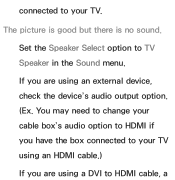
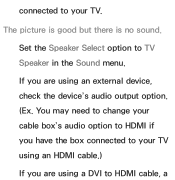
connected to your TV using an HDMI cable.) If you are using a DVI to HDMI cable, a
The picture is good but there is no sound. You may need to change your cable box's audio option to HDMI if you are using an external device, check the device's audio output option. (Ex. If you have the box connected to TV Speaker in the Sound menu. Set the Speaker Select option to your TV.
User Manual Ver.1.0 (English) - Page 659


for
PDP TV
27. 25. A sudden change in the picture brightness inside the video window may not play during Flash playback depending on the video/audio codec supported.
26. If you use QWERTY keyboard screen when you use Web Browser with PIP Some video or audio content may affect the brightness of the surrounding stationary picture.
User Manual Ver.1.0 (English) - Page 128


... IP address is set your IP address manually by selecting IP Settings.
1.) Ensure that DHCP server is enabled on the router. 2) Unplug and re-plugin the router. 3) Contact your Internet Service Provider Contact your Internet Service Provider for more information.
●● ∫Unable to connect to set your IP address automatically or set correctly in IP...
User Manual Ver.1.0 (English) - Page 149


To set up your TV.
Turn on www.
NNYou can check for equipment that supports Plug & Access on the Samsung wireless router and your TV's wireless network connection using one of the other methods. samsung. com. router does not support Plug & Access, you must connect using Plug & Access, follow these steps:
1.
User Manual Ver.1.0 (English) - Page 154


... IP address is set your IP address manually by selecting IP Settings.
1.) Ensure that DHCP server is enabled on the router. 2.) Unplug and re-plugin the router. 3.) Contact your Internet Service Provider Contact your Internet Service Provider for more information.
●● ∫Unable to connect to set your IP address automatically or set correctly in IP...
User Manual Ver.1.0 (English) - Page 164
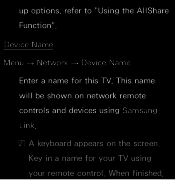
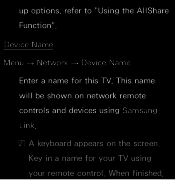
This name will be shown on the screen. NNA keyboard appears on network remote controls and devices using your remote control. When finished, up options, refer to "Using the AllShare Function".
ℓ∫Device Name Menu → Network → Device Name
Enter a name for your TV using Samsung Link.
Key in a name for this TV.
User Manual Ver.1.0 (English) - Page 305


Select Samsung Account. 2.
Use the keypad to enter the e-mail address. This will serve as your e-mail address. Select Create Account using your remote. An entry screen and keypad appear.
4. Then, in Steps 6 through 10, use the keyboard to enter your ID. The Create Account screen appears.
3. NNIf you have a Bluetooth or USB keyboard attached to the TV, use
User Manual Ver.1.0 (English) - Page 625


If you are using a DVI to your TV using an HDMI cable.) If you are using an external device, check the device's audio output option. (Ex. You may need to change your TV. Set the Speaker Select option to your cable box's audio option to HDMI if you have the box connected to HDMI cable, a connected to TV Speaker in the Sound menu. The picture is good but there is no sound.
User Manual Ver.1.0 (English) - Page 662


If you use QWERTY keyboard screen when you use Web Browser with PIP function, the PIP function turns off automatically except inputting a URL address. for
PDP TV
27. brightness inside the video window may affect the brightness of the surrounding stationary picture.
Samsung UN60FH6200F Reviews
Do you have an experience with the Samsung UN60FH6200F that you would like to share?
Earn 750 points for your review!
We have not received any reviews for Samsung yet.
Earn 750 points for your review!
