Samsung UN60D6450UF Support and Manuals
Get Help and Manuals for this Samsung item
This item is in your list!

View All Support Options Below
Free Samsung UN60D6450UF manuals!
Problems with Samsung UN60D6450UF?
Ask a Question
Free Samsung UN60D6450UF manuals!
Problems with Samsung UN60D6450UF?
Ask a Question
Popular Samsung UN60D6450UF Manual Pages
Skype Guide (user Manual) (ver.1.0) (English) - Page 2


... your network before using Skype on Linux-based PCs.
2 See instructions in this manual. xx Using a wireless network can degrade call quality. Getting started with Skype
Make calls and video calls with your TV. xx If Skype is deleted, saved information (History and Options) is supported on Macintosh PCs. OO Made possible by SMARTHUB -
xx...
User Manual (user Manual) (ver.1.0) (English) - Page 12


... Air TV #9 TV #10 TV #11 TV #12
All Channels
10 10-1 10-2 11 12 13 13-1 14 15
Air TV #13 TV #14 Air Air Air TV #15 Air Air
Added Ch.
▶ ●● The displayed image may differ depending on the model. You can add channels, delete Added channels, set Favorite channels, use the program guide for...
User Manual (user Manual) (ver.1.0) (English) - Page 73
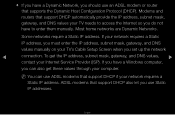
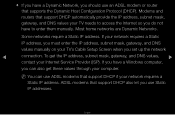
...manually on your computer. To get these values through your TV's Cable Setup Screen when you use Static IP addresses.
Some networks require a Static IP address. ADSL modems that support DHCP also let you set... TV needs to enter them manually. English ●● If you have to access the Internet so you can use ADSL modems that support DHCP if your Internet Service ...
User Manual (user Manual) (ver.1.0) (English) - Page 75
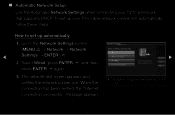
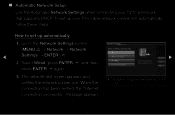
...Wireless (General) WPS(PBC) One Foot Connection
Connect to the Network Settings screen.
Go to the network using LAN cable. Network Settings
(MENUm → Network → Network
◀
Settings... on the model. Please make sure that supports DHCP. ■■ Automatic Network Setup
Use the Automatic Network Settings when connecting your TV to set up your TV's cable network...
User Manual (user Manual) (ver.1.0) (English) - Page 76


... connection values or if you have a problem with using Internet Service, contact your Internet service provider.
NN If the connection process fails, check the LAN port connection. Network Setting
6/6
Wired network and Internet connection completed. IP Setting OK
●● The displayed image may differ depending on the model.
◀
▶
English SEC_LinkShare
MAC Address...
User Manual (user Manual) (ver.1.0) (English) - Page 84


...; ●● If your router, modem, or device is set to WEP, TKIP or TKIP AES (WPS2Mixed) on your AP or wireless router, Samsung TVs will not support a connection in compliance with new Wi-Fi certification specifications.
●● If your wireless router supports WPS (Wi-Fi Protected Setup), you select the Pure High-throughput (Greenfield) 802.11n mode...
User Manual (user Manual) (ver.1.0) (English) - Page 85


... a USB hub or via a USB extension cable other than the cable supplied. One Foot Connection
▶
-- ●● Ensure the TV is turned on before you connect the Samsung Wireless LAN adapter.
●● Connection Methods: You can set up the wireless network connection in five ways:
--
Manual Setup
-- Auto Setup (Using the Auto Network Search function)
-- English
User Manual (user Manual) (ver.1.0) (English) - Page 102
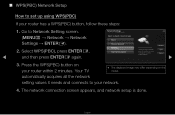
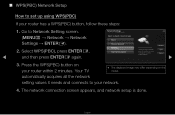
... network connection screen appears, and network setup is done. Wired Wireless (General) WPS(PBC) One Foot Connection
2/6
Connect to your router within 2 minutes. Your TV
●● The displayed image may differ depending on your network.
4. Go to set up using WPS(PBC)
If your Access Point supports Push Button Configuration(PBC)
Previous Next
Cancel...
User Manual (user Manual) (ver.1.0) (English) - Page 110
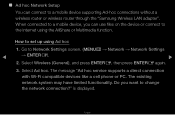
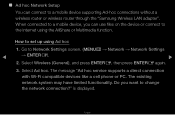
...screen. (MENUm → Network → Network Settings
◀
→ ENTERE).
▶
2. Select Wireless (General), and press ENTERE, then press ENTERE again.
3. Do you can connect to a mobile device supporting Ad-hoc connections without a wireless router or wireless router through the "Samsung Wireless LAN adapter". ■■ Ad hoc Network Setup
You can use files on the device or...
User Manual (user Manual) (ver.1.0) (English) - Page 114
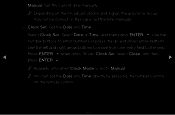
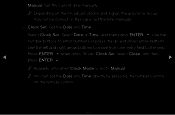
... Close, and then press ENTERE.
▶
NN Available only when Clock Mode is set the time manually.
-- Use the
number buttons to the next.
◀
Press ENTERE when done.
Clock Set: Set the Date and Time. Use the left and right arrow buttons to move from one entry field to enter numbers or press...
User Manual (user Manual) (ver.1.0) (English) - Page 120
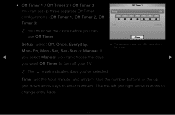
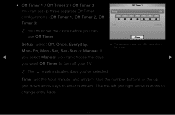
...model.
◀
you select Manual, you can use Off Timer.
Use the number buttons or the up three separate Off Timer configurations. (Off Timer 1, Off Timer 2, Off Timer 3)
N You must set ...your TV. Use the left and right arrow buttons to change entry fields.
English Time: Set the hour, minute, and am
Close
Setup: Select Off, Once, Everyday, Mon~Fri, Mon~Sat, Sat~Sun or Manual....
User Manual (user Manual) (ver.1.0) (English) - Page 189
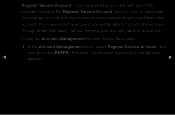
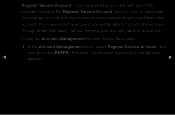
... function, you will be able to log onto the account through Smart Hub easily, without entering your Smart Hub account. The Register Service Account Window
◀
appears.
▶
English To use the Account Management function, follow these steps:
1.
If you associate the account, you can associate the provider ...
User Manual (user Manual) (ver.1.0) (English) - Page 194


...
Ticker Autorun: You can set Ticker Autorun to come on when powering on Smart Hub must be supported.
◀
▶
Channel Bound Service (Off / On): Some channels support applications as an
Internet data service, allowing you to use this feature. NN Only available if supported by the broadcaster
English NN Depending on your country, the Ticker...
User Manual (user Manual) (ver.1.0) (English) - Page 285
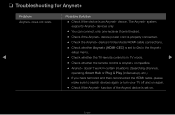
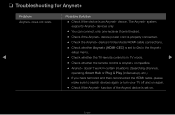
....
•• Check whether Anynet+ (HDMI-CEC) is set on. English
❑❑ Troubleshooting for Anynet+
Problem
Possible Solution
Anynet+ does not work.
•• Check if the device is set to On in the Anynet+
setup menu.
◀
•• Check whether the TV remote control is in TV mode.
▶
•• Check whether the...
User Manual - Page 46
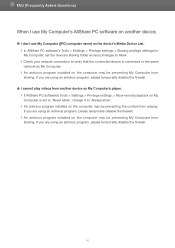
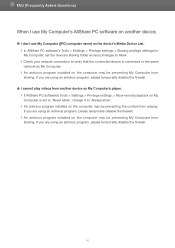
... Asked Questions)
When I use My Computer's AllShare PC software on another device on My Computer's player. An antivirus program installed on My Computer is connected to Allow. If AllShare PC software's Tools > Settings > Privilege settings > Allow remote playback on the computer may be preventing My Computer from another device,
● I cannot play videos...
Samsung UN60D6450UF Reviews
Do you have an experience with the Samsung UN60D6450UF that you would like to share?
Earn 750 points for your review!
We have not received any reviews for Samsung yet.
Earn 750 points for your review!
