Samsung UN55C6800 Support and Manuals
Get Help and Manuals for this Samsung item
This item is in your list!

View All Support Options Below
Free Samsung UN55C6800 manuals!
Problems with Samsung UN55C6800?
Ask a Question
Free Samsung UN55C6800 manuals!
Problems with Samsung UN55C6800?
Ask a Question
Popular Samsung UN55C6800 Manual Pages
User Manual - Page 2


... are provided for all TV features designed to reduce image retention and screen burn, refer to proper user manual section for viewing. Failing to do so may differ depending on -site services, minimum or maximum repair times, exchanges or replacements, accessories, options, upgrades, or consumables. Product design and specifications may differ from the Service Center is the responsibility...
User Manual - Page 3


... instructions on how to your PC through a Receiver
41
Troubleshooting for Internet@TV
48
yy AllShare 49
About AllShare
49
Setting Up AllShare
49
Other Information
yy Assembling the Cables 51 yy Installing the Wall Mount 52 yy Anti-theft Kensington Lock 53 yy Securing the TV to the Wall 54 yy Troubleshooting 55 yy License 58 yy Specifications...
User Manual - Page 4
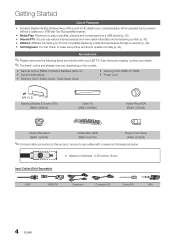
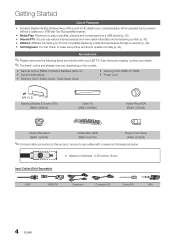
... a USB device (p. 32). yy Self Diagnosis: You can use cables with your LED TV. Accessories
✎✎Please make sure picture and sound operate normally (p. 23).
yy Remote Control (BN59-01042A) & Batteries (AAA x 2) yy Owner's Instructions yy Warranty Card / Safety Guide / Quick Setup Guide
yy Cleaning Cloth (BN63-01798B) yy Power Cord
(M4 X L8)
Blanking Bracket...
User Manual - Page 15
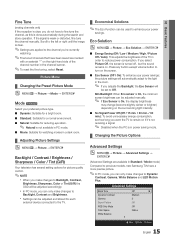
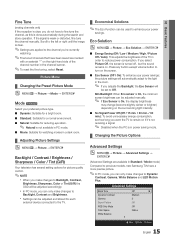
... and LED Motion Plus. xx In PC mode, you can be set how long you want the TV to ...Settings
OO MENUm → Picture → Advanced Settings → ENTERE
(Advanced Settings are available in Standard / Movie mode)
Compared to previous models, new Samsung TVs have a more precise picture.
✎✎In PC mode, you can only make changes to
Backlight, Contrast and Brightness. xx Settings...
User Manual - Page 17
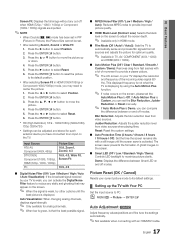
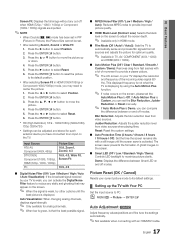
...not what the TV is displaying by your TV displays the resolution
and frequency of ghost images on the screen.
■■ Smart LED (Off / Low / Standard / High / Demo): Controls LED backlight to reduce ... Screen Fit in HDMI (1080i/1080p) or
Component (1080i/1080p) mode, you may appear on the screen, please set the Blur Reduction, Judder Reduction or Reset manually.
✎✎ If Auto ...
User Manual - Page 23


....
■■ Troubleshooting: If the TV seems to have a problem, refer to TV Speaker in PIP mode, the
PIP window will be used. OO MENUm → Setup → PIP → ENTERE
✎✎NOTE
xx For PIP sound, refer to check for assistance (1-800-SAMSUNG). If the problem persists, refer to the external device's user manual.
■■...
User Manual - Page 25


... LAN by connecting the LAN port on your TV's Cable Setup Screen when you use Static IP addresses.
25 English Modems and routers that
support DHCP also let you set up the network connection. To get these values through your local area network (LAN) using a wired or wireless connection.
¦¦ Connecting to a Wired Network...
User Manual - Page 29


... (SSID) and Security Key to select Network in the "How to set up your remote to transmit an encrypted security code called an Access or Security Key.
Turn on your TV, press the MENU button on your router or modem.
8. Network Setup (Auto)
Most wireless networks have a Security Key for your remote.
29 English Press...
User Manual - Page 31


... connect
You can directly connect the TV to a Samsung device that supports PBC (WPS) .
If this is set up using the 2.4 Ghz band are not supported. If this problem, ask your ID or password when connecting to the Internet.
04 Advanced Features
SWL (Samsung Wireless Link)
This function lets you connect your TV may not be able to connect to...
User Manual - Page 32
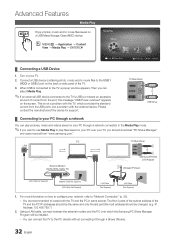
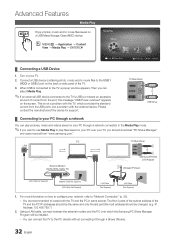
...support. For more information on how to configure your network, refer to play pictures, music and videos saved on your PC over your TV.
2. The first 3 parts of the subnet address of the TV...or movie files to the TV's USB port draws an excessive
amount of current from its USB ports, but a problem with the TV, which the Samsung PC Share Manager Program will be installed.
- Then you want ...
User Manual - Page 42


..., and advertisements brought to the previous menu.
✎ The color buttons may be the only language supported for application services.
Downloaded Applications: Displays the downloaded applications through the Samsung Apps. Internet@TV Settings:
Edit and configure applications
and Internet@TV settings. Login B Mark as Favorite Sort by R Return
Controls: • Red (Login): To log in to...
User Manual - Page 43


..., allowing you want to access the Internet service while watching TV.
✎✎ Only available if supported by the broadcaster. Settings
▪ System setup ▪ Internet@TV ID ▪ Service Manager ▪ Properties
▪ Ticker Autorun
: Off
▪ Channel Bound Service : Off
▪ Change the Service Lock password
▪ Reset
R Return
43 English After selecting...
User Manual - Page 47


... profile).
-- Restore Factory Settings resets all installed Yahoo!
yy Use the Profile Settings option to the profile's widgets.
-- For instructions on adding a profile, refer to represent your profile.
-- Replay the tutorial that does not support Internet@TV. ID, you can view brief information for the Widget Gallery, Copyright Policy, Terms of Service, and Privacy Policy...
Brochure - Page 1


...The Samsung LED 6800.
and coming soon, Samsung apps. UN55C6800
55" LED High-Definition TV with 1080p Resolution
54.6" (truncated) actual diagonal screen size]
TV SPECIFICATIONS • Auto Motion Plus 120Hz • Full HD 1080p resolution • Ultra Slim Design (1.1" deep) • Touch of contrast and color, making images appear more . Get the best of the web, right on your TV...
Brochure - Page 2


... wireless LAN adaptor eliminates the hassle and cluttered look of dynamic contrast and rich, bright color. The Ultra Slim Wall mount even uses a unique cord-and -disc system that can complement any room. ENERGY STAR is a registered trademark of Samsung Electronics Co., Ltd.
UN55C6800 55" LED High-Definition TV with 1080p Resolution
specifications
Auto Motion Plus 120Hz: Samsung 120Hz...
Samsung UN55C6800 Reviews
Do you have an experience with the Samsung UN55C6800 that you would like to share?
Earn 750 points for your review!
We have not received any reviews for Samsung yet.
Earn 750 points for your review!
