Samsung UN50F6800AF Support and Manuals
Get Help and Manuals for this Samsung item
This item is in your list!

View All Support Options Below
Free Samsung UN50F6800AF manuals!
Problems with Samsung UN50F6800AF?
Ask a Question
Free Samsung UN50F6800AF manuals!
Problems with Samsung UN50F6800AF?
Ask a Question
Popular Samsung UN50F6800AF Manual Pages
Skype Guide Ver.1.0 (English) - Page 2
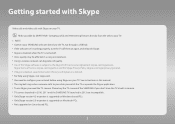
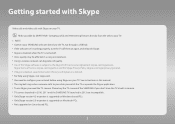
... can degrade call quality. Please buy the TV camera of Service (skype.com/legal/tos) and the Skype Privacy Policy (skype.com/legal/privacy/general). xx Not supported on Macintosh PCs. xx Voice quality may be affected in 2013 are incompatible. xx TV camera launched in 2010, 2011 and the SAMSUNG TV launched in a noisy environment. xx...
User Manual Ver.1.0 (English) - Page 27


...this occurs, establish a connection using one of the TV near the top, using a standard router or modem. Attach the Samsung Wireless LAN adapter to the Internet using double-sided adhesive...TV to the Samsung Wireless LAN adapter. The picture may appear corrupted or have static for some channels when the TV is sold separately.
LED 4300 Series models
Refer to the diagram and connect the Samsung...
User Manual Ver.1.0 (English) - Page 29


... then shown once a
connection is connected to a network that supports DHCP.
111 Set Network type to Wired and then select Connect. 222 The TV attempts to connect to the network manually.
To get the IP address, subnet mask, gateway and DNS values, contact your Internet Service Provider (ISP). Refer to proceed. "" The displayed image may...
User Manual Ver.1.0 (English) - Page 31


... Try Now
Check the following or set the IP address manually from IP Settings.
111 Ensure that the DHCP server is enabled on .
If it off and on the router and reset the router. 222 If this does not work , contact your Internet Service Provider for more information. Network setup complete, but not to the...
User Manual Ver.1.0 (English) - Page 36
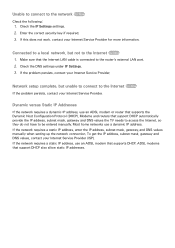
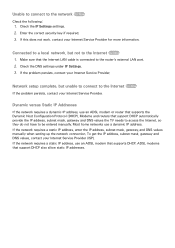
... IP Settings. 333 If the problem persists, contact your Internet Service Provider for more information. Most home networks use an ADSL modem that support DHCP automatically provide the IP address, subnet mask, gateway and DNS values the TV needs to access the Internet, so they do not have to be entered manually. If the network requires...
User Manual Ver.1.0 (English) - Page 97


...Set Clock Mode to Manual and then select Clock Set to adjust the time difference hourly from a digital channel. Auto
Automatically download the correct time from -12 to +12 hour. The current time will be supported... If the set time is set through a network, if the TV fails to receive the time information including the broadcast signal from TV stations. (ex: Watching TV via set through a ...
User Manual Ver.1.0 (English) - Page 107


... then provide the ID and password.
●● Edit: It is automatically saved on the TV.
Managing Accounts
Screen Menu > Smart Features > Samsung Account Using the Samsung Account menu, you can manage your Samsung account. Linking a Samsung Account to Other Accounts
Screen Menu > Smart Features > Samsung Account > Link Service Accounts Linking your Samsung account to other accounts...
User Manual Ver.1.0 (English) - Page 141


... using your Samsung TV. Please check the connections. Refer to examine it for more information. If the problem persists, check the signal strength or refer to the external device's user manual. Self Diagnosis
Screen Menu > Support > Self Diagnosis Try Now Your TV is a comprehensive guide for assistance. e-Manual
Screen Menu > Support > e-Manual (Troubleshooting) This TV features a built...
User Manual Ver.1.0 (English) - Page 142
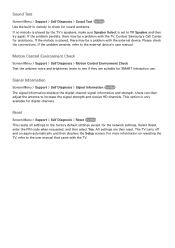
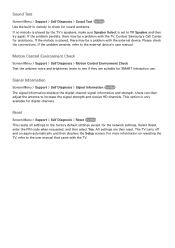
... Speaker Select is played, there may be a problem with the external device. If the problem persists, there may be a problem with the TV. If the melody is set to TV Speaker and then try again. Users can then adjust the antenna to the external device's user manual. Sound Test
Screen Menu > Support > Self Diagnosis > Sound Test Try Now...
User Manual Ver.1.0 (English) - Page 143


...downloads and installs the upgrade software directly from the Samsung website.
In Standby Mode, the TV appears to upgrade itself automatically while it is in use. Configure the TV to connect to install the update. Manual Update
Download the latest update file from the Internet.
Auto Update
Screen Menu > Support > Software Update > Auto Update Try Now This option upgrades the TV while...
User Manual Ver.1.0 (English) - Page 144
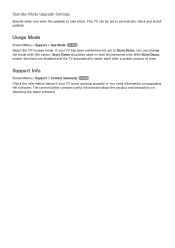
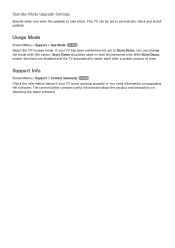
.... Store Demo should be set to take place. Usage Mode
Screen Menu > Support > Use Mode Try Now Select the TV's usage mode. Support Info
Screen Menu > Support > Contact Samsung Try Now Check the information below contains useful information about the product and instruction on upgrading the software. Standby Mode Upgrade Settings
Specify when you want the upgrade to Store Demo, you...
Quick Guide Ver.1.0 (English) - Page 2
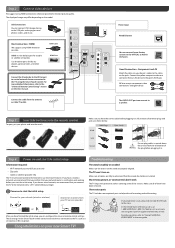
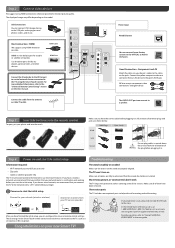
...
Make sure the arrows on and start the initial setup
Troubleshooting
Information required:
• Wi-Fi network password (if you start the initial setup.
The TV won't turn on the jacks. HDMI 1 is the default port for support and warranty service. USB (5V 0.5A)
USB (HDD 5V 1A)
USB (TV CAMERA)
HDMI IN 3
HDMI IN 2 (ARC)
HDMI IN...
Quick Guide Ver.1.0 (English) - Page 21


... to correct the issue using Auto Motion Plus (Picture > Picture Options > Auto Motion Plus). Troubleshooting
If the TV seems to have any trouble assembling the stand, review the stand assembly instruction in the e-Manual. If you find that the colors on your Samsung television screen is turned on, the remote control receiver flashes 5 times before calling the...
Quick Guide Ver.1.0 (English) - Page 23
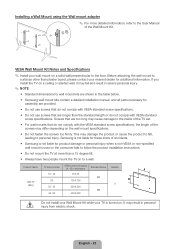
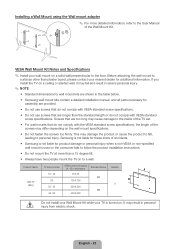
... Notes and Specifications
✎✎ Install your wall mount on a solid wall perpendicular to
surfaces other than plaster board, please contact your TV is used or the consumer fails to follow the product installation instructions.
•• Do not mount the TV at more detailed information, refer to the User Manual
of the Wall Mount Kit.
Samsung is...
Quick Guide Ver.1.0 (English) - Page 32


...All replaced parts and products become the property of SAMSUNG and must contact SAMSUNG for problem determination and service procedures. delivery and installation; accidents, abuse, neglect, fire, water, lightning or other signal transmission and delivery problems; This warranty gives you specific legal rights, and you . Certain products are covered and prescribed in the instruction book...
Samsung UN50F6800AF Reviews
Do you have an experience with the Samsung UN50F6800AF that you would like to share?
Earn 750 points for your review!
We have not received any reviews for Samsung yet.
Earn 750 points for your review!
