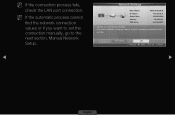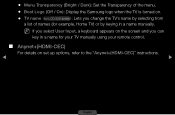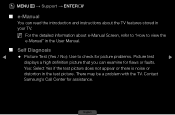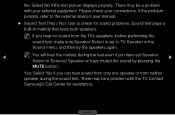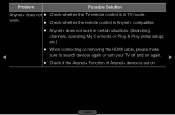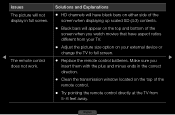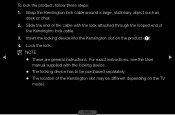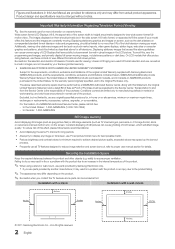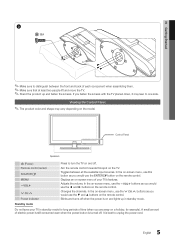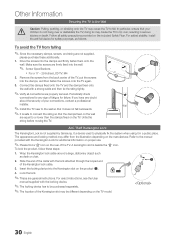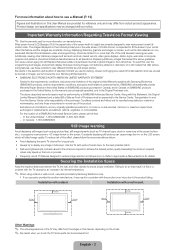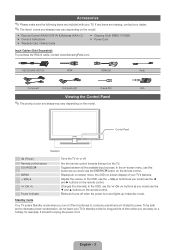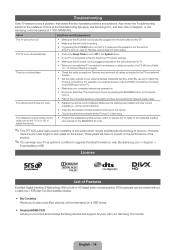Samsung LN19D450G1D Support and Manuals
Get Help and Manuals for this Samsung item

View All Support Options Below
Free Samsung LN19D450G1D manuals!
Problems with Samsung LN19D450G1D?
Ask a Question
Free Samsung LN19D450G1D manuals!
Problems with Samsung LN19D450G1D?
Ask a Question
Most Recent Samsung LN19D450G1D Questions
Tv Cycles On And Off Every 20 Sec. Has Slight Squeal.
capacitors check ok
capacitors check ok
(Posted by roneileenk 8 years ago)
Samsung Ln19d450g1d
How do I download the title manual? Everytime I try, it forces me to download the PDF Converter whic...
How do I download the title manual? Everytime I try, it forces me to download the PDF Converter whic...
(Posted by whitey6202 12 years ago)
How Do We Make The Picture Brighter???
We would like the picture to be brighter with more sharpness.
We would like the picture to be brighter with more sharpness.
(Posted by iken2519 12 years ago)
Popular Samsung LN19D450G1D Manual Pages
Samsung LN19D450G1D Reviews
We have not received any reviews for Samsung yet.