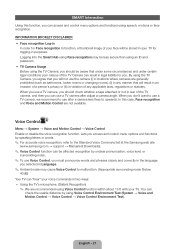Samsung UN60ES7500FXZA Support and Manuals
Get Help and Manuals for this Samsung item

View All Support Options Below
Free Samsung UN60ES7500FXZA manuals!
Problems with Samsung UN60ES7500FXZA?
Ask a Question
Free Samsung UN60ES7500FXZA manuals!
Problems with Samsung UN60ES7500FXZA?
Ask a Question
Most Recent Samsung UN60ES7500FXZA Questions
Replacement Mainboard Now Displays Screen Upside Down
Samsung model UN60ES7500FXZA while moving tv antenna wire was stepped on and ripped out coax from ma...
Samsung model UN60ES7500FXZA while moving tv antenna wire was stepped on and ripped out coax from ma...
(Posted by ds1234usa 7 years ago)
Popular Samsung UN60ES7500FXZA Manual Pages
Samsung UN60ES7500FXZA Reviews
We have not received any reviews for Samsung yet.