Samsung UN46C5000QFXZA Support and Manuals
Get Help and Manuals for this Samsung item
This item is in your list!

View All Support Options Below
Free Samsung UN46C5000QFXZA manuals!
Problems with Samsung UN46C5000QFXZA?
Ask a Question
Free Samsung UN46C5000QFXZA manuals!
Problems with Samsung UN46C5000QFXZA?
Ask a Question
Popular Samsung UN46C5000QFXZA Manual Pages
User Manual - Page 1
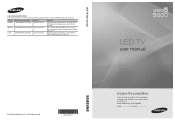
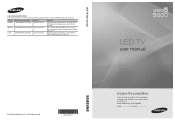
... receive more complete service, please register your product at
www.samsung.com/register
Model Serial No All rights reserved. LED TV user manual
Contact SAMSUNG WORLDWIDE If you for purchasing this Samsung product.
Chapultepec Morales, Delegacion Miguel Hidalgo Mexico D.F
Samsung Electronics America, Inc. 105 Challenger Road Ridgefield Park, NJ 07660-0511
LED TV
user manual
© 2010...
User Manual - Page 2
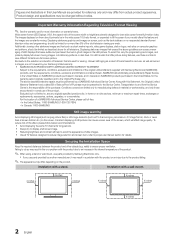
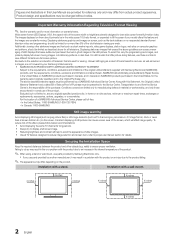
...product. Installation with a wall-mount.
4 inches
4 inches
4 inches
4 inches
4 inches
4 inches
4 inches
2 English Figures and illustrations in this User Manual are provided for reference only and may result in fire or a problem with the product due to an increase in the internal temperature of the product.
✎✎ When using a stand or wall-mount, use parts provided by Samsung...
User Manual - Page 3
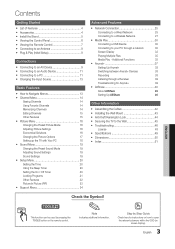
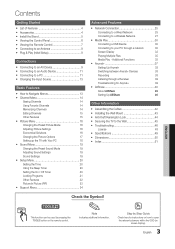
....
TOOLS
t
This function can be used by Step Guide Check here for Anynet+
39
yy AllShare 40
About AllShare
40
Setting Up AllShare
40
Other Information
yy Assembling the Cables 42
yy Installing the Wall Mount 43
yy Anti-theft Kensington Lock 44
yy Securing the TV to open the relevant submenu within the OSD (on...
User Manual - Page 4
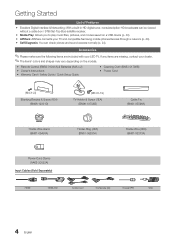
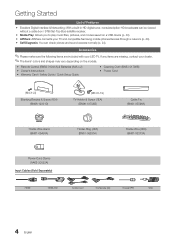
... are included with your LED TV.
yy Remote Control (BN59-01041A) & Batteries (AAA x 2) yy Owner's Instructions yy Warranty Card / Safety Guide / Quick Setup Guide
yy Cleaning Cloth (BN63-01798B) yy Power Cord
(M4 X L8)
Blanking Bracket & Screw (1EA) (BN96-12031D)
(M8 X L19)
TV-Holder & Screw (1EA) (BN96-10788B)
Cable Tie (BN61-05596A)
Holder-Wire stand (BN61-05491A)
Holder...
User Manual - Page 24


... for assistance (1-800-SAMSUNG). If the problem persists, refer to the TV. By USB
►
By Online
Alternative Software
2010/01/15_00000
U Move E Enter R Return
Installing the Latest Version
■■ By USB: Insert a USB drive TV Rear Panel
containing the firmware
upgrade file, downloaded
from the speakers, select No.
HD Connection Guide
Refer to this information...
User Manual - Page 25
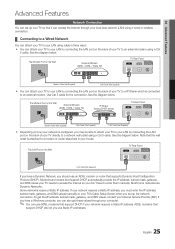
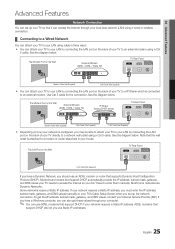
... your TV's Cable Setup Screen when you set up your TV so that it can access the Internet through your TV to a IP Sharer which is connected to a network wall outlet using a Cat 5 cable. See the diagram below .
The LAN Port on the back of your computer.
✎✎ You can use ADSL modems that
support DHCP...
User Manual - Page 27
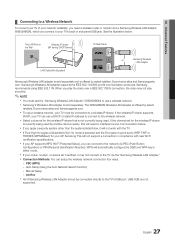
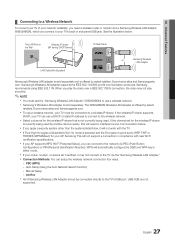
... Wi-Fi certification specifications. xx Connection Methods: You can connect to a wireless IP sharer. USB HUB are not
supported.
27 English xx Samsung's Wireless LAN adapter is not currently being used . Auto Setup (Using the Auto Network Search function)
-- The LAN Port on the Wall
Wireless IP sharer (AP having DHCP Server)
TV Rear Panel
LAN...
User Manual - Page 29


... on the bottom right of your Internet service provider, please contact Samsung Electronics at 1-800-SAMSUNG.
29 English The Network Connecting screen appears.
10.
While in the "How to set up automatically" (p.28), and follow the directions from that appears, click the Support tab. 4. How to select Internet Protocol Setup, and then press the ENTERE button...
User Manual - Page 42
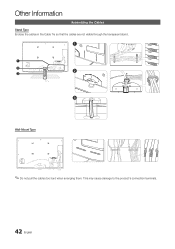
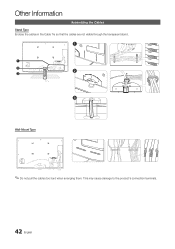
This may cause damage to the product's connection terminals.
42 English Other Information
Assembling the Cables Stand Type Enclose the cables in the Cable Tie so that the cables are not visible through the transparent stand.
1
1 2
2
3
3
Wall-Mount Type
✎✎Do not pull the cables too hard when arranging them.
User Manual - Page 43
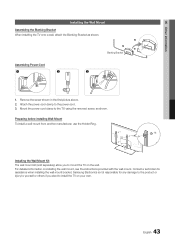
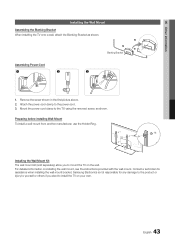
... the TV on installing the wall mount, see the instructions provided with the wall mount. Installing the Wall Mount Kit
The wall mount kit (sold separately) allow you elect to the power cord. 3. Remove the screw shown in the first picture above. 2. Samsung Electronics is not responsible for assistance when installing the wall mount bracket.
Preparing before installing Wall-Mount To install...
User Manual - Page 44
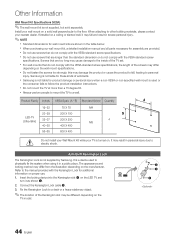
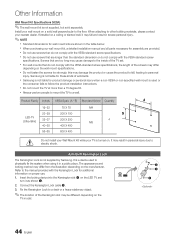
... our wall mount kit, a detailed installation manual and all parts necessary for these kinds of the screws may differ
depending on a solid wall perpendicular to follow the product installation instructions. Screws that are too long may result in the table below.
this may fall , leading to a desk or a heavy stationary object.
✎✎The location of the TV set. Samsung is...
User Manual - Page 46
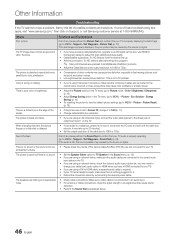
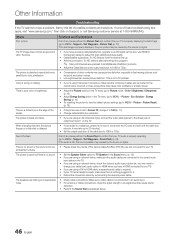
Support -
There is properly operating. (go to MENU - Picture -
It may cause color problems or a blank screen. at 1-800-SAMSUNG. If none of these troubleshooting tips apply, visit "www.samsung.com," then click on the edge of possible problems and solutions.
The TV image does not look as good as it did in the TV menu (go to MENU...
User Manual - Page 47
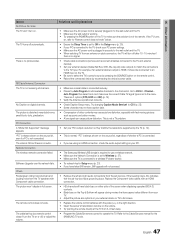
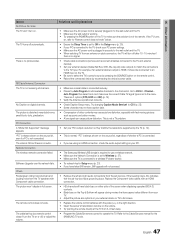
... type is plugged in securely to the Cable/Set user manual for the SAMSUNG TV code.
47 English
"PC" is HDMI, it should be connected to an HDMI input on the TV.
• Be sure to operate the TV.
The remote control does not work " below. The TV turns off after 10 - 15 minutes if
there is working. •...
User Manual - Page 48
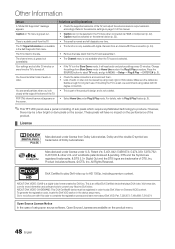
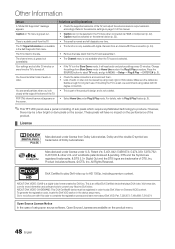
....
• If the TV is part of this code to complete the registration process and learn more information and software tools to the resolution settings on page 12 of the product's design and is only available with digital channels from an Antenna/RF/Coax connection (p. 24).
• Remove the base stand from Dolby Laboratories. Visit...
User Manual - Page 51
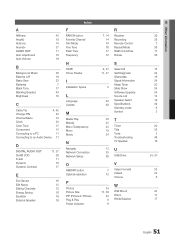
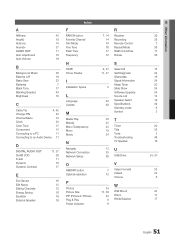
...
H
HDMI Home Theater
I
Installation Space
L
Language License
M
Media Play Melody Menu Transparency Mono Music
N
Navigate Network Connection Network Setup
O
ON/OFF button Optimal ...Upgrade Source List Speaker Select Specifications Standby mode Symbol
30 T
23 23 Timer 19 Title 34 Tools
Troubleshooting TV Speaker
13 U
25 26 USB Drive
V
7 Video Formats 12 Videos
Volume
34 17, 36
23 8 6
W
Wall Mount...
Samsung UN46C5000QFXZA Reviews
Do you have an experience with the Samsung UN46C5000QFXZA that you would like to share?
Earn 750 points for your review!
We have not received any reviews for Samsung yet.
Earn 750 points for your review!
