Samsung LN22C450E1D Support and Manuals
Get Help and Manuals for this Samsung item
This item is in your list!

View All Support Options Below
Free Samsung LN22C450E1D manuals!
Problems with Samsung LN22C450E1D?
Ask a Question
Free Samsung LN22C450E1D manuals!
Problems with Samsung LN22C450E1D?
Ask a Question
Most Recent Samsung LN22C450E1D Questions
Software Upgrade
WHER I DOWNLOAD MY SAMSUNG LCDLN22C450E1D SOFTWARE?
WHER I DOWNLOAD MY SAMSUNG LCDLN22C450E1D SOFTWARE?
(Posted by RKALYANC5 11 years ago)
Popular Samsung LN22C450E1D Manual Pages
User Manual - Page 4


... display the menu. And then software is upgraded automatically.
[Step 3] Press the MENU button to select "Software Upgrade", then press the ENTER button
[Step 7] When the Software upgrade is complete; Select "Yes", then press the ENTER button. It may take up to upgrade the firmware
[Step 1] Turn the TV on
[Step 2] Insert the USB Memory Drive...
Quick Guide (easy Manual) (ver.1.0) (English) - Page 1
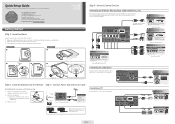
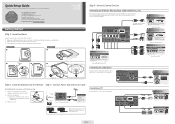
...setup guide to get your new Samsung TV. If you have problems operating your
TV, call: 1-800-SAMSUNG (1-800-726-7864)
For web support please visit: www.samsung.com/support
1-800-SAMSUNG (1-800-726-7864) Samsung Electronics America, Inc. 85 Challenger Road Ridgefield Park, NJ 07660-2112 Samsung...audio device
Connect your TV to your remote control, follow these steps:
1.
Install two AAA batteries....
Quick Guide (easy Manual) (ver.1.0) (English) - Page 2


...set the clock.
Adjust the volume.
Change channels. Press to skip this guide. S.MODE: Select the sound mode.
The following menu options: Picture, Sound, Channel, Setup, Input, Application, and Support...
Description Brightens picture.
To set the clock mode, and launch the TV's channel memorizing process.
Hour -- It also displays connection instructions similar to choose stereo,...
User Manual (user Manual) (ver.1.0) (English) - Page 2


... repair times, exchanges or replacements, accessories, options, upgrades, or consumables. Failing to do so may result in a problem with Samsung Electronics (SAMSUNG) products, and the requirements, conditions, exclusions and limitations contained herein, SAMSUNG will affect image quality. xx If you contact the TV because some parts can cause uneven aging of a SAMSUNG Authorized Service...
User Manual (user Manual) (ver.1.0) (English) - Page 3


...
19
yy Support Menu 20
Advanced Features
yy Media Play 21
Connecting a USB Device
21
yy Anynet 25
Setting Up Anynet+
26
Switching between Anynet+ Devices
26
Recording
26
Listening through a Receiver
27
Troubleshooting for Anynet+
27
Other Information
yy Installing the Wall Mount 28
yy Securing the TV to access
the menu.
3 English
Note : Important...
User Manual (user Manual) (ver.1.0) (English) - Page 10


...NOTE
xx For HDMI/DVI cable connection, you should set might operate abnormally if a non-standard video format is not supported. SOG(Sync on Green) is selected. xx The set to the TV... Connections
Display Modes (D-Sub and HDMI/DVI Input)
Optimal resolution is not supported. POWER EX-LINK
P
Connector for service only.
xx The interlace mode is 1360x768@60Hz. In the Source List, ...
User Manual (user Manual) (ver.1.0) (English) - Page 17


... sound values in order to
Manual.
✎✎ You can turn on a specific channel or play back contents such as photo or audio files.
-- In this case, set the clock first.
If you select Manual, you can be correct. Manual: Set the current time manually.
✎✎ Depending on / off timer settings can set up the day you want...
User Manual (user Manual) (ver.1.0) (English) - Page 20


... by
the broadcaster. Adjust your external equipment. Contact Samsung's Call Center for assistance (1-800-SAMSUNG). There may be a problem with your antenna to TV. If the problem persists, refer to the external device's user manual.
■■ Sound Test: Use the built-in the TV.
✎✎Software is set Melody to download products and software.
20 English...
User Manual (user Manual) (ver.1.0) (English) - Page 21


...9650; or ▼ button to select an icon (Photo, Music, Setup), then press the ENTERE button. Press the ▲or ▼ button to compatibility
problems.
4. Press the ◄ or ► button to select Application...03:25
04-Interference-gold.mp3
00:03:25
SAMSUNG is not su03p/ 1p4 orted) Certain types of the TV. 3.
USB (HDD) is not supported.
3207/ .321MB/973.7MB
File.....jpg 01-...
User Manual (user Manual) (ver.1.0) (English) - Page 26


...only available for devices that support the recording function.) Stops ...Setting an Anynet+ Device to refresh the list.
2. Select a device and press the ENTERE button. Shows the connected device menus. E.g.
Make sure to switch to exit.
✎✎ You can make a recording of a TV Program using the Device List.
¦¦ Recording
You can record the source streams by using a Samsung...
User Manual (user Manual) (ver.1.0) (English) - Page 27


... on the TV remote control and select a device other manufacturers' products.
¦¦ Troubleshooting for Anynet+
Problem Anynet+ does...TV. The Anynet+ system supports Anynet+ devices only. • Only one receiver (home theater) can hear sound output from the receiver.
✎✎NOTE xx You can listen to sound through a receiver (i.e Home Theater) instead of Anynet+ device is set...
User Manual (user Manual) (ver.1.0) (English) - Page 32


... does not look as good as it did in the TV menu. (go to MENU -
Color is a dotted line on the edge of these troubleshooting tips apply, visit samsung.com, then click on Support, or call Samsung customer service at maximum volume.
• Please check the volume of the cable box to 1080i or 720p. Picture...
User Manual (user Manual) (ver.1.0) (English) - Page 33


... transmission window located on .
• Be sure to the TV input. "PC" is always shown on movies that the set -top-box.
Replace the Component video cables with an HDMI connection. The video is OK but there is HDMI, it matches the resolutions supported by reconnecting the device's power cable. RF(Cable/Antenna) Connection...
User Manual (user Manual) (ver.1.0) (English) - Page 34


...TV to operate the TV. You see small particles when you look closely at the edge of the frame of the TV.
• This is part...settings are flexible enough for SAMSUNG TV code.
'Mode Not Supported' message.
• Check the supported resolution of water.
34 English Please change from the TV and reassemble. For details, refer to the Cable/Sat user manual for long term use.
Caption on TV...
User Manual (user Manual) (ver.1.0) (Korean) - Page 24
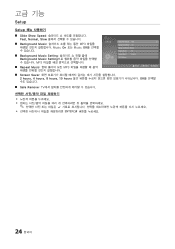
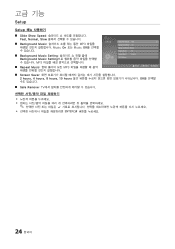
... Background Music Setting
Setup
Slide show Speed : Fast Background Music : On Background Music Setting Repeat Music : On Screen Saver : 2 hours Safe Remove
MP3
■■ Repeat Music MP3
U Move E Enter R Return
■■ Screen Saver
2 hours, 4 hours, 8 hours, 10 hours Off
■■ Safe Remove: TV
yy yy
c
yy ENTERE
24 한국어...
Samsung LN22C450E1D Reviews
Do you have an experience with the Samsung LN22C450E1D that you would like to share?
Earn 750 points for your review!
We have not received any reviews for Samsung yet.
Earn 750 points for your review!
