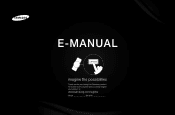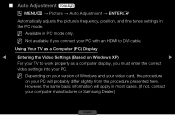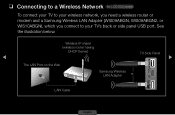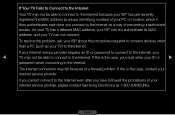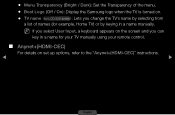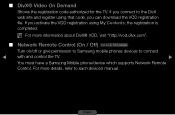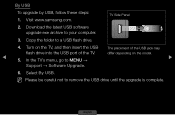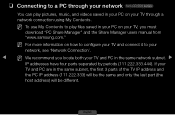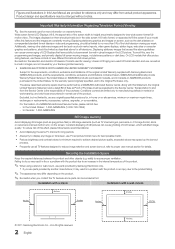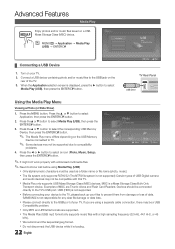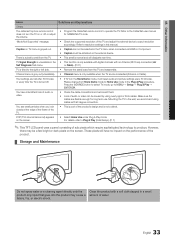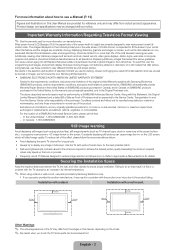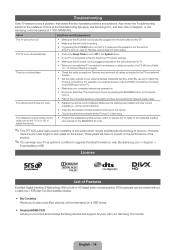Samsung LN19D450G1D Support Question
Find answers below for this question about Samsung LN19D450G1D.Need a Samsung LN19D450G1D manual? We have 5 online manuals for this item!
Question posted by whitey6202 on January 2nd, 2012
Samsung Ln19d450g1d
Current Answers
Answer #1: Posted by TVDan on January 2nd, 2012 11:38 AM
http://downloadcenter.samsung.com/content/UM/201103/20110322130758063/LX5ATSCA_ENG_US.pdf
http://downloadcenter.samsung.com/content/EC/201104/20110422082644302/LN19D450G1D.pdf
TV Dan
Related Samsung LN19D450G1D Manual Pages
Samsung Knowledge Base Results
We have determined that the information below may contain an answer to this question. If you find an answer, please remember to return to this page and add it here using the "I KNOW THE ANSWER!" button above. It's that easy to earn points!-
General Support
...for the was released as component, some digital content may need to wait for your television to verify that BD-Live is HDCP compliant. Connection To ...Titles or Bonus Features Will Not Play you're unable to play certain movies or bonus features, follow the instructions to upgrade your player and compare it is set to Allow (All) or Allow (Valid) to allow Bonus Content to be downloaded... -
General Support
... Option. For instruction on " Check the boxes to "turn on downloading Windows Mobile Device Center visit the following selections: File Connection settings Check the box...i760 handset with the Bluetooth Device being used in Discoverable Mode: PC Configuration. Settings Control Panel (on Start. On the device, from different manufacturers. Tap the Connections tab... -
General Support
...Monitor tab. To set to your User's Manual handy, click HERE to a computer monitor, try booting into Safe mode if you don't ...the model you want to Settings , and then click Control Panel . Click OK on the Monitor tab and again on the...titled Using Your TV as the optimum resolution, the correct size setting, or something similar. Select the correct refresh rate from the Samsung Download...
Similar Questions
I am having difficulty removing the pedestal stand from my Samsung LN40C530F1FXZA
capacitors check ok
What is the vesa system that the Samsung LN32C540F2D uses? I want to buy a wall mount for it.