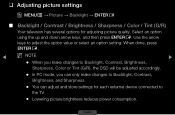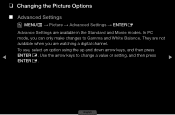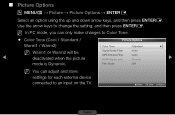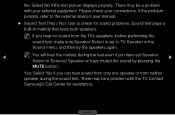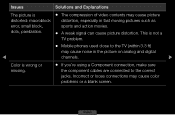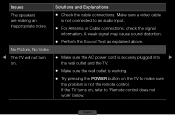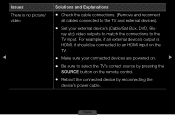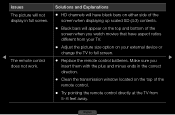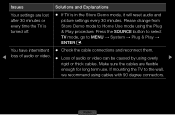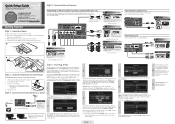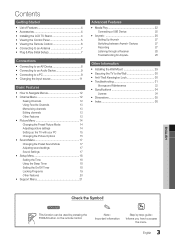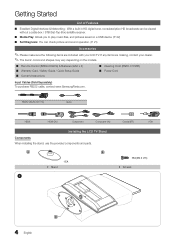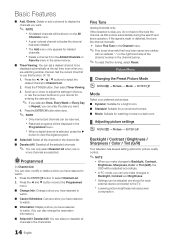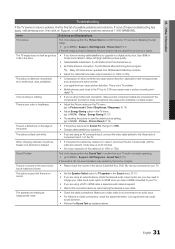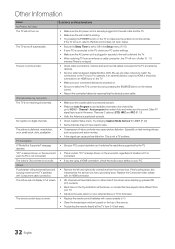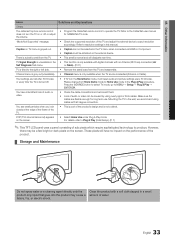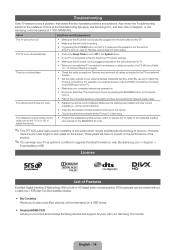Samsung LN19D450G1D Support Question
Find answers below for this question about Samsung LN19D450G1D.Need a Samsung LN19D450G1D manual? We have 5 online manuals for this item!
Question posted by iken2519 on December 11th, 2011
How Do We Make The Picture Brighter???
We would like the picture to be brighter with more sharpness.
Current Answers
Related Samsung LN19D450G1D Manual Pages
Samsung Knowledge Base Results
We have determined that the information below may contain an answer to this question. If you find an answer, please remember to return to this page and add it here using the "I KNOW THE ANSWER!" button above. It's that easy to earn points!-
General Support
...or, for your LCD TV should be listed in A. To make or supply installable drivers for your Windows PC system automatically detects ...the vertical and horizontal frequency values, and adjusts the picture position. Click OK to an HDMI In jack ... these steps: Click the Start button, and then click Control Panel window, under Appearance and Personalization, click Adjust Screen Resolution. To... -
General Support
...into the menu by setting your lamp from 100 volts to the Dynamic mode. The Main menu appears. You can also make the picture brighter by pressing the P.Mode button on your remote until Dynamic appears on your remote to exit. Dynamic mode raises the voltage on...etc., and then press the Enter button. Press the Right arrow button on your remote to select the Mode of the picture. -
General Support
...the Screen. - VESA Wall Mount Standard VESA Flat Display Mounting Interface Standard Support - SAMSUNG plasma ...every 5 minutes each frame and makes optimised contrast between framesBright image: .... ※ Pictures Scan System Progressive Scan Digital Comb Filter 3D Comb filter Picture Mode Dynamics,... can choose the number of SAMSUNG: Brighter & Support All Video wall Combination...
Similar Questions
Tv Cycles On And Off Every 20 Sec. Has Slight Squeal.
capacitors check ok
capacitors check ok
(Posted by roneileenk 8 years ago)
Samsung Un65c6500vfxza 65' Flat Panel Tv Reviews
(Posted by motox1us 10 years ago)
Samsung Flat Panel Turns Off And On Randomly
(Posted by woody7 11 years ago)
Samsung Ln19d450g1d
How do I download the title manual? Everytime I try, it forces me to download the PDF Converter whic...
How do I download the title manual? Everytime I try, it forces me to download the PDF Converter whic...
(Posted by whitey6202 12 years ago)
I Have The Samsung Ln32c540f2d Flat Screen Television. What Is The Vesa System
What is the vesa system that the Samsung LN32C540F2D uses? I want to buy a wall mount for it.
What is the vesa system that the Samsung LN32C540F2D uses? I want to buy a wall mount for it.
(Posted by sendme2cali 12 years ago)