Samsung UN46F8000AF Support and Manuals
Get Help and Manuals for this Samsung item
This item is in your list!

View All Support Options Below
Free Samsung UN46F8000AF manuals!
Problems with Samsung UN46F8000AF?
Ask a Question
Free Samsung UN46F8000AF manuals!
Problems with Samsung UN46F8000AF?
Ask a Question
Most Recent Samsung UN46F8000AF Questions
Samsung F8000 And Sound Bar?
When using Skype it reverts to TV speaker. any way to use the Samsung Sound Bar? I
When using Skype it reverts to TV speaker. any way to use the Samsung Sound Bar? I
(Posted by Hankl78 10 years ago)
Popular Samsung UN46F8000AF Manual Pages
User Manual Ver.1.0 (English) - Page 3


...models 33 For the S9 models 34 Wireless Network 34 Wireless Network Precautions 34 Network Security Protocols
Wired Network Setup 35 Automatic Wired Network Setup 35 Manual Wired Network Setup 37 Failed Wired Connection
Wireless Network Setup 38 Automatic Wireless Network Setup 39 Manual Wireless Network Setup...Channels by Entering Numbers
53 Numerical Input Guide
53 Adjusting the Touch pad 54 Show...
User Manual Ver.1.0 (English) - Page 6


...
On TV 129 On TV Settings
129 On TV Setup 129 Recommendation Notice 129 Auto Start 129 Recommendation Method 129 Adult Contents Block 130 Watching an On-Air Recommended Program 130 Scheduled Recommended Program Info 130 Activating the Guide 130 Program Recommendations by Time
Movies & TV Shows 132 Buying Movies 132 Playing Movies 132...
User Manual Ver.1.0 (English) - Page 20


...Settings > Speaker Select) menu, then set External Speaker. If this is the case, ask for digital channels is a good idea to the device's operating manual.
For better audio quality, it is being used may vary depending on the model... connectors and their names and locations may indicate a problem with broadcasts that support 5.1-channel audio. Adjust the audio device's volume using...
User Manual Ver.1.0 (English) - Page 29


... files from mobile devices on the model. The displayed image may respond differently than it possible to the device's User Manual. For information on configuring MHL on your TV. This setting will not
change the setting manually in conjunction with an MHL-enabled mobile device.
Smartphone Connection
This TV supports MHL (Mobile High-definition Link) via...
User Manual Ver.1.0 (English) - Page 42


... network manually. A confirmation message is then shown once a
connection is connected to a network that supports DHCP.
111 Set Network type to Wired and then select Connect. 222 The TV attempts to connect to proceed. Wired Network Setup
Screen Menu > Network > Network Settings Try Now
Network
Network Status Network Settings Wi-Fi Direct AllShare Settings Device Name
[TV]Samsung...
User Manual Ver.1.0 (English) - Page 44


... contact your Internet Service Provider for more information.
Unable to connect to the network Try Now
Check the following or set the IP address manually from IP Settings.
111 Ensure that... router's external LAN port. 222 Check the DNS settings under IP Settings. 333 If the problem persists, contact your Internet Service Provider.
Network setup complete, but not to the Internet Try Now
111...
User Manual Ver.1.0 (English) - Page 45
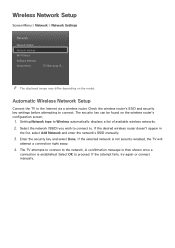
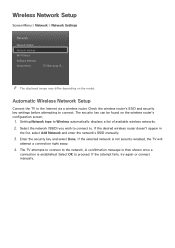
... a wireless router. The security key can be found on the model. Automatic Wireless Network Setup
Connect the TV to connect. Select OK to the network. Wireless Network Setup
Screen Menu > Network > Network Settings
Network
Network Status Network Settings Wi-Fi Direct AllShare Settings Device Name
[TV]Samsung LE... If the selected network is established. A confirmation message is...
User Manual Ver.1.0 (English) - Page 46


... Once the network connection has
been interrupted, select IP Settings. Network Settings
Connection verification cancelled.
Manual Wireless Network Setup
If the network requires a static IP address, enter...SSID) you wish to connect to the network manually. Change Network
IP Settings
Retry
Close Network Settings
Select your Internet Service Provider (ISP).
If the selected network is ...
User Manual Ver.1.0 (English) - Page 49
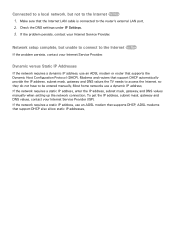
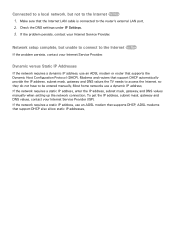
... port. 222 Check the DNS settings under IP Settings. 333 If the problem persists, contact your Internet Service Provider. To get the IP address, subnet mask, gateway and DNS values, contact your Internet Service Provider (ISP). Network setup complete, but not to the Internet Try Now
111 Make sure that support DHCP automatically provide the IP address...
User Manual Ver.1.0 (English) - Page 94


If the designated language is not supported a stereo, this option will be set to manually configure digital broadcasts that provide this option is different for analog and digital channels. Try Now
"" Select the virtual remote panel's INFO button to access and configure the Multi-Track
Sound setting. Broadcast Audio Options
Screen Menu > Broadcasting > Audio Options...
User Manual Ver.1.0 (English) - Page 111
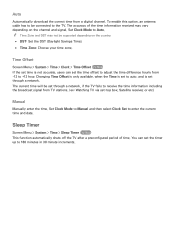
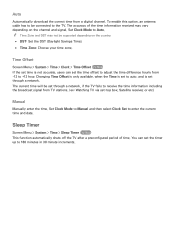
...is set to auto, and is not accurate, users can set the timer up to 180 minutes in 30 minute increments. Set Clock Mode to Manual and then select Clock Set to Auto.
You can set the...set through a network. Sleep Timer
Screen Menu > System > Time > Sleep Timer Try Now This function automatically shuts off the TV after a preconfigured period of the time information received may not be supported...
User Manual Ver.1.0 (English) - Page 122
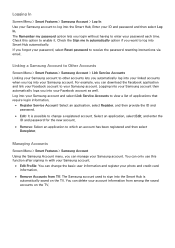
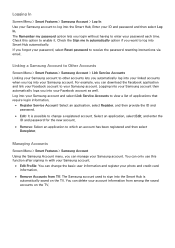
... Smart Hub is possible to change the basic user information and register your Samsung account and select Link Service Accounts to receive the password resetting instructions via email. Enter your Samsung account. Logging into the Smart Hub. Logging In
Screen Menu > Smart Features > Samsung Account > Log In Use your Facebook account as well. Check this function...
User Manual Ver.1.0 (English) - Page 157


... and then displays the Setup screen.
Sound Test
Screen Menu > Support > Self Diagnosis > Sound Test Try Now Use the built-in melody to check for sound problems. If no melody is played by the TV's speakers, make sure Speaker Select is set to the user manual that came with the TV. Contact Samsung's Call Center for...
User Manual Ver.1.0 (English) - Page 158
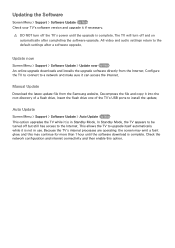
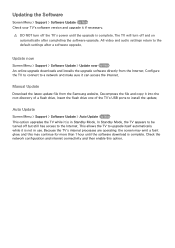
... Mode. Because the TV's internal processes are operating, the screen may emit a faint glow, and this option.
Update now
Screen Menu > Support > Software Update > Update now Try Now An online upgrade downloads and installs the upgrade software directly from the Samsung website. Decompress the file and copy it into the root directory of the TV's USB ports to...
User Manual Ver.1.0 (English) - Page 175


... correct or the black and white colors are plugged into their proper connectors. Problems Powering On
When the TV is operating normally, the problem might be with the TV. Check other picture quality adjustment settings.
Flickering and Dimming
If your Samsung TV appears to correct the issue using Auto Motion Plus (Picture > Picture Options...
Samsung UN46F8000AF Reviews
Do you have an experience with the Samsung UN46F8000AF that you would like to share?
Earn 750 points for your review!
We have not received any reviews for Samsung yet.
Earn 750 points for your review!
