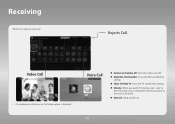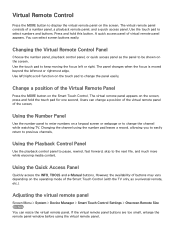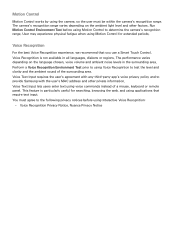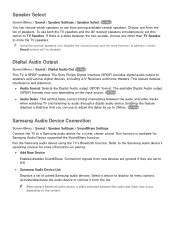Samsung UN46F8000AF Support Question
Find answers below for this question about Samsung UN46F8000AF.Need a Samsung UN46F8000AF manual? We have 4 online manuals for this item!
Question posted by Hankl78 on September 14th, 2013
Samsung F8000 And Sound Bar?
When using Skype it reverts to TV speaker. any way to use the Samsung Sound Bar? I
Current Answers
Related Samsung UN46F8000AF Manual Pages
Samsung Knowledge Base Results
We have determined that the information below may contain an answer to this question. If you find an answer, please remember to return to this page and add it here using the "I KNOW THE ANSWER!" button above. It's that easy to earn points!-
General Support
... 9.5.5 Security modes 9.5.6 Features 9.5.7 Help 9.6 Network services 9.6.1 Call forwarding 9.6.2 Call barring 9.6.3 Call waiting 9.6.4 Network selection 9.6.5 Caller ID 9.7 Security 9.7.1 PIN check 9.7.2 ... 9.3.4 Brightness 9.3.5 Backlight 9.3.6 Dialing display 9.3.7 Calendar 9.3.8 Show caller Information 9.4 Sound settings 9.4.1 Incoming call 9.4.2 Keypad tone 9.4.3 Message tone 9.4.4 Power on the... -
General Support
... to your TV, click here . The TVs use the HDMI jack to connect your Samsung TV to your computer's DVI video output jack. In the Control Panel window, double click&...the computer to separate speakers, you will connect the audio as described in Analog Mode Many current Samsung TVs that automatically adjusts the computer video signal the TV receives, fine-tunes ... -
General Support
... Use Of MP3s? I Use It? Have A Speakerphone And How Do I Have An Triangle-Shaped Icon On The Top Bar...Screen Saver) On My SCH-A630? FAQ Listing By Category Using The Phone Sounds Connectivity Contacts Display General Miscellaneous Internet & How Do ...Text Message On The A630? How Do I Use It? When Composing A Message, Is There A Way To Insert The Same Signature On Every Message Sent...
Similar Questions
How Do I Conect This Tv To A Sound Bar?
How do I conect this TV with a sound bar?
How do I conect this TV with a sound bar?
(Posted by englishteacherjose7 4 years ago)
Samsung Un65c6500vfxza 65' Flat Panel Tv Reviews
(Posted by motox1us 10 years ago)
Tv Speakers Sound
I cannot heard tv speakers sound when I connect HDMI Cable? what can I do?
I cannot heard tv speakers sound when I connect HDMI Cable? what can I do?
(Posted by joselpereirapereira 11 years ago)
Samsung Flat Panel Turns Off And On Randomly
(Posted by woody7 11 years ago)
I Have The Samsung Ln32c540f2d Flat Screen Television. What Is The Vesa System
What is the vesa system that the Samsung LN32C540F2D uses? I want to buy a wall mount for it.
What is the vesa system that the Samsung LN32C540F2D uses? I want to buy a wall mount for it.
(Posted by sendme2cali 12 years ago)