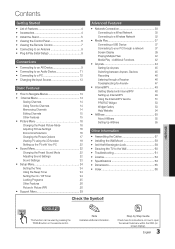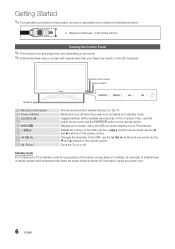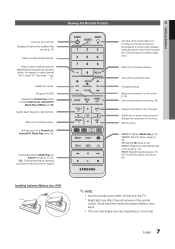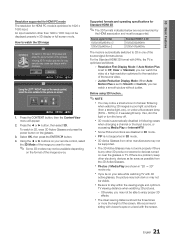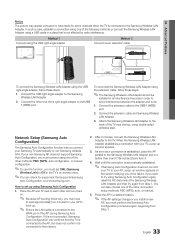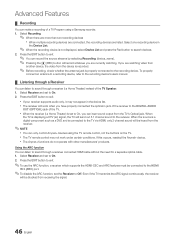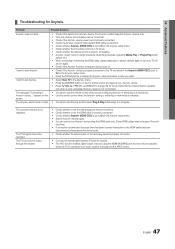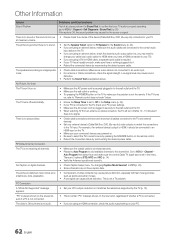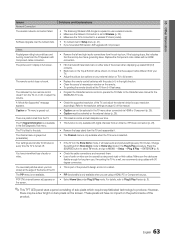Samsung UN46C7000WFXZA Support and Manuals
Get Help and Manuals for this Samsung item

View All Support Options Below
Free Samsung UN46C7000WFXZA manuals!
Problems with Samsung UN46C7000WFXZA?
Ask a Question
Free Samsung UN46C7000WFXZA manuals!
Problems with Samsung UN46C7000WFXZA?
Ask a Question
Popular Samsung UN46C7000WFXZA Manual Pages
Samsung UN46C7000WFXZA Reviews
We have not received any reviews for Samsung yet.