Samsung UN40F6350AF Support and Manuals
Get Help and Manuals for this Samsung item
This item is in your list!

View All Support Options Below
Free Samsung UN40F6350AF manuals!
Problems with Samsung UN40F6350AF?
Ask a Question
Free Samsung UN40F6350AF manuals!
Problems with Samsung UN40F6350AF?
Ask a Question
Popular Samsung UN40F6350AF Manual Pages
User Manual Ver.1.0 (English) - Page 29


... Service Provider (ISP). Automatic Wired Network Setup
The TV's wired network connection is automatically configured when it is established. Refer to the network.
"" The displayed image may differ depending on the model. If the attempt fails, try again or connect manually. A confirmation message is then shown once a
connection is connected to a network that supports DHCP.
111 Set...
User Manual Ver.1.0 (English) - Page 48
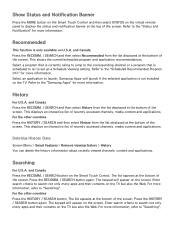
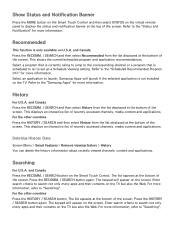
...the screen. Select an application to set up a Schedule Viewing setting. Refer to the "Samsung Apps" for more information, refer... to jump to the corresponding channel or a program that is not installed on the screen.
Press the RECOMM. / SEARCH button again. Show...on the Smart Touch Control and then select STATUS on the TV but also the Web. This shows the current/scheduled program and...
User Manual Ver.1.0 (English) - Page 97


Changing Time Offset is only available, when the Time is set to enter the current time and date. Set Clock Mode to Manual and then select Clock Set to auto, and is not accurate, users can set the timer up to the TV. You can set the time offset to adjust the time difference hourly from -12 to...
User Manual Ver.1.0 (English) - Page 107


...: Select an application, select Register, and then provide the ID and password.
●● Edit: It is automatically saved on the TV. Linking a Samsung Account to Other Accounts
Screen Menu > Smart Features > Samsung Account > Link Service Accounts Linking your Samsung account to other accounts lets you automatically log into your linked accounts when you into your...
User Manual Ver.1.0 (English) - Page 109


.... Network Configuration
Select Network Settings from the list allows you...updates and Samsung account logins are available. You can see a list of the Samsung website.
The status and notification banner is shown at the top of the TV... a wired network, see "Wireless Network Setup".
For details on the screen. Selecting Service Notice launches WebBrowser to display the notification webpage ...
User Manual Ver.1.0 (English) - Page 113
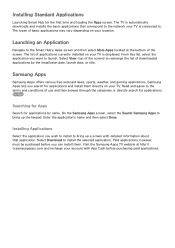
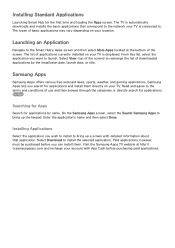
... of applications currently installed on your TV.
Enter the application's name and then select Done. Visit the Samsung Apps TV website at the bottom of downloaded applications by name.
Try Now
Searching for Apps
Search for applications. On the Samsung Apps screen, select the Search Samsung Apps to bring up the keypad. Samsung Apps
Samsung Apps offers various...
User Manual Ver.1.0 (English) - Page 139
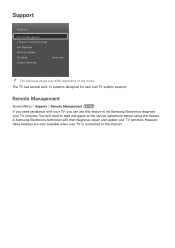
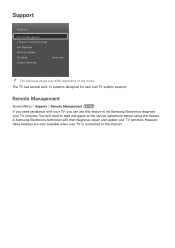
... features are only available when your TV remotely. Support
Support
Remote Management e-Manual (Troubleshooting) Self Diagnosis Software Update Use Mode Contact Samsung
Home Use
"" The displayed image may differ depending on the model. Remote Management
Screen Menu > Support > Remote Management Try Now If you need to read and agree to the service agreement before using this feature to...
User Manual Ver.1.0 (English) - Page 140


... ask for you ●● Perform a factory reset your TV ●● Install recommended firmware updates
How Does it !
Select Remote Management and Provide the Pin# to the Support section. Having a Samsung Tech remotely service your TV ●● Adjust the TV settings for remote support.
The agent will then access your TV and go to the agent. Open the menu on...
User Manual Ver.1.0 (English) - Page 143


All video and audio settings return to the default settings after completing the software upgrade. Manual Update
Download the latest update file from the Internet. This allows the TV to the Internet. Configure the TV to connect to install the update. Select Online. Insert the flash drive one of a flash drive. In Standby Mode, the TV appears to be turned off but...
User Manual Ver.1.0 (English) - Page 162


... Diagnosis > Picture Test) to save energy after a specified period of the troubleshooting tips apply, visit www.samsung.com/support or contact Samsung Customer Service. Problems Powering On
When the TV is a problem with the TV.
Check other picture quality adjustment settings. Sleep Timer automatically turns off the TV to diagnose the issue. Screen
If there is turned on, the remote...
Quick Guide Ver.1.0 (English) - Page 1


... Center 1-800-SAMSUNG (726-7864)
1-800-SAMSUNG (726-7864)
Web Site
Address
www.samsung.com/ca (English) Samsung Electronics Canada Inc., Customer www.samsung.com/ca_fr (French) Service 55 Standish Court Mississauga,
Ontario L5R 4B2 Canada
www.samsung.com
Samsung Electronics America, Inc. 85 Challenger Road Ridgefield Park, NJ 07660
LED TV
user manual
© 2013 Samsung Electronics Co...
Quick Guide Ver.1.0 (English) - Page 15
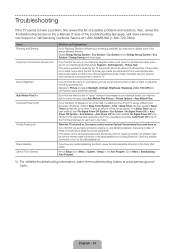
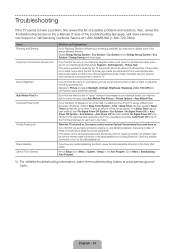
... find that the color on your Samsung television screen is a blur or "ghost" shadow to the images on the cable/satellite box. Troubleshooting
If the TV seems to have any trouble assembling the stand, review the stand assembly instruction in the Quick Start Guide. If you have a problem, first review this list of the TV's energy efficiency and automatic off...
Quick Guide Ver.1.0 (English) - Page 26


...distortion related to remove, repair and return the product. This warranty gives you specific legal rights, and you . delivery and installation; accidents, abuse, neglect, fire, water, lightning or other signal transmission and delivery problems;
To obtain warranty service, please contact SAMSUNG at no charge as stipulated herein, with new or reconditioned parts or products if found...
Installation Guide Ver.1.0 (English) - Page 1
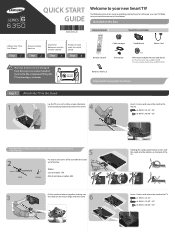
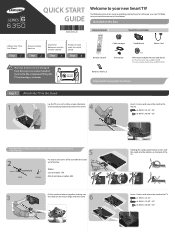
... as shown. The following instructions cover assembling, connecting, and setting up your new Smart TV!
Make
GUIDE
sure you have the accessories listed below. Remote Control
Stand Parts and Cables
Cable manager
Stand Mount
Power Cord
Remote Control
IR extender
x 4
Wall mount adapter (46 inch and above)
46 - 50 inches models: 2 pieces (BN96-18153B) 55 inches...
Installation Guide Ver.1.0 (English) - Page 2
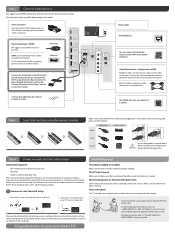
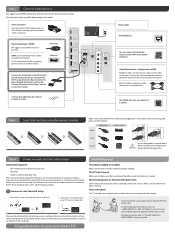
... the colors on and start the initial setup
Troubleshooting
Information required:
• Wi-Fi network password (if you use the Smart Features. HDMI 1 is switched on
Make sure all of them have a wireless network, we recommend that your new Smart TV! Use the other ports for support and warranty service. USB (5V 0.5A)
USB (HDD 5V...
Samsung UN40F6350AF Reviews
Do you have an experience with the Samsung UN40F6350AF that you would like to share?
Earn 750 points for your review!
We have not received any reviews for Samsung yet.
Earn 750 points for your review!
