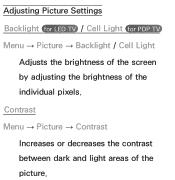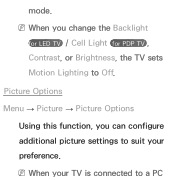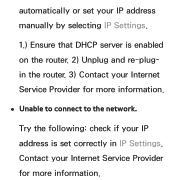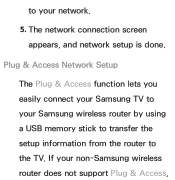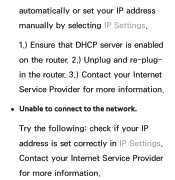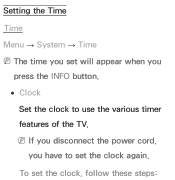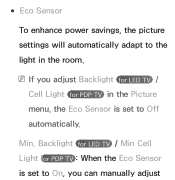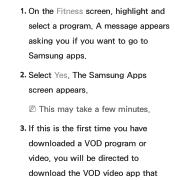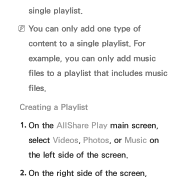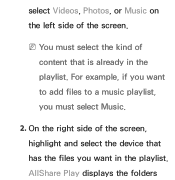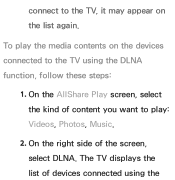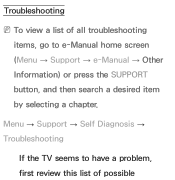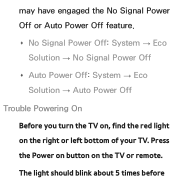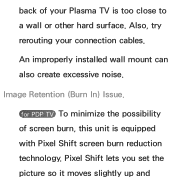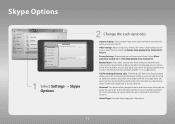Samsung UN32EH5300FXZA Support and Manuals
Get Help and Manuals for this Samsung item

View All Support Options Below
Free Samsung UN32EH5300FXZA manuals!
Problems with Samsung UN32EH5300FXZA?
Ask a Question
Free Samsung UN32EH5300FXZA manuals!
Problems with Samsung UN32EH5300FXZA?
Ask a Question
Most Recent Samsung UN32EH5300FXZA Questions
How Do I Turn The Sound Up? Even At 100, We Can't Hear It Across The Room.
The wife purchased it 2nd hand; so it might be one of those motel units! Just need to turn the sound...
The wife purchased it 2nd hand; so it might be one of those motel units! Just need to turn the sound...
(Posted by sittingbull01 7 years ago)
My Samsung Model Un32eh5300fxza Won't Turn On.
My samsung model un32eh5300fxza won't turn on. It has power but the red light will not turn to green...
My samsung model un32eh5300fxza won't turn on. It has power but the red light will not turn to green...
(Posted by jonimc00 9 years ago)
What Does 'direct Tv Ready' Mean?
(Posted by chh7634 9 years ago)
Samsung Smart Tv Un32eh5300fxza Font
How do I change the font? The writing on the screen is too small to read from my chair.
How do I change the font? The writing on the screen is too small to read from my chair.
(Posted by mathelper 9 years ago)
Popular Samsung UN32EH5300FXZA Manual Pages
Samsung UN32EH5300FXZA Reviews
We have not received any reviews for Samsung yet.