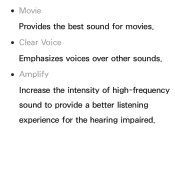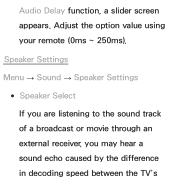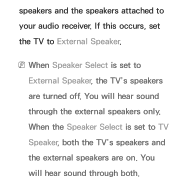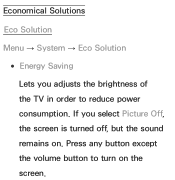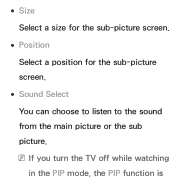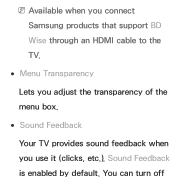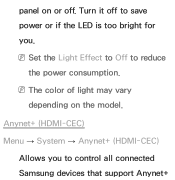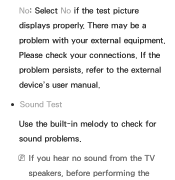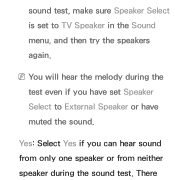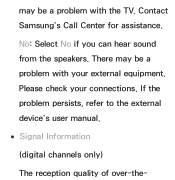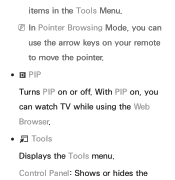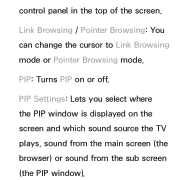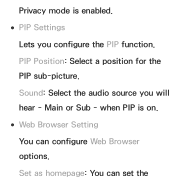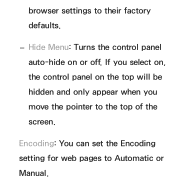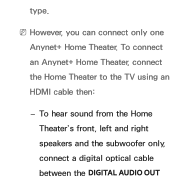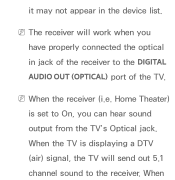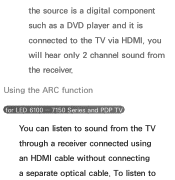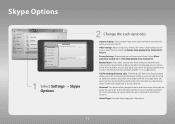Samsung UN32EH5300FXZA Support Question
Find answers below for this question about Samsung UN32EH5300FXZA.Need a Samsung UN32EH5300FXZA manual? We have 2 online manuals for this item!
Question posted by sittingbull01 on June 12th, 2016
How Do I Turn The Sound Up? Even At 100, We Can't Hear It Across The Room.
The wife purchased it 2nd hand; so it might be one of those motel units! Just need to turn the sound up.
Current Answers
Related Samsung UN32EH5300FXZA Manual Pages
Samsung Knowledge Base Results
We have determined that the information below may contain an answer to this question. If you find an answer, please remember to return to this page and add it here using the "I KNOW THE ANSWER!" button above. It's that easy to earn points!-
General Support
...television reception, which can be paired, the blue indicator light turns...unit must accept any way. Changes or modifications not expressly approved by the Hands...speaking cannot hear you ... headset will need to reconnect ...launches and sound output ...room temperature (0 ~ +40° Push the On/Off Button to adjust the earpiece volume. When turning the headset on where and how they purchased... -
General Support
... OF THE PROPERCONFIGURATION FOR THE POWER OUTLET. THIS POWER UNIT IS INTENDED TO BE CORRECTLY ORIENTATED IN A VERTICAL, ...a defect to the headset can use your hearing. You can damage your headset right after ... Hands-Free Profile Operating range Up to 30 feet (10 meters) Maximum Standby time Up to 100 ...of the purchase contract. Only use and service you turn the headset on it... -
General Support
...need to use. Making a call log list by Samsung will turn...its appointed maintenance company is available at room temperature (0 o ~ +40 C). IMPORTANT... Profile and/or Hands-Free Profile. According.... Samsung is turned on your hearing. To prevent possible...purchaser A copy of your phone supports this product (Waste Electrical & The sound...? THIS POWER UNIT IS INTENDED TO...
Similar Questions
My Samsung Model Un32eh5300fxza Won't Turn On.
My samsung model un32eh5300fxza won't turn on. It has power but the red light will not turn to green...
My samsung model un32eh5300fxza won't turn on. It has power but the red light will not turn to green...
(Posted by jonimc00 9 years ago)
I Can't Access The Internet With Mij Un32eh5300f Samsung
When updating it turns off
When updating it turns off
(Posted by serrybre 10 years ago)
Samsung Un65c6500vfxza 65' Flat Panel Tv Reviews
(Posted by motox1us 10 years ago)
Samsung Flat Panel Turns Off And On Randomly
(Posted by woody7 11 years ago)