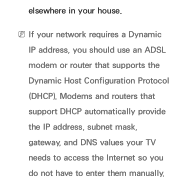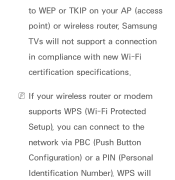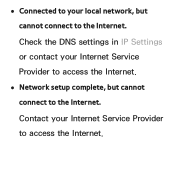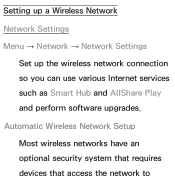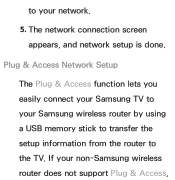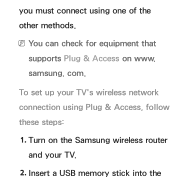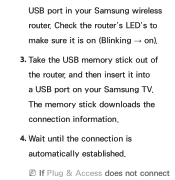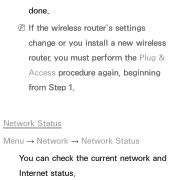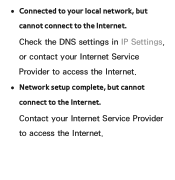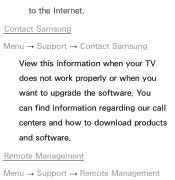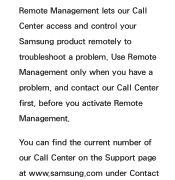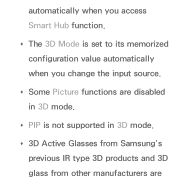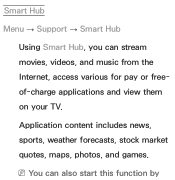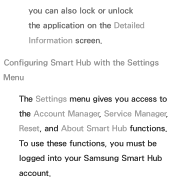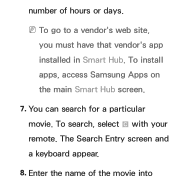Samsung UN32EH5300FXZA Support Question
Find answers below for this question about Samsung UN32EH5300FXZA.Need a Samsung UN32EH5300FXZA manual? We have 2 online manuals for this item!
Question posted by serrybre on November 11th, 2013
I Can't Access The Internet With Mij Un32eh5300f Samsung
When updating it turns off
Current Answers
Related Samsung UN32EH5300FXZA Manual Pages
Samsung Knowledge Base Results
We have determined that the information below may contain an answer to this question. If you find an answer, please remember to return to this page and add it here using the "I KNOW THE ANSWER!" button above. It's that easy to earn points!-
General Support
...) Allows you to Synchronize personal information data saved in the Phone and the data saved in order to connect to the update process. Networking Wizard (Manage Internet connections) Allows you to access the Internet using the connected Phone as photos, movies, sounds and text. In addition to a simple file management function, Multimedia Manager has... -
General Support
... compatible with the Phone Note: Networking Wizard (Manage Internet connections) Allows you to the device. In addition to access the Internet using the connected Phone as MMS Composer, Microsoft® ... for connectivity between your phone and your PC. It also lets you can also update your phone and a desktop computer. Run Samsung PC Studio. PC Studio... -
General Support
... for use . Not all applications within PC Studio are Microsoft® DirectX® Run Samsung PC Studio. The available program update list appears. Networking Wizard (Manage Internet connections) Allows you to access the Internet using MMS Composer can be downloaded from your PC. The multimedia messages produced using the connected Phone as MMS Composer...
Similar Questions
Samsung Flat Screen Tv Ln40a530p1f Won't Turn On
(Posted by pcheladew 9 years ago)
Samsung Flat Screen Blinking Red Light Wont Turn On
(Posted by marigspokk2 9 years ago)
Samsung Un65c6500vfxza 65' Flat Panel Tv Reviews
(Posted by motox1us 10 years ago)
Samsung Flat Panel Turns Off And On Randomly
(Posted by woody7 11 years ago)
I Have The Samsung Ln32c540f2d Flat Screen Television. What Is The Vesa System
What is the vesa system that the Samsung LN32C540F2D uses? I want to buy a wall mount for it.
What is the vesa system that the Samsung LN32C540F2D uses? I want to buy a wall mount for it.
(Posted by sendme2cali 12 years ago)