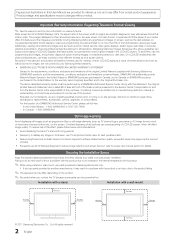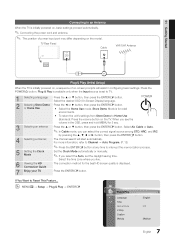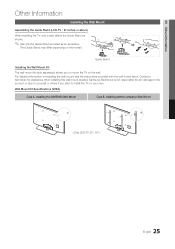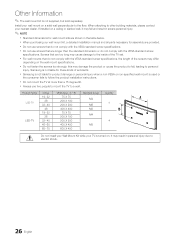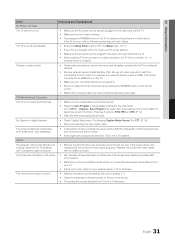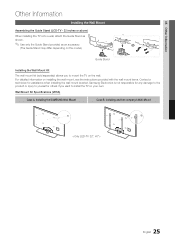Samsung UN22D5003BF Support and Manuals
Get Help and Manuals for this Samsung item

View All Support Options Below
Free Samsung UN22D5003BF manuals!
Problems with Samsung UN22D5003BF?
Ask a Question
Free Samsung UN22D5003BF manuals!
Problems with Samsung UN22D5003BF?
Ask a Question
Most Recent Samsung UN22D5003BF Questions
Hola Me He Contactado Con Samsung En America Latina Y Me Dieron Esta Pajina Pa
hello I've contacted Samsung in Latin America and I got this pajina for help, I have a pattern scr...
hello I've contacted Samsung in Latin America and I got this pajina for help, I have a pattern scr...
(Posted by jhonnyzm 7 years ago)
Un22d5003bf No Picture
UN22D5003BF no picture - turns off after 5 seconds
UN22D5003BF no picture - turns off after 5 seconds
(Posted by PhantomTech 10 years ago)
Popular Samsung UN22D5003BF Manual Pages
Samsung UN22D5003BF Reviews
We have not received any reviews for Samsung yet.