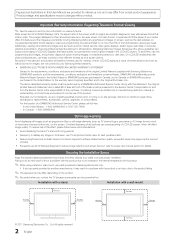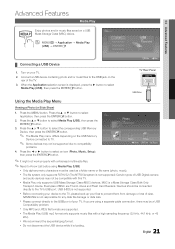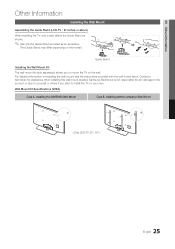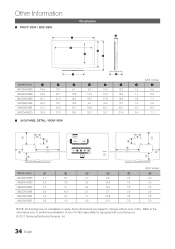Samsung UN22D5003BF Support Question
Find answers below for this question about Samsung UN22D5003BF.Need a Samsung UN22D5003BF manual? We have 3 online manuals for this item!
Question posted by jhonnyzm on September 14th, 2016
Hola Me He Contactado Con Samsung En America Latina Y Me Dieron Esta Pajina Pa
hello I've contacted Samsung in Latin America and I got this pajina for help, I have a pattern screen ln40e550f7f which gives me problems sotfware and I need to update it, the problem is that I do not find to download it and update it, it's just that you can you help me please as I have sought help for all samsung and datasheets you ay no results, please favo
Current Answers
Related Samsung UN22D5003BF Manual Pages
Samsung Knowledge Base Results
We have determined that the information below may contain an answer to this question. If you find an answer, please remember to return to this page and add it here using the "I KNOW THE ANSWER!" button above. It's that easy to earn points!-
General Support
... Each are explained, in your area as well as problems downloading. a USB cable follow the steps below: From the standby screen, press the left soft key to either Move or ...Bluetooth adaptor the Samsung handset, to configuration, specifications and instructions of the Non-Samsung device please contact the manufacturer of the handset Format the microSD memory card, using PC Studio & handset... -
General Support
...phone with your PC and follow the on screen instructions to the Windows clipboard Plug the USB cable into the phone's Sounds folder Download from a PC, to the Samsung phone ... to use this option, the microSD memory card must be downloaded through T-Zones, a paid subscription service offered through T-Mobile. Please contact your phone's accessories section. On the PC Insert the microSD... -
General Support
..., until locked in order for MP3 download assistance. Service Provider Contact Information The Media Player includes support for Bluetooth Select the device to a PC Download from a PC, to the Samsung .... To transfer MP3 files, from another phone to the Samsung handset follow From the standby screen, 1st verify that you to access the MP3 file therein. below : On the Samsung ...
Similar Questions
Replacement Remote
Hello,We are searching for a replacement remote for a Samsung UN55F8000AF TV. The original remote mo...
Hello,We are searching for a replacement remote for a Samsung UN55F8000AF TV. The original remote mo...
(Posted by jerryfalkiner 2 years ago)
Need Help To Fix My Tv
can you tell me about how much I might cost me to get another screen for my tv I need to get it repl...
can you tell me about how much I might cost me to get another screen for my tv I need to get it repl...
(Posted by mickeypitre1983 7 years ago)
My Tv Has 3 Horizontal Lines Across The Screen And Flickering On The Right Side
(Posted by dhaston40 10 years ago)
Display Brokeni
i can not see nothing in the tv, just i can hear all the sounds of the tv programs. can i buy the d...
i can not see nothing in the tv, just i can hear all the sounds of the tv programs. can i buy the d...
(Posted by manuelgm 12 years ago)
I Need Updated Firmware Where Can I Get It?
(Posted by qbanpapi29 14 years ago)