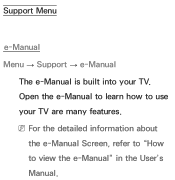Samsung UE40ES6300UXXU Support and Manuals
Get Help and Manuals for this Samsung item

View All Support Options Below
Free Samsung UE40ES6300UXXU manuals!
Problems with Samsung UE40ES6300UXXU?
Ask a Question
Free Samsung UE40ES6300UXXU manuals!
Problems with Samsung UE40ES6300UXXU?
Ask a Question
Most Recent Samsung UE40ES6300UXXU Questions
My Tv Doesn't Always Turn On First Time So We Have Switch Off At Mains Then Back
TV doesn't switch on n first
TV doesn't switch on n first
(Posted by jackieboyd 8 years ago)
How Do I Remove Store Demo
(Posted by areeson 10 years ago)
Popular Samsung UE40ES6300UXXU Manual Pages
Samsung UE40ES6300UXXU Reviews
We have not received any reviews for Samsung yet.