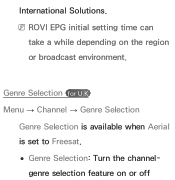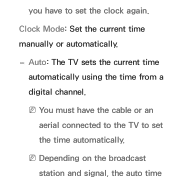Samsung UE40ES6300UXXU Support Question
Find answers below for this question about Samsung UE40ES6300UXXU.Need a Samsung UE40ES6300UXXU manual? We have 1 online manual for this item!
Question posted by jackieboyd on August 24th, 2015
My Tv Doesn't Always Turn On First Time So We Have Switch Off At Mains Then Back
TV doesn't switch on n first
Current Answers
Answer #1: Posted by TechSupport101 on August 26th, 2015 10:05 AM
You are most likely looking at bad power supply capacitors. You will require the assistance of a TV technician unless if you are handy with the right tools.
Related Samsung UE40ES6300UXXU Manual Pages
Samsung Knowledge Base Results
We have determined that the information below may contain an answer to this question. If you find an answer, please remember to return to this page and add it here using the "I KNOW THE ANSWER!" button above. It's that easy to earn points!-
General Support
...be a 2-pronged flat plug is in ... and standard operation time. Grip the main part of the ...dealer or an experienced radio/TV technician for maximum comfort ...Turning the headset On or Off Push the On/Off switch to redial the last dialed number. Search for any loss or damage incurred in a particular installation. If this equipment does cause harmful interference to radio or television... -
General Support
... outlet is plugged into. Replace the fuse or reset the breaker if necessary. If you have a DLP TV, click HERE for breaks, tears, or exposed wires . If your television does not turn on the TV using the remote. Check to fill out an online service request. Go to your fuse box or circuit... -
How To Connect A Home Theater System (Analog) SAMSUNG
... on the HTS. Many Home Theater Systems have a feature that switches between different inputs. the [Down Arrow] to eliminate echo. the... HTS to the input you HTS. The Main Menu appears. DLP TV > the TV on, and then press [Menu] on you...strongly recommends setting the Internal Mute to the TV picture. Product : Televisions > You must turn the Internal Mute "On", ...
Similar Questions
My Sumsung Tv Won't Turn On
Dear Sir/Madam:I have Samsung LN40B500P3F TV and it all of sudden died and won't turn back on. I am ...
Dear Sir/Madam:I have Samsung LN40B500P3F TV and it all of sudden died and won't turn back on. I am ...
(Posted by wt2983 8 years ago)
Samsung Un65c6500vfxza 65' Flat Panel Tv Reviews
(Posted by motox1us 10 years ago)
Samsung Flat Panel Turns Off And On Randomly
(Posted by woody7 11 years ago)
I Have The Samsung Ln32c540f2d Flat Screen Television. What Is The Vesa System
What is the vesa system that the Samsung LN32C540F2D uses? I want to buy a wall mount for it.
What is the vesa system that the Samsung LN32C540F2D uses? I want to buy a wall mount for it.
(Posted by sendme2cali 12 years ago)
Tv Won't Turn On
I have a two year old Samsung LN26A450. All of a sudden the TV won't turn on with either the remote ...
I have a two year old Samsung LN26A450. All of a sudden the TV won't turn on with either the remote ...
(Posted by nancyceraster 13 years ago)