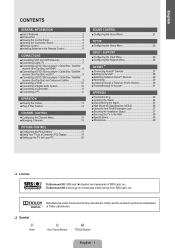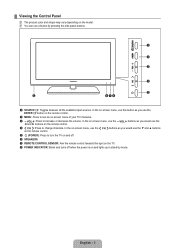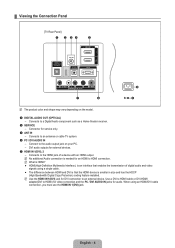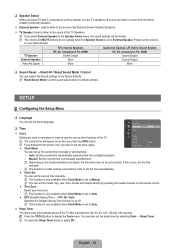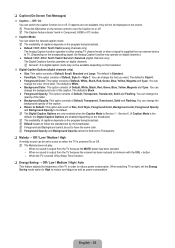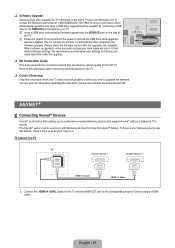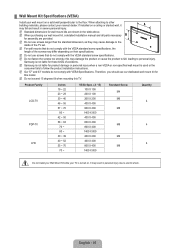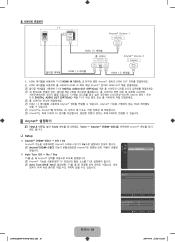Samsung LN40B500P3F Support Question
Find answers below for this question about Samsung LN40B500P3F.Need a Samsung LN40B500P3F manual? We have 4 online manuals for this item!
Question posted by wt2983 on February 12th, 2016
My Sumsung Tv Won't Turn On
Current Answers
Answer #1: Posted by aureliamarygrace on February 12th, 2016 8:25 AM
If you need more assistance from Samsung Technical support, here's the link . Simply click on the "Start a chat" button at the left side of the page.
Related Samsung LN40B500P3F Manual Pages
Samsung Knowledge Base Results
We have determined that the information below may contain an answer to this question. If you find an answer, please remember to return to this page and add it here using the "I KNOW THE ANSWER!" button above. It's that easy to earn points!-
General Support
Setting the MCC on Current Samsung DLP TVs Turn your TV on your remote to adjust the color. Press the Up or Down arrow button on ....value will change the displayed Adjusted screen on your remote to select Reset, and then press the Exit button on your TV serviced. The Main menu appears. The Picture menu appears. Click Mode, and then select the Mode of the MCC colors you selected.... -
How To Change The Lamp In Your DLP TV SAMSUNG
Replace the Cover Replace the lamp cover and screw in the four screws that hold it in place. : The TV will not turn on if the lamp cover is not closed correctly. Were you satisfied with this content? Content Feedback Q1. very dissatisfied very satisfied Q2. If no, please tell us why so we can improve the content. submit Please select answers for all of questions ok STEP 10. -
How To Update Your Televisions Firmware (Software) Through The USB 2.0 Port SAMSUNG
...) Through The USB 2.0 Port STEP 3. Using your TV will appear on your USB thumb drive with the firmware file on . or ▼ section of the Main Menu, then press ENTER . Use the ▲ or ▼ to open the Main menu Use the ▲ How To Update Your Televisions Firmware (Software) Through Your Home Internet Connection...
Similar Questions
Dear Sir/MadamI have a Samsung AU8000 TV.My Question is:Is it possible to use TV & sattelite cha...
I need help attaching the stand to the TV
the television has these words (main board has been change, please go into service mode and setup b...