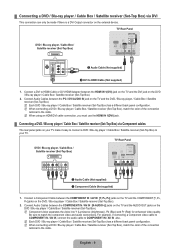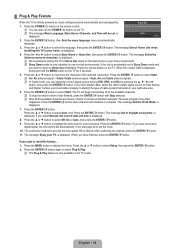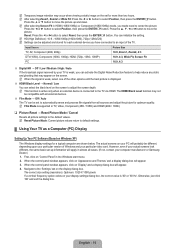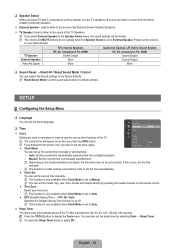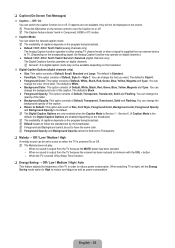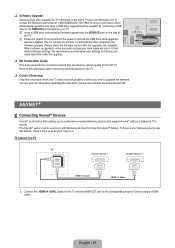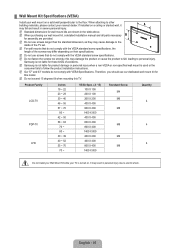Samsung LN40B500P3F Support Question
Find answers below for this question about Samsung LN40B500P3F.Need a Samsung LN40B500P3F manual? We have 4 online manuals for this item!
Question posted by Anonymous-124576 on November 12th, 2013
Does The Fuse On A Samsung Tv Have Anything To Do With The Power To The Set
The person who posted this question about this Samsung product did not include a detailed explanation. Please use the "Request More Information" button to the right if more details would help you to answer this question.
Current Answers
Related Samsung LN40B500P3F Manual Pages
Samsung Knowledge Base Results
We have determined that the information below may contain an answer to this question. If you find an answer, please remember to return to this page and add it here using the "I KNOW THE ANSWER!" button above. It's that easy to earn points!-
General Support
...Power button on the remote control. If you have your user's manual on line. Attachment : Remote Codes New.pdf RemoteCodesPre2006.pdf You can also program some satellite boxes. Samsung Universal Remote Codes If your Samsung television universal remote control to view all Samsung TV...controls will operate all Cable Box, Set-Top-Box, Satellite Box, DVD ... -
How To Use Game Mode SAMSUNG
... press ENTER . Product : Televisions > This will appear. arrow to leave the menu. 15173. Use the ▼ arrow to select the Game Mode options portion of the major changes is the DNIe chip in the TV is bypassed. How To Change The Aspect Ratio On Your TV With your TV powered on /off will help... -
General Support
... picture that you must hook up to a PC and listen to select MPEG4 from the speaker on the camcorder or a TV) 1. PLAY mode only. Set the mode switch to highlight MEMORY. 4. Set the power switch to enter sub-menu. 5. Press the ENTER button to PLAYER mode. 3. Using the (FWD) and (REV) buttons, search for...
Similar Questions
How Do I Install The Stand On This Tv?
I need help attaching the stand to the TV
I need help attaching the stand to the TV
(Posted by tashabrokenberry 8 years ago)
My Sumsung Tv Won't Turn On
Dear Sir/Madam:I have Samsung LN40B500P3F TV and it all of sudden died and won't turn back on. I am ...
Dear Sir/Madam:I have Samsung LN40B500P3F TV and it all of sudden died and won't turn back on. I am ...
(Posted by wt2983 8 years ago)
There Is No Power To My Samsung Tv And The Red Light Is Not Even On.
(Posted by Anonymous-124576 10 years ago)
Tv Power's On
THe TV powers on, but there is no picture or sound for at least 30-60 minutes. Why?
THe TV powers on, but there is no picture or sound for at least 30-60 minutes. Why?
(Posted by brnd12 12 years ago)
Tv Power Board Problem - 2nd Time
1. LN40A550 TV has power board symtoms again. Had TV fixed for power board replacemnt via repair sho...
1. LN40A550 TV has power board symtoms again. Had TV fixed for power board replacemnt via repair sho...
(Posted by kmackey 12 years ago)