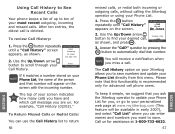Samsung SPH-A120 Support and Manuals
Get Help and Manuals for this Samsung item

View All Support Options Below
Free Samsung SPH-A120 manuals!
Problems with Samsung SPH-A120?
Ask a Question
Free Samsung SPH-A120 manuals!
Problems with Samsung SPH-A120?
Ask a Question
Most Recent Samsung SPH-A120 Questions
I Need A Headset For Jitterbug Samsung Sph-a120
I need a headset for a jitterbug Samsung SPH-A120
I need a headset for a jitterbug Samsung SPH-A120
(Posted by maggieduke 9 years ago)
How To Change The Sim Caerd
(Posted by shadowoshea 9 years ago)
Phone Book
how do I add and delete from my phone book? how do I add and delete from my phone book?
how do I add and delete from my phone book? how do I add and delete from my phone book?
(Posted by Anonymous-47092 12 years ago)
Unlocking Kit For Sph-a120
I want the above kit to unlock my phone to be use in Zimbabwe
I want the above kit to unlock my phone to be use in Zimbabwe
(Posted by joserfm99 12 years ago)
Popular Samsung SPH-A120 Manual Pages
Samsung SPH-A120 Reviews
We have not received any reviews for Samsung yet.