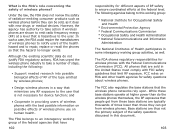Samsung SPH-A120 Support Question
Find answers below for this question about Samsung SPH-A120.Need a Samsung SPH-A120 manual? We have 1 online manual for this item!
Question posted by joserfm99 on August 6th, 2011
Unlocking Kit For Sph-a120
I want the above kit to unlock my phone to be use in Zimbabwe
Current Answers
Answer #1: Posted by ryanfrost123 on September 22nd, 2011 12:13 AM
Search internet for mobile phone unlocking websites. You will come across a thousand websites who can do this. Choose which ever you like. Do look for price comparisons and the unlocking instructions. Recheck the Model number- Network to which your phone is locked to and the IMEI number before placing an order. If you made any mistakes in these details these people will never give you a refund!! One more thing, before placing an order ask them about the conditions for getting a full refund in the case of a code failure! Think and make a wise decision. I have personally bought the code for my Samsung Galaxy S II from unlockgenie.com. It is because they have good reviews on most of the mobile phone forums. I got my phone unlocked successfully from that website. I think their codes don't fail. The web link for the above mentioned web site is http://unlockgenie.com/
Related Samsung SPH-A120 Manual Pages
Samsung Knowledge Base Results
We have determined that the information below may contain an answer to this question. If you find an answer, please remember to return to this page and add it here using the "I KNOW THE ANSWER!" button above. It's that easy to earn points!-
General Support
... SPH-M810 (Instinct s30) Phone? As for the following profiles to function: DUN, LAN, FTP and HSP, to a wireless Bluetooth-enabled car kit. The call control, phone status indicators, response and hold, and information about the subscriber number. It is accessing the Internet, from any mobile phone or PDA. The user can then be heard through a mobile phone... -
General Support
...by pressing a button on the side of the phone. such as a wireless data cable, connecting a PC or PDA to a network through a mobile phone, wirelessly. For more specific Bluetooth profile or ...the handset. The Trumpet Mobile SPH-A640 handset supports the following website: (Due to a wireless Bluetooth-enabled car kit. You can be received by using the volume key on the... -
General Support
...; EPIX Notification Fix Installation Help Guide The Samsung SGH-I907, known as " Save the file to the mobile phone using the below process. Start an ActiveSync session and click on Browse the content of notifications for your Click and drag the cab file into the...
Similar Questions
I Need A Headset For Jitterbug Samsung Sph-a120
I need a headset for a jitterbug Samsung SPH-A120
I need a headset for a jitterbug Samsung SPH-A120
(Posted by maggieduke 9 years ago)
I Want A Driver Download For My Gt S3050 Mobile Phone
(Posted by anneto 10 years ago)
Where Do I Get The Driver For Pc For My Mobile Phone Samsung
Sgha667 Hspa
DRIVER FOR MY PC USB FOR MY MOBILE PHONE SGHA667 HSPA SAMSUNG
DRIVER FOR MY PC USB FOR MY MOBILE PHONE SGHA667 HSPA SAMSUNG
(Posted by dionlazani 11 years ago)
Phone Book
how do I add and delete from my phone book? how do I add and delete from my phone book?
how do I add and delete from my phone book? how do I add and delete from my phone book?
(Posted by Anonymous-47092 12 years ago)
My Samsung Mobile Phone To Pc Usb Driver Is Not Working Where Can I Get A Fix
My Samsung mobile phone GT-E2121B to pc usb driver is not working where can I get a fix, when wind...
My Samsung mobile phone GT-E2121B to pc usb driver is not working where can I get a fix, when wind...
(Posted by julesn9 12 years ago)