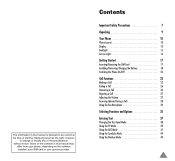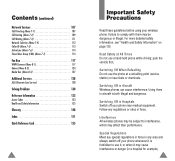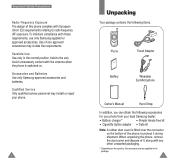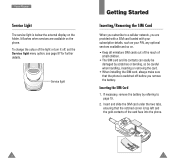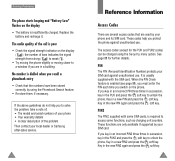Samsung SGH-a800 Support and Manuals
Get Help and Manuals for this Samsung item

View All Support Options Below
Free Samsung SGH-a800 manuals!
Problems with Samsung SGH-a800?
Ask a Question
Free Samsung SGH-a800 manuals!
Problems with Samsung SGH-a800?
Ask a Question
Most Recent Samsung SGH-a800 Questions
How To Get Samsung Sgha 800 Original Ringtone. Please Cooperate With Me .
(Posted by Anonymous-172675 1 year ago)
Where Are Settings On Samsung Virgin Sgh-a800. I Need The Reset The Date And T
need the freest date and time. Samsung SGH-A80
need the freest date and time. Samsung SGH-A80
(Posted by Mildredwhittaker 3 years ago)
Samsung SGH-a800 Videos
Popular Samsung SGH-a800 Manual Pages
Samsung SGH-a800 Reviews
We have not received any reviews for Samsung yet.