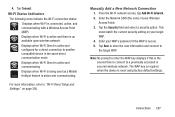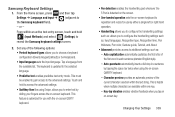Samsung SGH-T889 Support and Manuals
Get Help and Manuals for this Samsung item

View All Support Options Below
Free Samsung SGH-T889 manuals!
Problems with Samsung SGH-T889?
Ask a Question
Free Samsung SGH-T889 manuals!
Problems with Samsung SGH-T889?
Ask a Question
Most Recent Samsung SGH-T889 Questions
Samsung Sgh T889
My straight talk Sim card causes my phone to say error er05 what's that mean idk if my phones unlock...
My straight talk Sim card causes my phone to say error er05 what's that mean idk if my phones unlock...
(Posted by jshalenkamp 9 years ago)
System Update
I have a sgh-t889 its universal and I have a tmobile sims card in it, but I have service with straig...
I have a sgh-t889 its universal and I have a tmobile sims card in it, but I have service with straig...
(Posted by bmatlock69 10 years ago)
Samsung SGH-T889 Videos
Popular Samsung SGH-T889 Manual Pages
Samsung SGH-T889 Reviews
We have not received any reviews for Samsung yet.