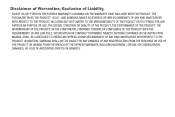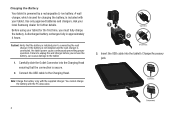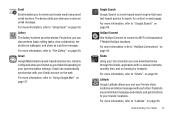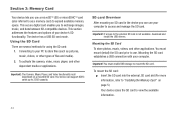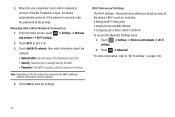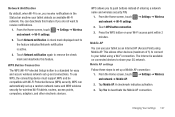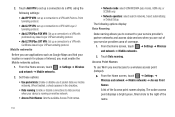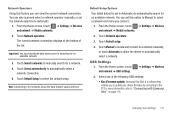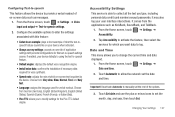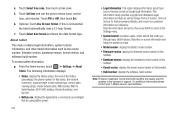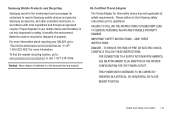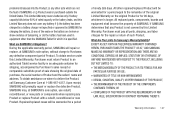Samsung SGH-T849 Support and Manuals
Get Help and Manuals for this Samsung item

View All Support Options Below
Free Samsung SGH-T849 manuals!
Problems with Samsung SGH-T849?
Ask a Question
Free Samsung SGH-T849 manuals!
Problems with Samsung SGH-T849?
Ask a Question
Most Recent Samsung SGH-T849 Questions
How To Upgrade T-mobile Galaxy Tab Sgh-t849 To Jellybean
(Posted by dkKatr 9 years ago)
How To Upgrade Samsung Galaxy Sgh-t849 To Jelly Bean
(Posted by maplqw 9 years ago)
How To Install Phone Feature In Samsung Galaxy T849 16gb Tablet
(Posted by fauvir 9 years ago)
How To Update Firmware On Sgh-t849
(Posted by pljunk 9 years ago)
How To Update Tmobile Galaxy Tab Sgh-t849 To Jelly Bean
(Posted by jomaril 9 years ago)
Samsung SGH-T849 Videos

PDair Leather Case for Samsung Galaxy Tab GT-P1000/SGH-T849 - Book Type (Brown/Crocodile Pattern)
Duration: :38
Total Views: 296
Duration: :38
Total Views: 296
Popular Samsung SGH-T849 Manual Pages
Samsung SGH-T849 Reviews
We have not received any reviews for Samsung yet.