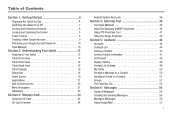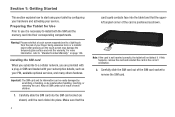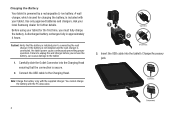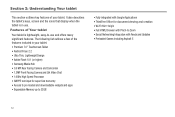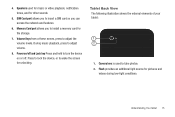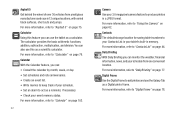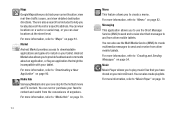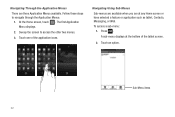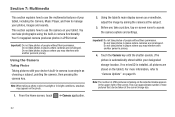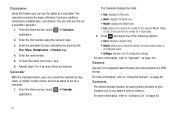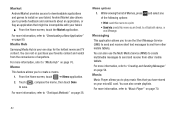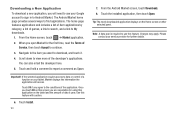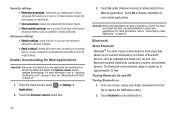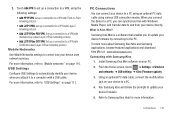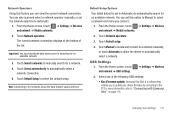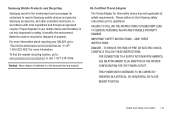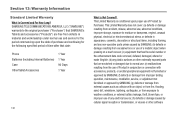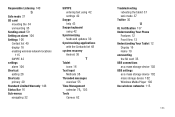Samsung SGH-T849 Support Question
Find answers below for this question about Samsung SGH-T849.Need a Samsung SGH-T849 manual? We have 2 online manuals for this item!
Question posted by fauvir on July 4th, 2014
How To Install Phone Feature In Samsung Galaxy T849 16gb Tablet
The person who posted this question about this Samsung product did not include a detailed explanation. Please use the "Request More Information" button to the right if more details would help you to answer this question.
Current Answers
Related Samsung SGH-T849 Manual Pages
Samsung Knowledge Base Results
We have determined that the information below may contain an answer to this question. If you find an answer, please remember to return to this page and add it here using the "I KNOW THE ANSWER!" button above. It's that easy to earn points!-
General Support
... compatible with the mobile device. Install The Samsung Modem Drivers...To Improve Phone Performance. ...installed after performing the instructions above, please try following article: NOTE: Please allow the synchronization to continue. Open ActiveSync/Select File/Select Connection Settings. What Can Be Done to the PC. This upgrade contains several enhancements and features... -
General Support
... My Device Is Not Available When Syncing With Windows Media Player? Applications Do I Use Excel Mobile On My Phone With Windows Mobile Is Launcher On My Windows Mobile 5 Phone And How Do I Do So Via Bluetooth Or IR? SGH-i607 (BlackJack) - I Installed ActiveSync 4.x And Would Like To Remove It And Go Back To ActiveSync 3.x, How Do I Obtain... -
General Support
... the microphone should be used for termination a Bluetooth connection, disconnecting a call . The HKTBDE supports the following features, some features. IMPORTANT NOTICE Hands-Free Car Kits that can use the phone in your mobile phone and the Car Kit during installation either by pressing the button on the line while you press the Controller to make the...
Similar Questions
How To Upgrade T-mobile Galaxy Tab Sgh-t849 To Jellybean
(Posted by dkKatr 9 years ago)
How To Unlocked & Rooted Samsung Galaxy T849 16gb Tablet Free
(Posted by tiffajhonra 10 years ago)
I Have A Samsung Trac Phone Sgh-s125g And When I Turned It On Today It Said Inee
i have a samsung trac phone sgh-s125g and when i turned it on today it said ineeded a code for it it...
i have a samsung trac phone sgh-s125g and when i turned it on today it said ineeded a code for it it...
(Posted by jigsawchef 11 years ago)
How Do I Install The Games In My Phone Sgh-a817? Please Help Me.
how do i install the games in my phone sgh-a817? please help me.
how do i install the games in my phone sgh-a817? please help me.
(Posted by hermzzmiggy 11 years ago)