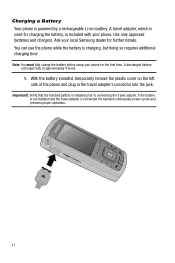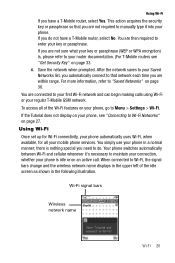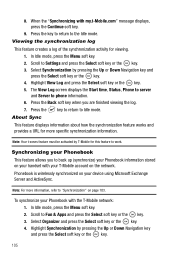Samsung SGH-T739 Support and Manuals
Get Help and Manuals for this Samsung item

View All Support Options Below
Free Samsung SGH-T739 manuals!
Problems with Samsung SGH-T739?
Ask a Question
Free Samsung SGH-T739 manuals!
Problems with Samsung SGH-T739?
Ask a Question
Most Recent Samsung SGH-T739 Questions
Update & Wifi
i am not able to connect to wifi some error is comming and also plz tell me how to update my samsu...
i am not able to connect to wifi some error is comming and also plz tell me how to update my samsu...
(Posted by saimanas2345 11 years ago)
Samsung SGH-T739 Videos
Popular Samsung SGH-T739 Manual Pages
Samsung SGH-T739 Reviews
We have not received any reviews for Samsung yet.