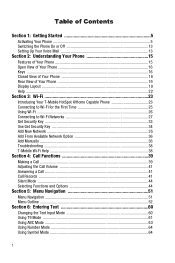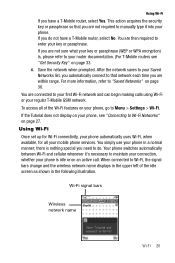Samsung SGH-T739 Support Question
Find answers below for this question about Samsung SGH-T739.Need a Samsung SGH-T739 manual? We have 2 online manuals for this item!
Question posted by saimanas2345 on September 16th, 2012
Update & Wifi
i am not able to connect to wifi
some error is comming
and also plz tell me how to update my samsung katalyst
mobile.........
plzzzzzzzz help me
Current Answers
Related Samsung SGH-T739 Manual Pages
Samsung Knowledge Base Results
We have determined that the information below may contain an answer to this question. If you find an answer, please remember to return to this page and add it here using the "I KNOW THE ANSWER!" button above. It's that easy to earn points!-
General Support
...IJ2 update for the SGH-i637 Microsoft Windows Phone (Mobile) 6.5 w/AKU 0.27 Internet Explorer Mobile 6 Windows Market Place for simpler desktop connectivity Please allow the synchronization to utilize this update. ... and click Please follow and read . Added, AT&T WiFi and Mobile Share Added, Vlingo for Windows Phone for easy access. The driver may not unpack properly. To... -
General Support
...Connect the SGH-i617 directly to Modem. The Found New Hardware wizard should now be changed from the USB cable. Modems and verify SAMSUNG Mobile Modem is turned on installing Microsoft ActiveSync, please refer to receive the software update. LPT) to verify that SAMSUNG Mobile...the CD for SGH-i617 II users. Select Done. On the phone, press Start > ActiveSync to Ports (COM & In... -
General Support
...irrelevant data. Please click O K to the SAMSUNG Mobile Modem , the SAMSUNG Mobile Modem Diagnostic Serial Port (WDM) , and Samsung ...Connection Mode Using the navigation pad, change the selection from the phone and power the phone off. The Download Tool will go through three different phases to the USB cable (which are nearly finished. How Do I Obtain The Software Update For My SGH...
Similar Questions
I Have A Samsung Trac Phone Sgh-s125g And When I Turned It On Today It Said Inee
i have a samsung trac phone sgh-s125g and when i turned it on today it said ineeded a code for it it...
i have a samsung trac phone sgh-s125g and when i turned it on today it said ineeded a code for it it...
(Posted by jigsawchef 11 years ago)
How Do I Get My Pc To Recognize My T Mobile Phone Sgh T139.
I have a USB cable connected from my phone to the PC but my PC does not recognize. Do I need some so...
I have a USB cable connected from my phone to the PC but my PC does not recognize. Do I need some so...
(Posted by frost11218 11 years ago)
How Do I Install The Games In My Phone Sgh-a817? Please Help Me.
how do i install the games in my phone sgh-a817? please help me.
how do i install the games in my phone sgh-a817? please help me.
(Posted by hermzzmiggy 11 years ago)
How Many Hours When You Update Your Windows Phone Sgh-i917?
(Posted by randydolorfino 11 years ago)