Samsung SGH-T539 Support and Manuals
Get Help and Manuals for this Samsung item
This item is in your list!
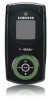
View All Support Options Below
Free Samsung SGH-T539 manuals!
Problems with Samsung SGH-T539?
Ask a Question
Free Samsung SGH-T539 manuals!
Problems with Samsung SGH-T539?
Ask a Question
Most Recent Samsung SGH-T539 Questions
Popular Samsung SGH-T539 Manual Pages
User Manual (user Manual) (ver.f3) (English) - Page 1


SGH-Beat Series
PORTABLE Quad-BAND MOBILE PHONE
User Guide Please read this manual before operating your
phone, and keep it for future reference.
User Manual (user Manual) (ver.f3) (English) - Page 3


... ANY LAW, RULE, SPECIFICATION OR CONTRACT PERTAINING THERETO. T539_UVGH5_CH_081507_F3 THE WORKMANSHIP OF THE PRODUCT OR THE COMPONENTS CONTAINED THEREIN; NOTHING CONTAINED IN THE INSTRUCTION MANUAL SHALL BE CONSTRUED TO CREATE AN EXPRESS OR IMPLIED WARRANTY OF ANY KIND WHATSOEVER WITH RESPECT TO THE PRODUCT. Exclusion of Warranties; IN ADDITION, SAMSUNG SHALL NOT BE LIABLE...
User Manual (user Manual) (ver.f3) (English) - Page 6


...128 Display Settings ...129 Bluetooth ...131 Sound Settings ...133 Synchronization ...135 Network Services 135 Security ...137 Software Update 139 Memory status ...140 Reset settings ...140
Section 13: t-zones 141
t-zones ...141
Section 14: Health and Safety Information 146
Health and Safety Information 146 Samsung Mobile Products and Recycling 148 UL Certified Travel Adapter 148 Consumer...
User Manual (user Manual) (ver.f3) (English) - Page 8


... pressing down the key until the power-off image displays and disconnect the Travel Adapter from the phone. For more information, refer to "Charging a Battery" on the battery cover using your phone by activating your service and setting up your Voice mail. Installing the SIM Card
Important!: The plug-in the direction of small children. Activating...
User Manual (user Manual) (ver.f3) (English) - Page 37
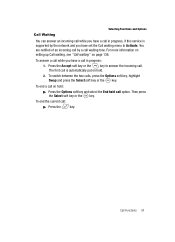
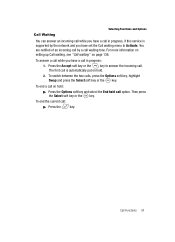
The first call is supported by a call waiting tone.
To end the current call . Press the Accept soft key or the key to...answer an incoming call while you have a call in progress, if this service is automatically put on hold : ᮣ Press the Options soft key and select the End held call option. For more information on setting up Call waiting, see "Call waiting" on hold .
2. Call ...
User Manual (user Manual) (ver.f3) (English) - Page 47
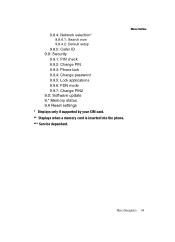
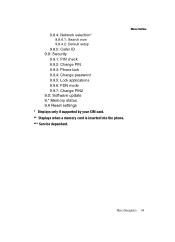
...Search now 9.8.4.2: Default setup
9.8.5: Caller ID 9.9: Security
9.9.1: PIN check 9.9.2: Change PIN 9.9.3: Phone lock 9.9.4: Change password 9.9.5: Lock applications 9.9.6: FDN mode 9.9.7: Change PIN2 9.0: Software update 9.* Memory status 9.# Reset settings
* Displays only if supported by your SIM card.
** Displays when a memory card is inserted into the phone.
*** Service dependant. Menu Outline...
User Manual (user Manual) (ver.f3) (English) - Page 78


... used to enter a number that you accessed is required when sending messages.
Settings In this option is enabled, your phone sends a request for a reply
along with your message...following options are made to send you a reply message using your message center, if your network supports this service. • Delivery report: when this option is check marked, the network informs you can select...
User Manual (user Manual) (ver.f3) (English) - Page 129
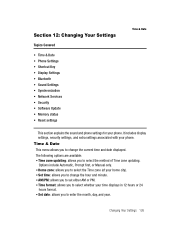
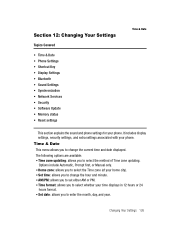
... time and date displayed.
Changing Your Settings 126 Section 12: Changing Your Settings
Topics Covered
• Time & Date • Phone Settings • Shortcut Key • Display Settings • Bluetooth • Sound Settings • Synchronization • Network Services • Security • Software Update • Memory status • Reset settings
Time & Date
This section...
User Manual (user Manual) (ver.f3) (English) - Page 135
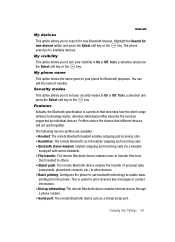
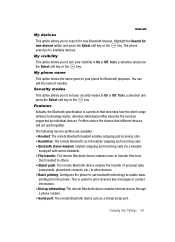
...whereas individual profiles describe the services supported by individual devices. Make a selection and press the Select soft key or the key.
My visibility This option allows you to set your phone for new ... key. Changing Your Settings 132 My phone name This option shows the name given to your security modes to On or Off. Features Actually, the Bluetooth specification is useful to print...
User Manual (user Manual) (ver.f3) (English) - Page 139
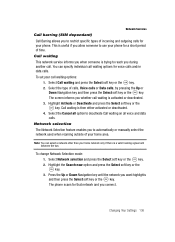
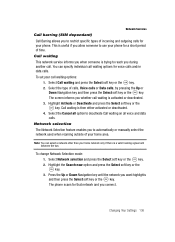
...The Network Selection feature enables you to automatically or manually select the network used when roaming outside of incoming ... set your call .
Call waiting This network service informs you when someone to use your phone for your phone. Changing Your Settings ...data calls.
Network Services
Call barring (SIM dependant) Call Barring allows you to restrict specific types of your home...
User Manual (user Manual) (ver.f3) (English) - Page 140


... to restrict the types of calls. Security The Security feature enables you called. Various codes and passwords are available:
• Set by others and to protect the features of the person you to change the Default setup: 1.
If you select Manual, press the Up or Down Navigation key until the network you make a call. Note...
User Manual (user Manual) (ver.f3) (English) - Page 142


... phone software Updates from your SIM's FDN. Press the key to restrict your phone. If your phone to your phone are available: • Disable: you can call any number. • Enable: you can only call phone numbers stored in your service provider. No phonebook entries or other information saved to the Travel Adapter before...
User Manual (user Manual) (ver.f3) (English) - Page 146


... a cookie. • Delete cookies: allows you to delete cookies.
• Preferences: allows you set browser options. • Cache: a memory area where frequently accessed data can have quick and easy access...
web service provider. • Go to URL: allows you to manually enter the URL address of the web page to which you are currently connected. • Browser Options: allows you set t-zones...
User Manual (user Manual) (ver.f3) (English) - Page 172
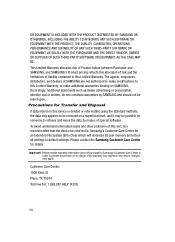
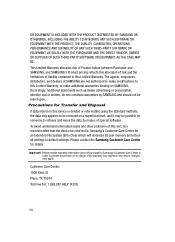
... WITH THE PURCHASER AND THE DIRECT VENDOR, OWNER OR SUPPLIER OF SUCH THIRD-PARTY SOFTWARE OR EQUIPMENT, AS THE CASE MAY BE. To avoid unintended information leaks and other problems of purchase) to retrieve and reuse the data by SAMSUNG and should not be relied upon. OR EQUIPMENT IS INCLUDED WITH THE PRODUCT...
User Manual (user Manual) (ver.f3) (English) - Page 175
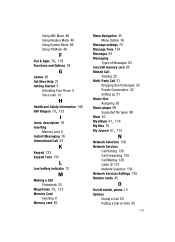
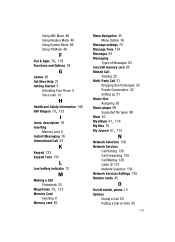
... battery indicator 12
M
Making a Call
, Phonebook 23
MegaTones 78 133 Memory Card
Inserting 8 Memory card 85
Menu Navigation 35 Menu Outline 36
Message settings ...Supported file types 99
, Mute 30
My Album 81 114
, My files 78
My Journal 81 115
N
Network Selection 136 Network Services
Call Barring 136 Call Forwarding 135 Call Waiting 136 Caller ID 137 Network Selection 136 Network Services Settings...
Samsung SGH-T539 Reviews
Do you have an experience with the Samsung SGH-T539 that you would like to share?
Earn 750 points for your review!
We have not received any reviews for Samsung yet.
Earn 750 points for your review!
