Samsung SGH-P107 Support and Manuals
Get Help and Manuals for this Samsung item
This item is in your list!

View All Support Options Below
Free Samsung SGH-P107 manuals!
Problems with Samsung SGH-P107?
Ask a Question
Free Samsung SGH-P107 manuals!
Problems with Samsung SGH-P107?
Ask a Question
Popular Samsung SGH-P107 Manual Pages
User Manual (user Manual) (ver.1.0) (English) - Page 1


GPRS TELEPHONE SGH-P107
ELECTRONICS
Printed in this manual may differ from your phone, depending on the software installed or your service provider. * Some of the contents in Korea
World Wide Web
Code No.: GH68-04991A
http://www.samsungmobile.com English. 05/2004. Rev. 1.0
User Manual (user Manual) (ver.1.0) (English) - Page 17
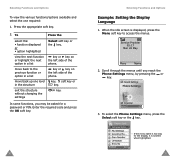
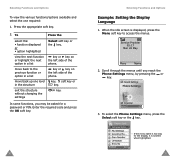
.... move back up one required:
1.
without changing the
settings
In some functions, you reach the Phone Settings menu, by pressing the or key. Enter the required code and press the OK soft key.
30
Selecting Functions and Options
Example: Setting the Display Language
1. exit the structure
key. Service Provider 05:17
Mon 26 May
Menu
Name...
User Manual (user Manual) (ver.1.0) (English) - Page 18


... pressing the or key.
7. In addition, you reach the Language sub-menu, by the Select soft key.
33 My Settings
Greeting Me... Language English Español
Current language
Select
6. The SIM card and phone memories, although physically separate, are sure that it using the key. For further details, refer to identify the category...
User Manual (user Manual) (ver.1.0) (English) - Page 22
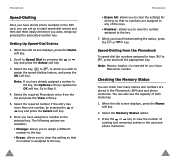
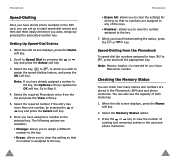
..., the Options soft key replaces the OK soft key. Note: If you have already assigned a number to view the number of existing and remaining entries in the card and phone memories.
41 Select the ...
Speed-Dialling
Once you have stored phone numbers in the SIM card, you can set up to assign the speed-dialling feature, and press the OK soft key. When the idle screen displays, press the Name soft key...
User Manual (user Manual) (ver.1.0) (English) - Page 29


... required main menu, Phone Settings for Language. If the...right next to your SIM card manual.
55
Press
for ...settings
and keys or the and keys on the services supported by Scrolling
1. Select soft key or the key. In idle mode, press the Menu soft key to enter the menu.
3. It depends on the left side of functions that you use a SIM AT card that provides additional services, the SIM...
User Manual (user Manual) (ver.1.0) (English) - Page 31


... 7.5 Calculator 7.6 Currency Exchange
* Shown only if supported by your SIM card. 58
Using the Menus
8. Organizer (see page 89)
6.1 Infrared Activate 6.2 My Settings
6.2.1 Wallpaper 6.2.2 Menu Style 6.3 Greeting Message 6.4 Own Number 6.5 Language 6.6 Security 6.6.1 PIN Check 6.6.2 Change PIN 6.6.3 Phone Lock 6.6.4 Change Password 6.6.5 SIM Lock 6.6.6 FDN Mode* 6.6.7 Change PIN2* 6.7 Display...
User Manual (user Manual) (ver.1.0) (English) - Page 32


... Phone/SIM: allows you to move the message to another memory location, from the list and press the View soft key to read the message contents.
2. When you enter this menu, the list of the SMS center from the message text, so that these services are supported by your network. Select a message from the SIM card...
User Manual (user Manual) (ver.1.0) (English) - Page 76


...; 92 time (7.3.1) • 104 Shortcut (6.9) • 98 SIM card installing • 17 locking 94 SIM Lock (6.6.5) • 94 SMS message icon• 60 setup • 66 using • 51, 60 Soft keys • 29 Solving problems • 119 Sound settings (5) • 84 Speed-dialling • 40 Switching on/off microphone • 49 phone • 21
T
T9 mode • 44 Tasks...
User Manual (user Manual) (ver.1.0) (English) - Page 41


... phone. Selecting Functions and Options 38
To view the various functions/options available and select the one level
in the structure
key,
soft key
or
key. Enter the required code and press the OK soft key.
exit the structure
key. without changing the
settings
In some functions, you may be asked for a password or PIN...
User Manual (user Manual) (ver.1.0) (English) - Page 44


... is correct, press the Save soft key.
3.
Using the Save soft key in the phonebook. 1. Note: If you can store phone numbers and their corresponding names in the phone memory. The SIM card and phone memories, although physically separate, are available:
●Mobile Number ●Work Number
Phonebook 41 Select an entry type to identify...
User Manual (user Manual) (ver.1.0) (English) - Page 76
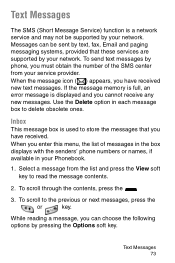
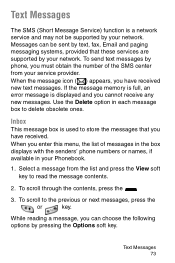
... the message icon ( ) appears, you have received. To scroll to store the messages that these services are supported by your network. While reading a message, you can be supported by your Phonebook.
1. Text Messages 73 To send text messages by phone, you must obtain the number of messages in the box displays with the senders...
User Manual (user Manual) (ver.1.0) (English) - Page 105
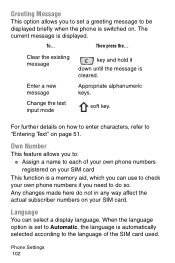
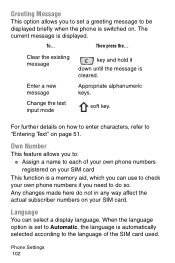
... switched on page 51.
Own Number
This feature allows you to: ● Assign a name to each of the SIM card used. Phone Settings 102 Enter a new message
Appropriate alphanumeric keys. For further details on how to enter characters, refer to "Entering Text" on .
The current message is cleared.
...
User Manual (user Manual) (ver.1.0) (English) - Page 142


... the number of the problem
Then contact your local dealer or Samsung after-sales service.
If the above guidelines do not help you to solve the problem, take a note of:
• the model and serial numbers of your phone • your warranty details • a clear description of bars indicates the signal strength from strong ( ) to weak...
User Manual (user Manual) (ver.1.0) (English) - Page 163


..., as required. In addition to five additional parties. Multiparty Calling Ability to establish a conference call involving up to the text content of user-created content from phone to phone. Phone Password Security code used is supplied by the service
provider with the SIM card. The PIN is primarily phone numbers, thus the traffic goes from phone to phone. The
Glossary 160
User Manual (user Manual) (ver.1.0) (English) - Page 192


...Road safety •, 149 Roaming •, 125 S
Safety
quick guide •, 7, 67 Schedule •, 111 Searching in phonebook •, 45
Sending
key tones •, 59 Service light •, 22
Setting
alarm (5.4) •, 119 date (5.3.2) •, 117 language (4.5) •, 102 time (5.3.1) •, 117 Shortcut (4.9) •, 108
SIM card
locking •, 105 SIM Lock (4.6.5) •, 105
189
Samsung SGH-P107 Reviews
Do you have an experience with the Samsung SGH-P107 that you would like to share?
Earn 750 points for your review!
We have not received any reviews for Samsung yet.
Earn 750 points for your review!
