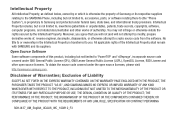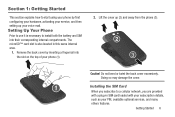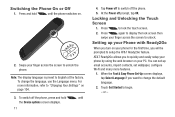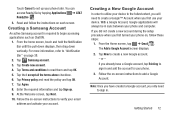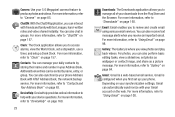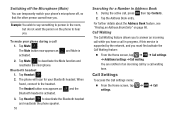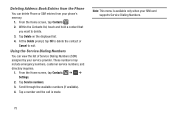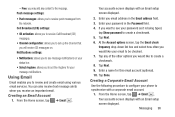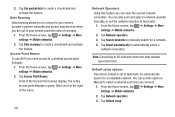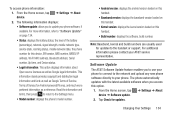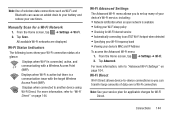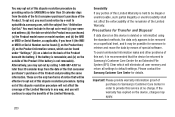Samsung SGH-I437 Support and Manuals
Get Help and Manuals for this Samsung item

View All Support Options Below
Free Samsung SGH-I437 manuals!
Problems with Samsung SGH-I437?
Ask a Question
Free Samsung SGH-I437 manuals!
Problems with Samsung SGH-I437?
Ask a Question
Most Recent Samsung SGH-I437 Questions
Nesesito Un Firmware Para Actualizar
(Posted by carlosoliveros2002 3 years ago)
Compadability Between Phone And Printer
When I choose print on my samsung galaxy sgh I437p a message box shows that I can only print from a ...
When I choose print on my samsung galaxy sgh I437p a message box shows that I can only print from a ...
(Posted by mschicobaby11 10 years ago)
Samsung SGH-I437 Videos
Popular Samsung SGH-I437 Manual Pages
Samsung SGH-I437 Reviews
We have not received any reviews for Samsung yet.