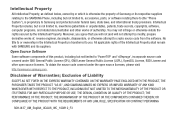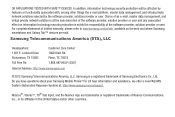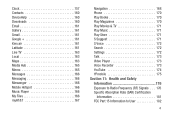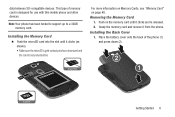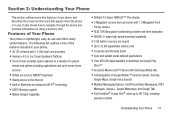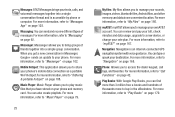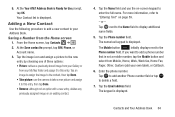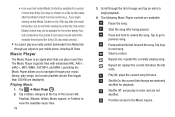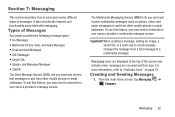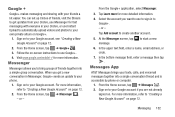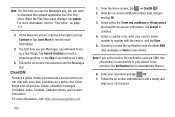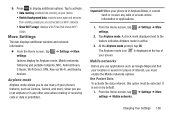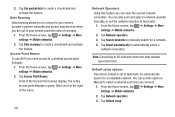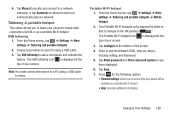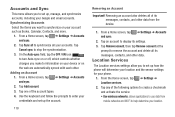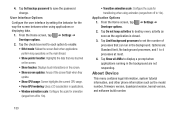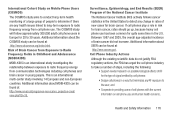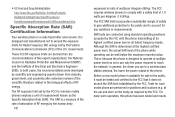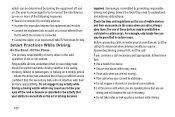Samsung SGH-I437 Support Question
Find answers below for this question about Samsung SGH-I437.Need a Samsung SGH-I437 manual? We have 2 online manuals for this item!
Question posted by carlosoliveros2002 on January 14th, 2021
Nesesito Un Firmware Para Actualizar
The person who posted this question about this Samsung product did not include a detailed explanation. Please use the "Request More Information" button to the right if more details would help you to answer this question.
Current Answers
Answer #1: Posted by Odin on January 14th, 2021 12:47 PM
Hope this is useful. Please don't forget to click the Accept This Answer button if you do accept it. My aim is to provide reliable helpful answers, not just a lot of them. See https://www.helpowl.com/profile/Odin.
Related Samsung SGH-I437 Manual Pages
Samsung Knowledge Base Results
We have determined that the information below may contain an answer to this question. If you find an answer, please remember to return to this page and add it here using the "I KNOW THE ANSWER!" button above. It's that easy to earn points!-
General Support
... Firmware / Software Version On My SGH-q105? Camcorder Camera Camcorder Internet & Call Waiting On My SGH-q105? I Get An Error Message Cannot Open Port. The Call Logs Or Call History On My SGH-q105? / Unmute A Call On My SGH-q105? On My SGH-q105 Have Snooze Capabilities? Voice Dial, Notes or Commands View the T-Mobile SGH-Q105... -
General Support
... Do I Add A Phone Number To An Already Existing Entry In My Phonebook Can I Copy Contacts From My SGH-E315 To The SIM Card? The Greeting On My SGH-E315 If So How? Is There A Way To Turn Off The Audible Low Battery Warning I Check The Firmware / Software Version On My SGH-E315? SGH-E315 Support The... -
General Support
What Are Media Specifications On My T-Mobile Phone? SGH-t639 File Formats Wallpaper SGH-t709 Media Player SGH-t209 SGH-t309 For more information on T-Mobile Handsets What Are Media Specifications On My T-Mobile Phone?
Similar Questions
How Do U Change The Language T Mobile Phones Sgh T259
(Posted by janicemWEEGE 10 years ago)
Compadability Between Phone And Printer
When I choose print on my samsung galaxy sgh I437p a message box shows that I can only print from a ...
When I choose print on my samsung galaxy sgh I437p a message box shows that I can only print from a ...
(Posted by mschicobaby11 10 years ago)
How Do I Get My Pc To Recognize My T Mobile Phone Sgh T139.
I have a USB cable connected from my phone to the PC but my PC does not recognize. Do I need some so...
I have a USB cable connected from my phone to the PC but my PC does not recognize. Do I need some so...
(Posted by frost11218 11 years ago)
How To Get Setting For Samsung Mobile Phone Sgh-a927 On The Vodaphone Mobile Con
(Posted by ramy148 12 years ago)