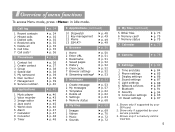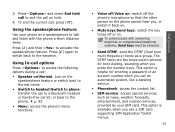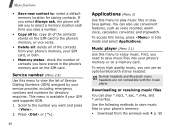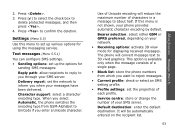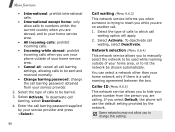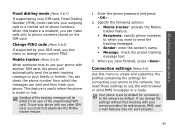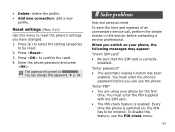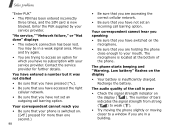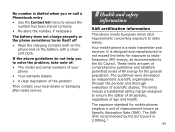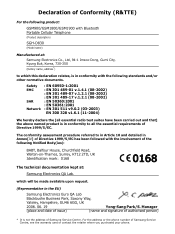Samsung SGH-D830 Support and Manuals
Get Help and Manuals for this Samsung item

View All Support Options Below
Free Samsung SGH-D830 manuals!
Problems with Samsung SGH-D830?
Ask a Question
Free Samsung SGH-D830 manuals!
Problems with Samsung SGH-D830?
Ask a Question
Most Recent Samsung SGH-D830 Questions
How Do I Connect An Sgh-d380 To My Computer ?
I have downloaded Kies from Samsung but it says this model is not supported. I am running Windows 8
I have downloaded Kies from Samsung but it says this model is not supported. I am running Windows 8
(Posted by apphillips 10 years ago)
Samsung SGH-D830 Videos
Popular Samsung SGH-D830 Manual Pages
Samsung SGH-D830 Reviews
We have not received any reviews for Samsung yet.