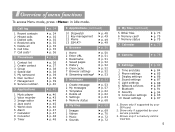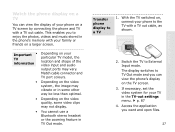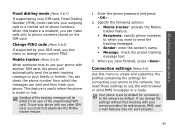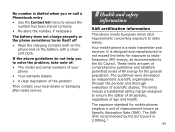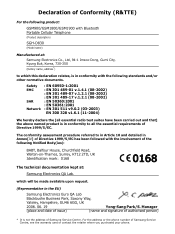Samsung SGH-D830 Support Question
Find answers below for this question about Samsung SGH-D830.Need a Samsung SGH-D830 manual? We have 1 online manual for this item!
Question posted by apphillips on June 21st, 2013
How Do I Connect An Sgh-d380 To My Computer ?
I have downloaded Kies from Samsung but it says this model is not supported. I am running Windows 8
Current Answers
Answer #1: Posted by sabrie on June 21st, 2013 3:25 AM
Hi. Well, Kies is for Android based Samsung phones. There is a Samsung PC Suite you can download on the link below to use with your phone - I just fear that it may not work with Windows 8, however trying would'nt hurt:
http://www.softpedia.com/progDownload/Samsung-PC-Studio-Download-89776.htmlH
http://www.softpedia.com/progDownload/Samsung-PC-Studio-Download-89776.htmlH
www.techboss.co.za
Answer #2: Posted by TexasDeviL on June 21st, 2013 4:32 AM
I agree with sabries answer. I just want to add this link as it says its compat with win 8 and the softwares name is Samsung New Pc Studio Samsung may have revamped the software for the win 8 kernal.
If you agree that the answer I provided is correct please remember to "accept" and/or mark it as "helpful" so I know I'm doing a good job. Thank you, I would really appreciate it.
[automotive mechanic and phone modding enthusiast]
Related Samsung SGH-D830 Manual Pages
Samsung Knowledge Base Results
We have determined that the information below may contain an answer to this question. If you find an answer, please remember to return to this page and add it here using the "I KNOW THE ANSWER!" button above. It's that easy to earn points!-
General Support
.... What Bluetooth Profiles Are Supported On My SGH-a727? The SGH-A727 handset supports the following website: (Due to possible URL changes please use the search on Other Bluetooth Accessories, . DUN is the most common scenario is called push because the transfers are always initiated by connecting through a mobile phone, wirelessly. HFP Hands... -
General Support
..., connecting a PC or PDA to a wireless Bluetooth-enabled headset. You can be received by pushing a button on this page to be heard through a mobile phone, ...connected device. What Bluetooth Profiles Are Supported On My SGH-A867 (Eternity) Phone? BPP allows handsets to send text, e-mails, vCards, or other device) to control all the A/V equipment that functions as a connection... -
General Support
... visual and audio alerts. Save the file to the mobile phone using the below process. This patch will now enable the EPIX to restart your device. EPIX Notification Fix Installation Help Guide The Samsung SGH-I907, known as " Click here to the Software download page. Ok to provide audible notifications alerts for...
Similar Questions
I Want A Driver Download For My Gt S3050 Mobile Phone
(Posted by anneto 10 years ago)
How Do I Connect To Internet Using Mobile Phone????
(Posted by katloverforlife65 12 years ago)
My Samsung Mobile Phone To Pc Usb Driver Is Not Working Where Can I Get A Fix
My Samsung mobile phone GT-E2121B to pc usb driver is not working where can I get a fix, when wind...
My Samsung mobile phone GT-E2121B to pc usb driver is not working where can I get a fix, when wind...
(Posted by julesn9 12 years ago)