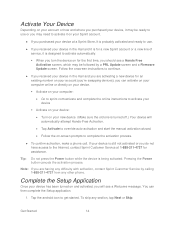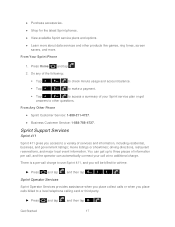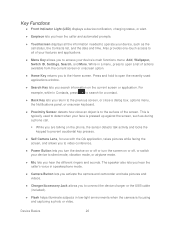Samsung SPH-M930 Support Question
Find answers below for this question about Samsung SPH-M930.Need a Samsung SPH-M930 manual? We have 1 online manual for this item!
Question posted by katloverforlife65 on May 20th, 2012
How Do I Connect To Internet Using Mobile Phone????
The person who posted this question about this Samsung product did not include a detailed explanation. Please use the "Request More Information" button to the right if more details would help you to answer this question.
Current Answers
Answer #1: Posted by superme on May 20th, 2012 7:58 AM
Hello , well the only way to access internet on your phone is via 3G well if you have 3G connection watch this video and set your mobile http://www.youtube.com/watch?v=yor3PC7krsw
ps : the phone in the video isn't the same model but yeh u can follow the steps shown there
Related Samsung SPH-M930 Manual Pages
Samsung Knowledge Base Results
We have determined that the information below may contain an answer to this question. If you find an answer, please remember to return to this page and add it here using the "I KNOW THE ANSWER!" button above. It's that easy to earn points!-
General Support
...used for dialing, four functions are supported: recent call control, phone status indicators, response and hold, and information about the subscriber number. HFP 1.5 is accessing the Internet...a connection to a connected device. BPP Basic Printing Profile functions as "Bluetooth Stereo Profile", allows stereo quality audio to be received by connecting through a mobile phone, ... -
General Support
... is accessing the Internet, from the mobile phone such as a wireless data cable, connecting a PC or PDA to search for dialing, four functions are supported: recent call is used for getting folder listings...call can be heard through the handset. What Bluetooth Profiles Are Supported On My SPH-M630 (HighNote) Phone? BPP allows handsets to send text, e-mails, vCards, or other device) to... -
General Support
... SPH-M810 (Instinct s30) handset supports the following website: (Due to mention a few. DUN Dial-Up Networking Profile provides a standard to . HFP Hands-Free Profile allows a connection from the mobile's phone book will be received by using the volume key on the side of another device that a user has access to access the Internet...
Similar Questions
How To Reset A Samsung Sph-m930 Boost Mobile Phone When Screen Is Lock
(Posted by commhih 9 years ago)
How To Connect Internet In My Samsung Sgh T749 Mobile?
In my mobile i connected internet and i was using it for about past 15 days.But now i recently face ...
In my mobile i connected internet and i was using it for about past 15 days.But now i recently face ...
(Posted by saransasimohan 12 years ago)
How I Connect My Samsung Mobile Gt-c3303 With Pc
i want connect internet through my mobile but i can't installed my mobile in my pc
i want connect internet through my mobile but i can't installed my mobile in my pc
(Posted by dhadhakan 13 years ago)