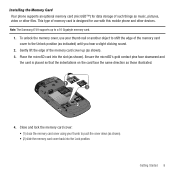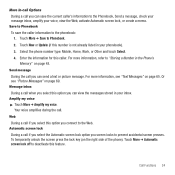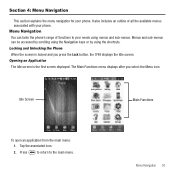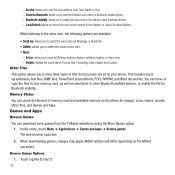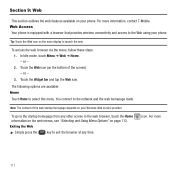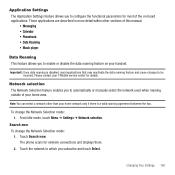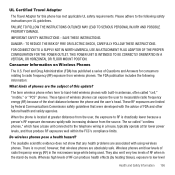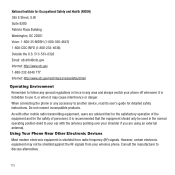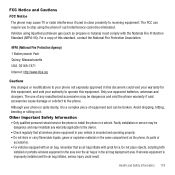Samsung SGH-T749 Support Question
Find answers below for this question about Samsung SGH-T749.Need a Samsung SGH-T749 manual? We have 1 online manual for this item!
Question posted by saransasimohan on April 29th, 2012
How To Connect Internet In My Samsung Sgh T749 Mobile?
In my mobile i connected internet and i was using it for about past 15 days.But now i recently face a problem that whenever i try to connect to internet it shows as service unavailable.I dono what problem reg that..Due to this problem am not able to connect to internet and am not able to download or browse any content.
Current Answers
Related Samsung SGH-T749 Manual Pages
Samsung Knowledge Base Results
We have determined that the information below may contain an answer to this question. If you find an answer, please remember to return to this page and add it here using the "I KNOW THE ANSWER!" button above. It's that easy to earn points!-
General Support
... Do I Fix The "Forbidden" Error Message Received While Browsing The Internet From My SGH-I607 Phone? How Do I Use It? How Do I Install Microsoft's ActiveSync For My SGH-I607? Does The SGH-I607 Support Instant Messaging And If So, Which Services? How Do I Disable Or Enable The T9 Predictive Text Input Mode On... -
General Support
... Or Voice Messages. Does The Time On My SGH-C207 Mobile Phone Update Automatically? Does My SGH-C207 Have A User Configurable Email Client? Do I Use My Phone As A Modem Or Transfer Data Between My Phone And My Computer? Support Infrared Communications? Do I Connect To The Internet With My SGH-C207? How Do I Reset Phone Is Configured To Vibrate Only, But There... -
General Support
...; Messenger, through MetroPCS services you must subscribe to search the catalog for more information. Please contact your service provider's specific plans. Does The MetroPCS SCH-R450 (Messager) Phone Support Instant Messaging? Yes, although the MetroPCS SCH-R450 (Messager) handset is not preloaded with popular instant messaging services such as AOL®, MSN® Messenger or Yahoo...
Similar Questions
Keep Getting Service Unavailable Trying To Connect To Internet
Cannot connect to internet keep getting service unavailable message
Cannot connect to internet keep getting service unavailable message
(Posted by kuppy2001 10 years ago)
Samsung T528g Error Message For Internet' Service Unavailable'.
I received this phone last week. Don't' have 2nd phone to call tech help. My internet service stoppe...
I received this phone last week. Don't' have 2nd phone to call tech help. My internet service stoppe...
(Posted by typicaltim812 11 years ago)
How Do I Configure Internet Connection Gprs Or Mms To Sgh-t749?
how do i configure internet connection gprs or mms to sgh-t749?
how do i configure internet connection gprs or mms to sgh-t749?
(Posted by joyfrnc 12 years ago)
How Do I Configure Internet Connection Or Mms And Gprs To Sgh-t749
how do i configure internet connection or mms and gprs to sgh-t749
how do i configure internet connection or mms and gprs to sgh-t749
(Posted by joyfrnc 12 years ago)