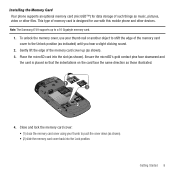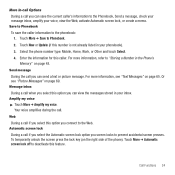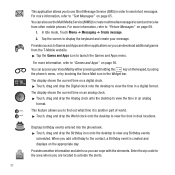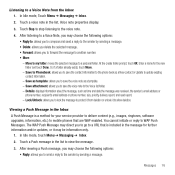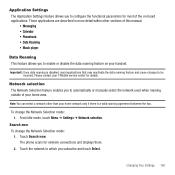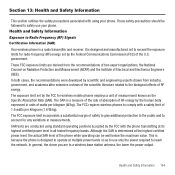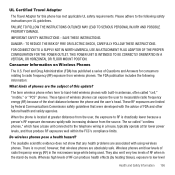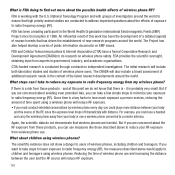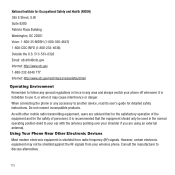Samsung SGH-T749 Support Question
Find answers below for this question about Samsung SGH-T749.Need a Samsung SGH-T749 manual? We have 1 online manual for this item!
Question posted by joyfrnc on March 27th, 2012
How Do I Configure Internet Connection Or Mms And Gprs To Sgh-t749
how do i configure internet connection or mms and gprs to sgh-t749
Current Answers
Related Samsung SGH-T749 Manual Pages
Samsung Knowledge Base Results
We have determined that the information below may contain an answer to this question. If you find an answer, please remember to return to this page and add it here using the "I KNOW THE ANSWER!" button above. It's that easy to earn points!-
General Support
...SGH-V206? How Do I Change It? Does My SGH-V206 Have A User Configurable Email Client? What Is The Flashing Light On My SGH-V206 And How Do I Delete MP3 Files From My SGH...From Another Mobile Phone? Do I Connect To The Internet With My SGH-V206? Can The WAP Browser Cache Be Cleared On The SGH-V206? How Do I Connect To The Internet With My SGH-V206? Does The SGH-V206 Support ... -
General Support
... Do I Configure This Feature On My SGH-C207 And How Do I Send A Picture Message On The SGH-C207? To Change The Main Menu To Grid Style On My C207? How Do I Enable It? Do I Use My Phone As A Modem Or Transfer Data Between My Phone And My Computer? Do I Connect To The Internet With My SGH-C207? The... -
General Support
... to the Mobile Phone Accessories site. The PC personal information management program supported by connecting a Samsung Electronics Mobile Phone (GSM/GPRS/UMTS) to...connected to access the Internet using MMS Composer can send text messages or multimedia messages through this is indication that the application is available for download via the connected Phone. How Do I Use My SGH...
Similar Questions
How To Make A Internet Connection In Samsung Sgh-i617
(Posted by q1w2e3 10 years ago)
Password For Sgh-t749
Can anyone please help me find the unlock code for sgh-t749 thankyou
Can anyone please help me find the unlock code for sgh-t749 thankyou
(Posted by loicao2000 11 years ago)
How To Connect Internet In My Samsung Sgh T749 Mobile?
In my mobile i connected internet and i was using it for about past 15 days.But now i recently face ...
In my mobile i connected internet and i was using it for about past 15 days.But now i recently face ...
(Posted by saransasimohan 11 years ago)
How Do I Configure Internet Connection Gprs Or Mms To Sgh-t749?
how do i configure internet connection gprs or mms to sgh-t749?
how do i configure internet connection gprs or mms to sgh-t749?
(Posted by joyfrnc 12 years ago)