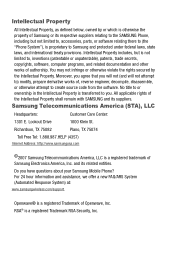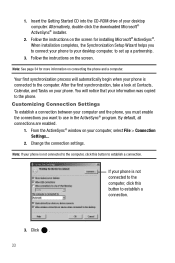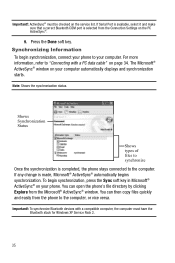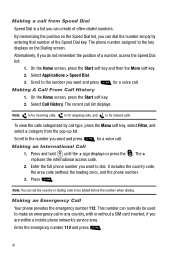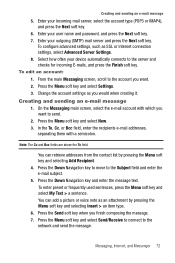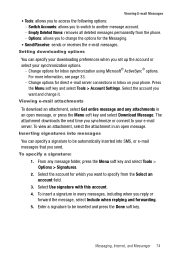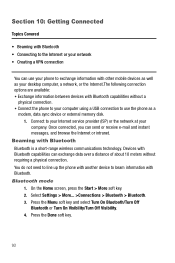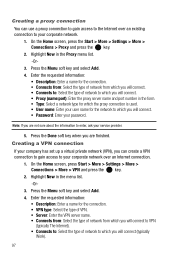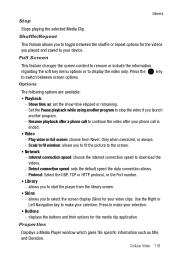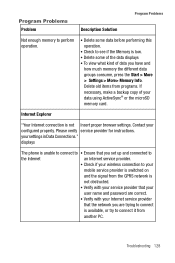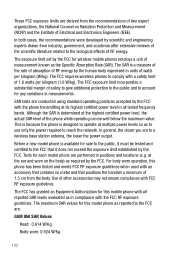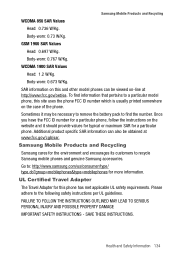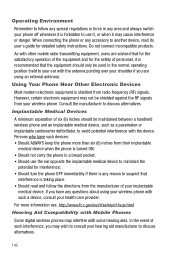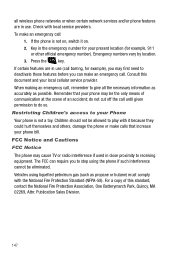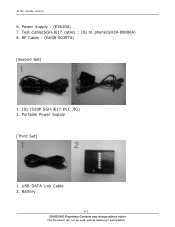Samsung SGH-I617 Support Question
Find answers below for this question about Samsung SGH-I617.Need a Samsung SGH-I617 manual? We have 5 online manuals for this item!
Question posted by q1w2e3 on October 28th, 2013
How To Make A Internet Connection In Samsung Sgh-i617
The person who posted this question about this Samsung product did not include a detailed explanation. Please use the "Request More Information" button to the right if more details would help you to answer this question.
Current Answers
Answer #1: Posted by TommyKervz on October 28th, 2013 11:56 PM
Greetings. Go here for directions.
http://m.samsung.com/us/support/SupportOwnersFAQPopup.do?faq_id=FAQ00038514&fm_seq=38682
http://m.samsung.com/us/support/SupportOwnersFAQPopup.do?faq_id=FAQ00038514&fm_seq=38682
Related Samsung SGH-I617 Manual Pages
Samsung Knowledge Base Results
We have determined that the information below may contain an answer to this question. If you find an answer, please remember to return to this page and add it here using the "I KNOW THE ANSWER!" button above. It's that easy to earn points!-
General Support
... making it connects the phone to a connected device...Internet and other device) to control all the A/V equipment that defines data objects and a communication protocol two devices can then be used by connecting through the handset. What Bluetooth Profiles Are Supported On My SGH-I907 (Epix) Phone...a mobile phone, wirelessly. HFP Hands-Free Profile allows a connection from any mobile phone or... -
General Support
... SGH-A767 (Propel) Phone? The SGH-A767 (Propel) handset supports the following profiles to function: DUN, LAN, FTP and HSP, to a wireless Bluetooth-enabled car kit. BPP Basic Printing Profile functions as images, pictures, virtual business cards, or appointment details. DUN is accessing the Internet, from any mobile phone or PDA. HFP Hands-Free Profile allows a connection... -
General Support
...also has the A2DP profile. The call can increase or decrease the volume by connecting through a mobile phone, wirelessly. You can then be received by pushing a button on the Bluetooth headset... media source to access the Internet and other devices. For General Bluetooth Information and Iinformation on this page to the hands-free headset or device. The SGH-A867 (Eternity) supports the ...
Similar Questions
Can You Turn The Internet Off On The Blackjack Sgh I617 Without It Charging Me
(Posted by Kejbar 9 years ago)
Is The Code To Unlock A Sgh I617 Located In The Phone
(Posted by mesbezeeg 10 years ago)
How To Access In Internet Connection Of My Samsung Phone Sgh-t669?
This phone was bought in western country(houston, texas) and I just made it to openline but the prob...
This phone was bought in western country(houston, texas) and I just made it to openline but the prob...
(Posted by lynredlips22 11 years ago)
How Do I Configure Internet Connection Or Mms And Gprs To Sgh-t749
how do i configure internet connection or mms and gprs to sgh-t749
how do i configure internet connection or mms and gprs to sgh-t749
(Posted by joyfrnc 12 years ago)