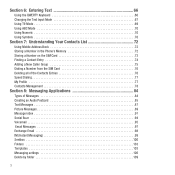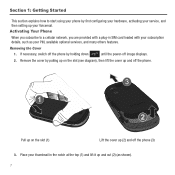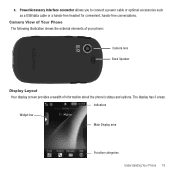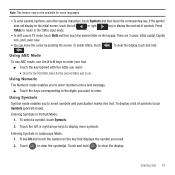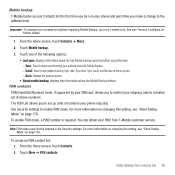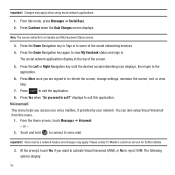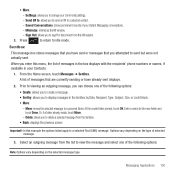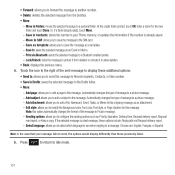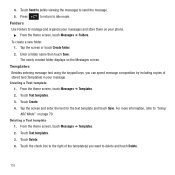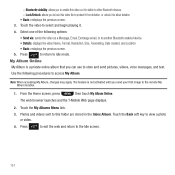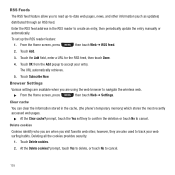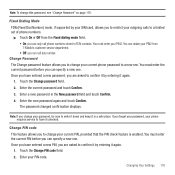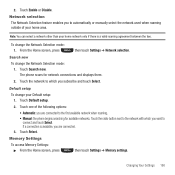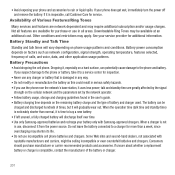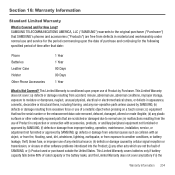Samsung SGH-T669 Support and Manuals
Get Help and Manuals for this Samsung item

View All Support Options Below
Free Samsung SGH-T669 manuals!
Problems with Samsung SGH-T669?
Ask a Question
Free Samsung SGH-T669 manuals!
Problems with Samsung SGH-T669?
Ask a Question
Most Recent Samsung SGH-T669 Questions
My Phone Is Open But Then Hanging Problem Please Resolve The Solution
My Phone is open but then Hanging problem Please resolve the solution?
My Phone is open but then Hanging problem Please resolve the solution?
(Posted by rohansharlah 2 years ago)
Can You Make Samsung Gravity T Sgh-t669 Wifi
(Posted by marfjeff 9 years ago)
Does The Samsung Sgh-t669 Have Wifi
(Posted by Sharojan 9 years ago)
How To Hard Reset Samsung Sgh-t669 Without Using Screen
(Posted by grjack 9 years ago)
How To Clear Cookies On Samsung T669
(Posted by careyfurqa 9 years ago)
Samsung SGH-T669 Videos
Popular Samsung SGH-T669 Manual Pages
Samsung SGH-T669 Reviews
We have not received any reviews for Samsung yet.