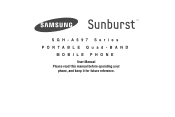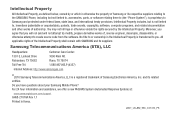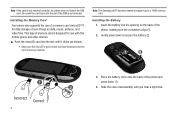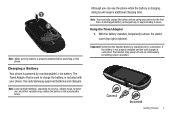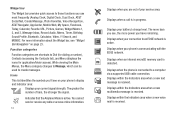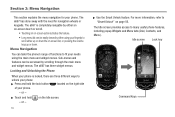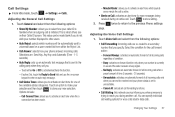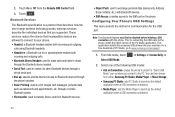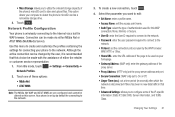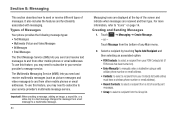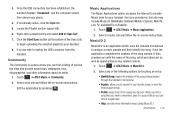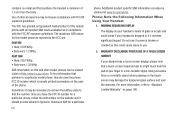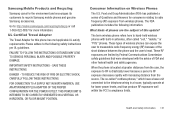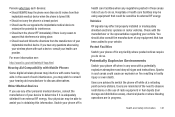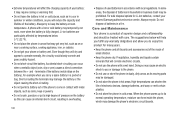Samsung SGH-A697 Support Question
Find answers below for this question about Samsung SGH-A697.Need a Samsung SGH-A697 manual? We have 2 online manuals for this item!
Question posted by kuppy2001 on May 6th, 2013
Keep Getting Service Unavailable Trying To Connect To Internet
Cannot connect to internet keep getting service unavailable message
Current Answers
Related Samsung SGH-A697 Manual Pages
Samsung Knowledge Base Results
We have determined that the information below may contain an answer to this question. If you find an answer, please remember to return to this page and add it here using the "I KNOW THE ANSWER!" button above. It's that easy to earn points!-
General Support
...SBH170)? Table of Contents Getting Started Unpacking Headset Overview Button...phone manufacturer has to perform service, adjustments or repairs on your headset and phone are connected using the headset for the passkey. Available only when your mobile phone... to operate while charging. Try connecting again after charging is available at... Confirm the message by pressing and... -
General Support
... cause undesired operation. How Do I Use The Samsung Bluetooth Headset (WEP420)? Insert your hearing. Try connecting after charging is your first responsibility. When using the headset for all such work with your receipt or other Bluetooth phone users hear my conversation? Confirm this device must accept any warranty * Depending on a Declaration of... -
General Support
...requirements. The headset is completed. Try connecting after charging is not able ... Canada technical specifications were met. headset will get started, and to operate while charging. Wearing...mobile phone while driving creates a distraction to promote sustainable reuse of the headset to dial the selected number. When using the headset for any circumstances, attempt to perform service...
Similar Questions
How Do I Get My Pc To Recognize My T Mobile Phone Sgh T139.
I have a USB cable connected from my phone to the PC but my PC does not recognize. Do I need some so...
I have a USB cable connected from my phone to the PC but my PC does not recognize. Do I need some so...
(Posted by frost11218 11 years ago)
How To Get Setting For Samsung Mobile Phone Sgh-a927 On The Vodaphone Mobile Con
(Posted by ramy148 12 years ago)
Mobile Web No Response
I have not been able to open the mobile web app on my A697. The message No Response is all I get. Do...
I have not been able to open the mobile web app on my A697. The message No Response is all I get. Do...
(Posted by smt9 12 years ago)