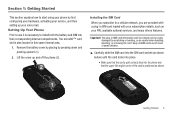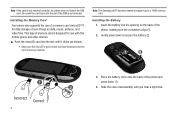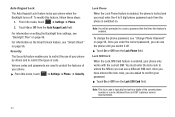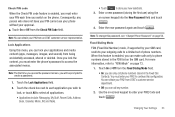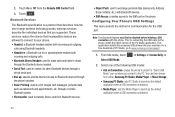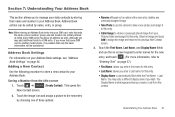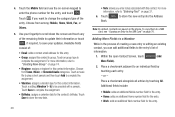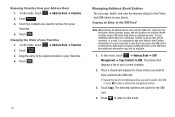Samsung SGH-A697 Support Question
Find answers below for this question about Samsung SGH-A697.Need a Samsung SGH-A697 manual? We have 2 online manuals for this item!
Question posted by smt9 on November 9th, 2011
Mobile Web No Response
I have not been able to open the mobile web app on my A697. The message No Response is all I get. Do I need to do something else to access the web other than open the app? I do not have a SIM card in my phone; is that necessary for the web?
Current Answers
Related Samsung SGH-A697 Manual Pages
Samsung Knowledge Base Results
We have determined that the information below may contain an answer to this question. If you find an answer, please remember to return to this page and add it here using the "I KNOW THE ANSWER!" button above. It's that easy to earn points!-
General Support
... the phone with the T-Mobile digital network web Address Book and a confirmation is displayed when finished Synchronization is a service offered to T-Mobile customers. Charges may apply. To copy all contacts to or from the SIM card Note: When you copy a phone number from the SIM card. Each time contact information is no longer necessary to copy... -
General Support
... 9.9.2.1 Shared Memory 9.9.2.2 Messaging 9.9.2.3 My Stuff 9.9.2.4 Calendar 9.9.2.5 Tasks 9.9.2.6 Notes 9.9.2.7 Address Book 9.10 Software Update 9.10.1 Continue Update 9.11 Phone Information 9.11.1 My Number 9.11.2 Manufacturer 9.11.3 Model 9.11.3.1 SGH-A777 9.11.4 Device ID 9.11.5 Software Version 9.11.6 Language 9.11.7 Client * Shows only if supported by your SIM card. Outdoor 9.2 Display... -
General Support
...Update * 11: Phone Information * Displays only if supported by your SIM card. ** Displays when a memory card is available by clicking on it. 1: IM 1: AIM 2: Windows Live 3: Yahoo! 2: MESSAGING 1: Create Message 2: Inbox 3: Sent 4: Outbox 5: Drafts 6: IM 7: Mobile Email 8: Voice Mail 9: Messaging Settings 1: Auto Delete Inbox 2: Text Message 1: Delivery Options 2: Text Message Center 3: Multimedia...
Similar Questions
Can I Use A New Att Go Phone Sim Card In My Samsung A697
(Posted by warda 10 years ago)
I Insert My Sim Card And Get Mobile Network State Disconnected
I have an unlocked sgh i717 originally AT&T and I put in my AT&T SIM card and I can make and...
I have an unlocked sgh i717 originally AT&T and I put in my AT&T SIM card and I can make and...
(Posted by Johnnydbullman 10 years ago)
Samsung Sgh I-677 Windows Phone Invalid Sim Card
I bought a Samsung SGH I-677 Windows phone and have been using it for the past Four months. I recent...
I bought a Samsung SGH I-677 Windows phone and have been using it for the past Four months. I recent...
(Posted by a2ronic 11 years ago)
Help. I Am Unable To Locate The Sim Card In The Sgh-a697
(Posted by classyjassy2 11 years ago)
Please I Buy A Phone Samsung Sgh-a697 But I Need The 8 Digit Unlock Code..please
(Posted by meketrefe 12 years ago)